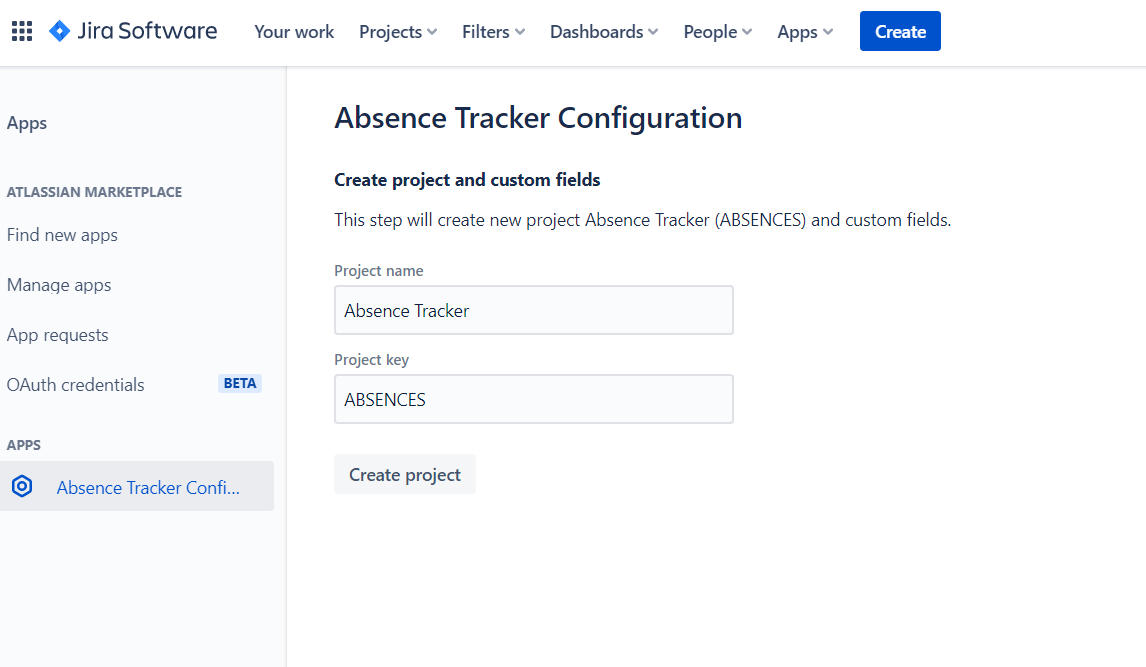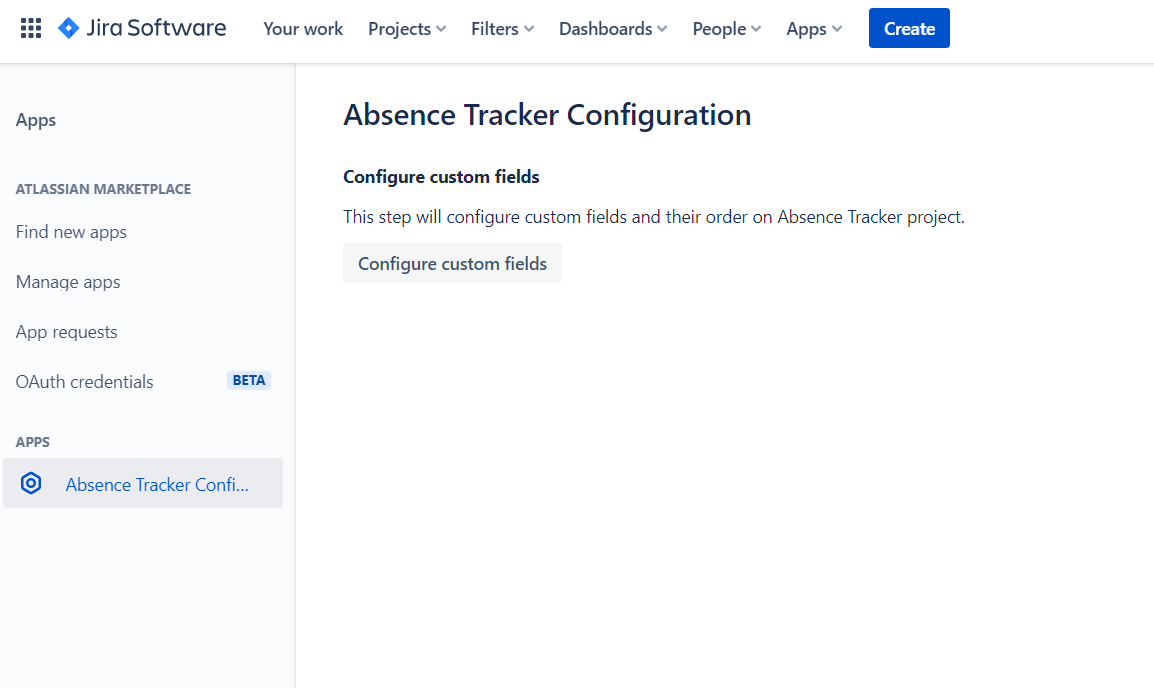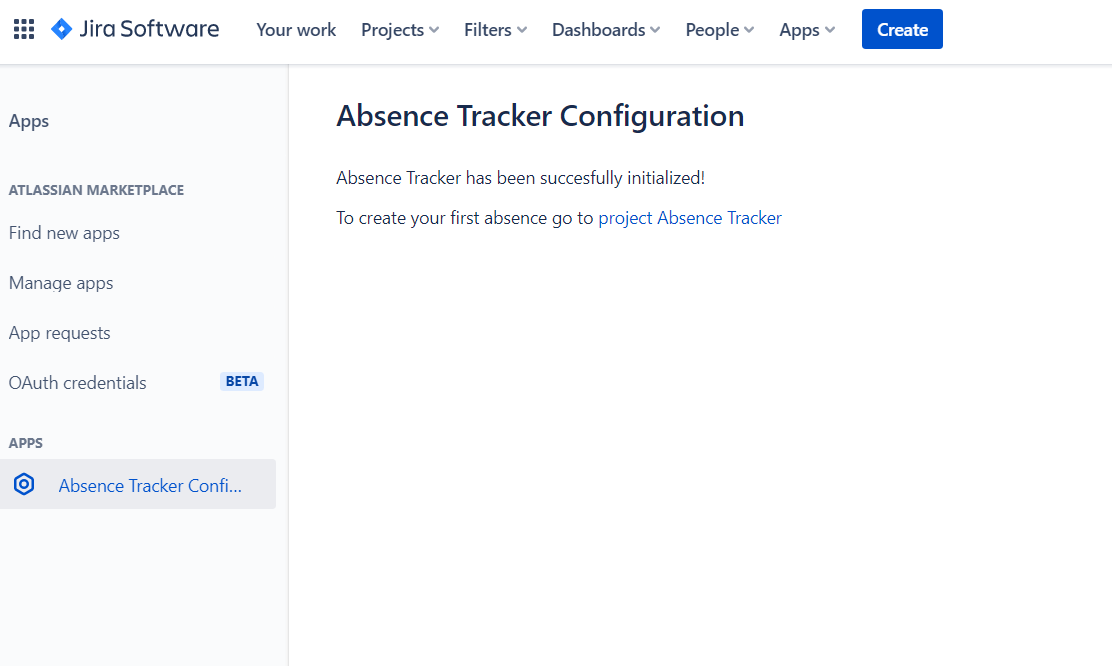...
Go to “Apps“ in your Jira instance.
There is new section Absence Tracker Configuration
Click Initialize Absence Tracker button to open wizard of initialization process.
Now you should see 1st step of wizard where you can fill:
- Project name
- Project KeyIn 2nd step there is information that new custom fields will be created:
- start date
- end dateThen click Configure custom fields.
In next step there is information that Absence tracker has been initialized correctly
...