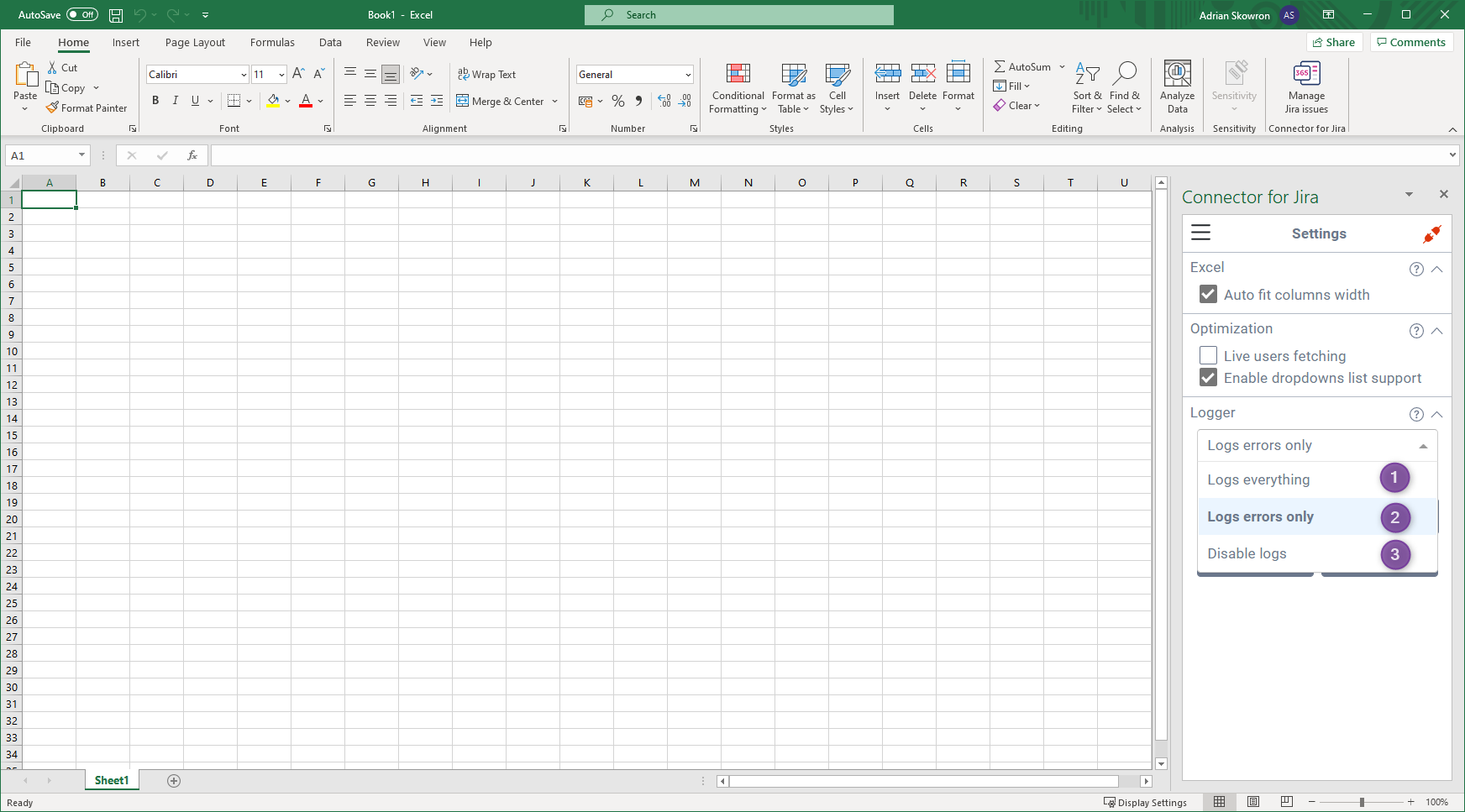...
| Table of Contents | ||||
|---|---|---|---|---|
|
...
Logger
| Info |
|---|
When contacting support we might ask you to send app logs. Here you can select type of logger level, chose Logs everything to get the most details. Active (days): is the number how long logs are persistent. With the Connector for Jira update to version |
The Logger section is responsible for configuring log sensitivity (log level) and obtaining application logs.
In case of any application errors, please include logs in your reported issue, this will speed up the support process.
...
There are 3 logger levels:
None (1) - don’t gather any logs
Errors (2) - gather only error information in the logs
All (3) - logs every situation, etc. warnings, errors, data fetch - use this option to log & report issues which can be reproduced
...
Logs stay in your worksheet, but you can change the number of days to keep them active (1). Use Download (2) button to save directly to a .txt file or using Copy Logs to Clipboard(3)option to copy current logs to your clipboard.
...
after executing the required option Download or Copy Logs to Clipboard information about the operation performed is displayed at the bottom of the Excel Connector (1). In the case of Download the logs, a window appeared (desktop Excel app example) where you can open the saved logs, go to the file location or delete the downloaded logs(2).
...
| Info |
|---|
Remember to include logs in case of any bug reports, here is our support: Support Portal |
...
Excel
| Info |
|---|
Automatically adjust the column size for data within cells. Changes are applied, when issues are imported or refreshed. |
...
Inside Optimization section you have an option responsible for Live users fetching (1), check this option if you cannot find users on the sheet, but you are sure they exist in Jira. It will search for those users live in Jira, by default it is turned off.
...
The second option it can find in Optimization sectionis Enable dropdowns list support.
...
At this moment, the fields supporting the dropdowns are: Priority, Issue Type, Fix Version.
| Info |
|---|
This feature is available since version |
...
Date Formatting
| Info |
|---|
This feature is only available since version 2.5.0 of Excel 365 Connector |
...
More info about setupDate formatting
For disable/enable Date Formatting uncheck/check Enable Date Formatting option ( 1 )
Logger
...
When contacting support we might ask you to send app logs. Here you can select type of logger level, chose Logs everything to get the most details.
...
)
...
In case of any issues use ,,Copy" button, to copy current logs to clipboard, then attach it with your support request or ( v2.4.0 up ) use “Save” button for save logs in .txt file.
Logger section is responsible for configuring log sensitivity (log level) and obtaining application logs.
In case of any application errors, please include logs in your reported issue, this will speed up the support process.
...
There are 3 logger levels:
Logs everything (1) - logs every situation, etc. warnings, errors, data fetch - use this option to log & report issues which can be reproduced
Logs only errors (2 - default option) - gather only error information in the logs
Disabled logs (3) - don’t gather any logs
Logs stay in your worksheet, but you can change the number of days to keep them active (1). Use Copy (2) button to copy current logs to your clipboard or save directly to a .txt file using Save (3) button, Saving logs to .txt feature was provided in v2.4.0
...
after executing the required option “Save” or “Copy” information about the operation performed is displayed at the bottom of the Excel Connector (1). In the case of “Save: the logs, a window appeared where you can open the saved logs, go to the file location or delete the downloaded logs(2).
...
| Info |
|---|
Remember to include logs in case of any bug reports, here is our support: Support Portal |