Jira hosting: Cloud, Server, Data Center
Jira hosting: Cloud, Server, Data Center
Once The Scheduler creates a Jira issue based on The Scheduled Issue it can be easily indicated in issues details. Users can find here information about the template that created a given issue.
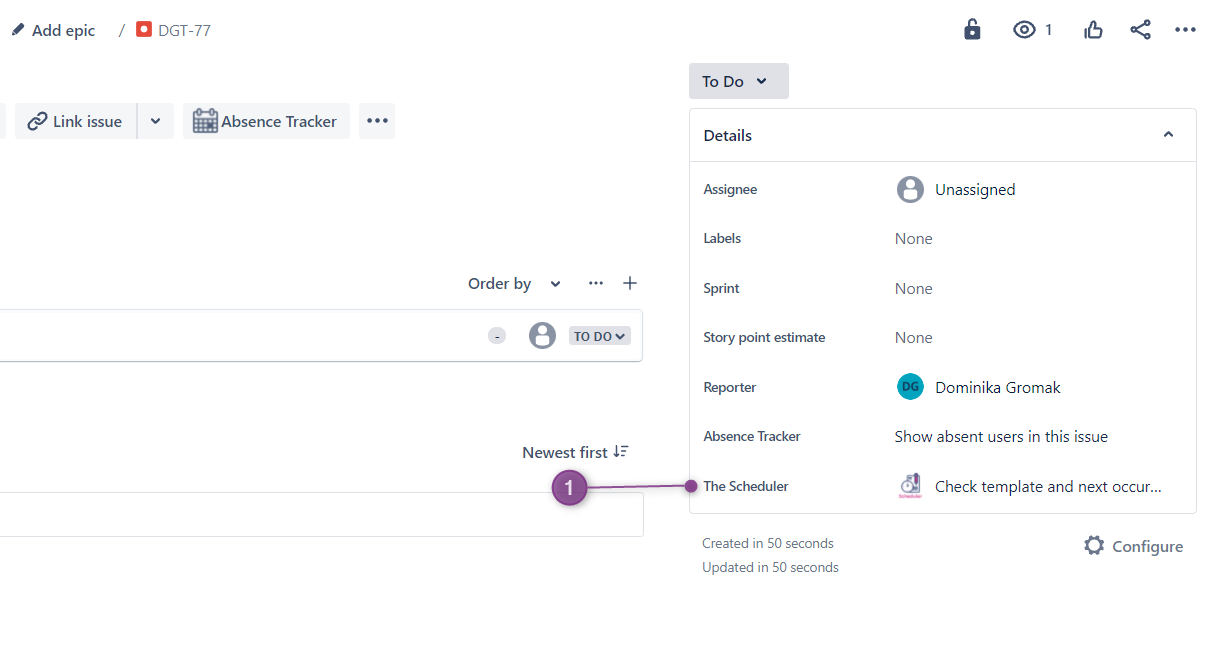
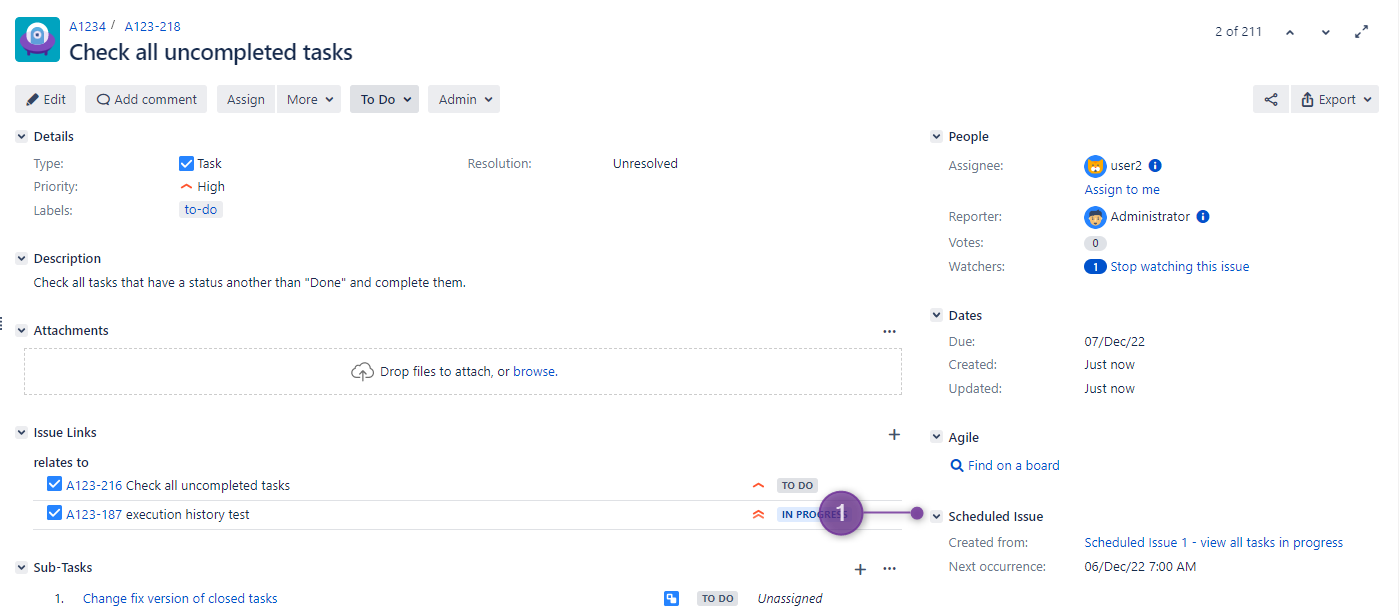
In Cloud there is also the possibility to search for issues created by The Scheduler at issue search (2) using the following JQL:
issue.property['thescheduler'].id IS NOT empty |
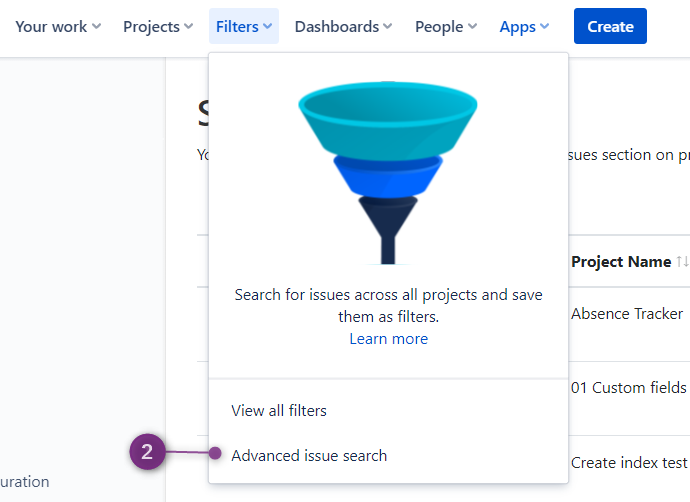
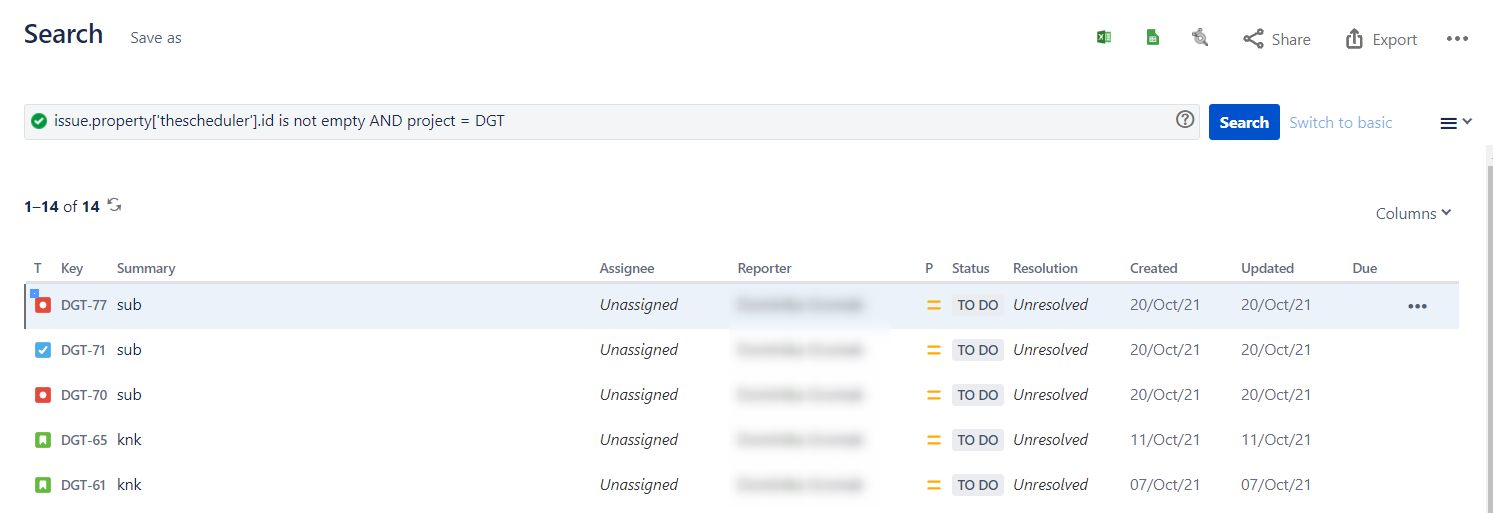
In Server, we created dedicated JQL functions to help you find issues created by The Scheduler. To read more, visit Dedicated JQL functions
Moreover, you can go to Scheduled Issue Statistics and press on the number of issues. Then you will be redirected to issue search with a typed-in query, how to do that you can find here Scheduled Issue Statistics