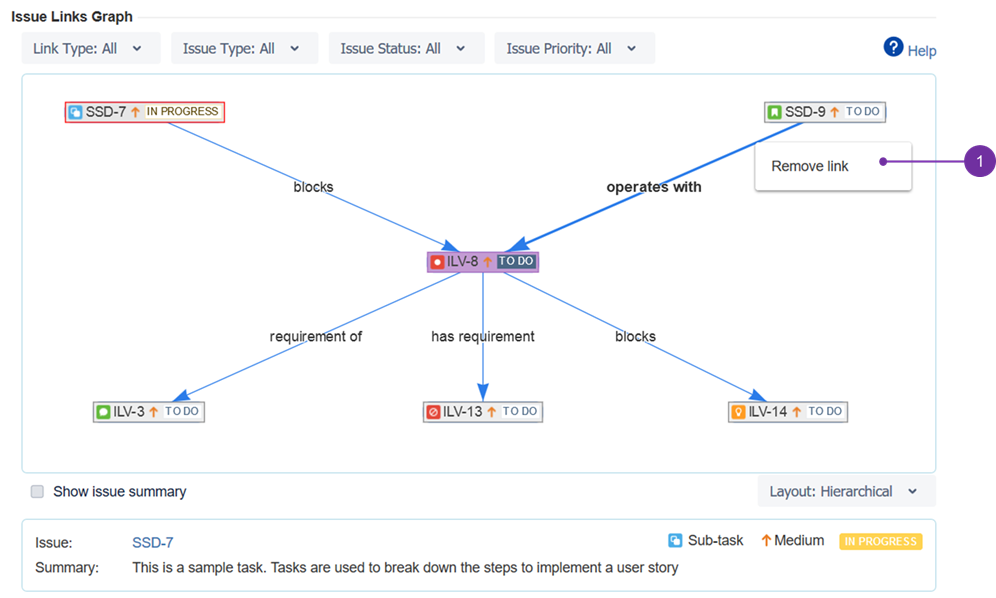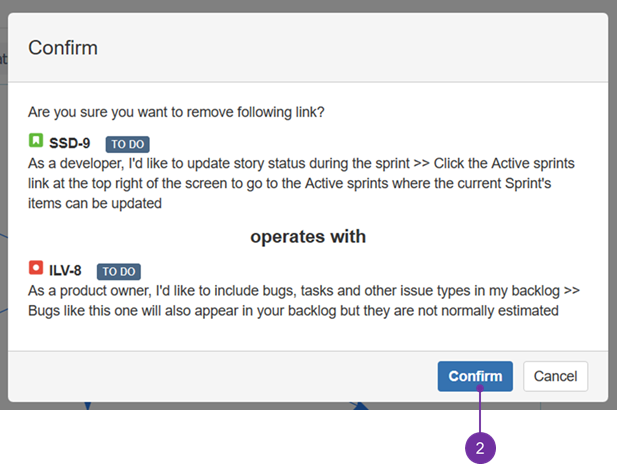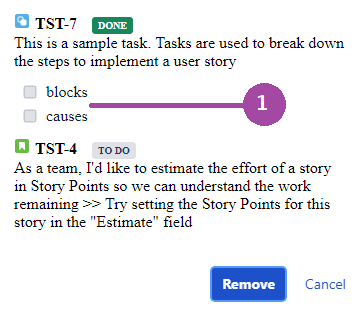Issue Links Viewer allows removing existing issue links. To remove a link:
- Right-click arrow corresponding to the link and select "Remove link" (1)
- Dialog asking for confirmation will appear. Click "Confirm" (2) to remove exisitng link
There might be situation when two issues are connected with more than one link. In that case, confirmation dialog will allow user to select, which links should be removed (1):