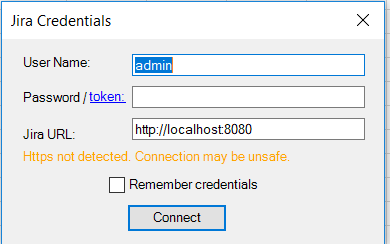Atlassian has recently changed approach for logging-in of third party sites / applications into Jira. Basic authentication using username and password will not be possible eventually and one shall create appropriate API Token.
Please refer to official documentation about obtaining API Token here - https://confluence.atlassian.com/cloud/api-tokens-938839638.html
Once created it shall be possible to use API Token for logging into Jira from Excel Connector (same input field as for password based logging in):
![]() The below content will present on an example, how to create such token and how to use it with Excel Connector add-in:
The below content will present on an example, how to create such token and how to use it with Excel Connector add-in:
- Log in to your profile and then as marked with (1) access your profile settings, then click on "Manage your account" (2):
2. On a newly loaded screen proceed with accessing "Create and manage API tokens (1):