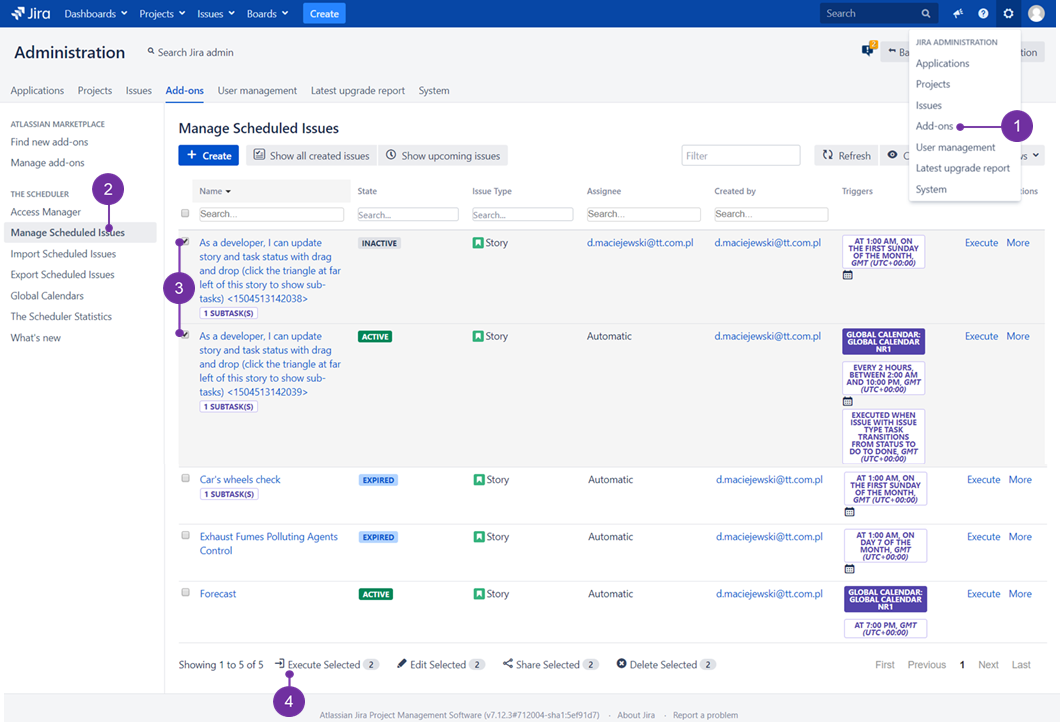Execute selected it is a little improvement allowing to create multiple issues with fewer clicks.
Log in as a user with Jira administrator rank and head to "Add-ons" (1), then go to "Manage Scheduled Issues" (2).
Next, select scheduled issues (3), of which you would like to create standard Jira issue of particular type and use "Execute Selected" (4) button:
![]() "Execute Selected" button displays how many issues have been ticked.
"Execute Selected" button displays how many issues have been ticked.