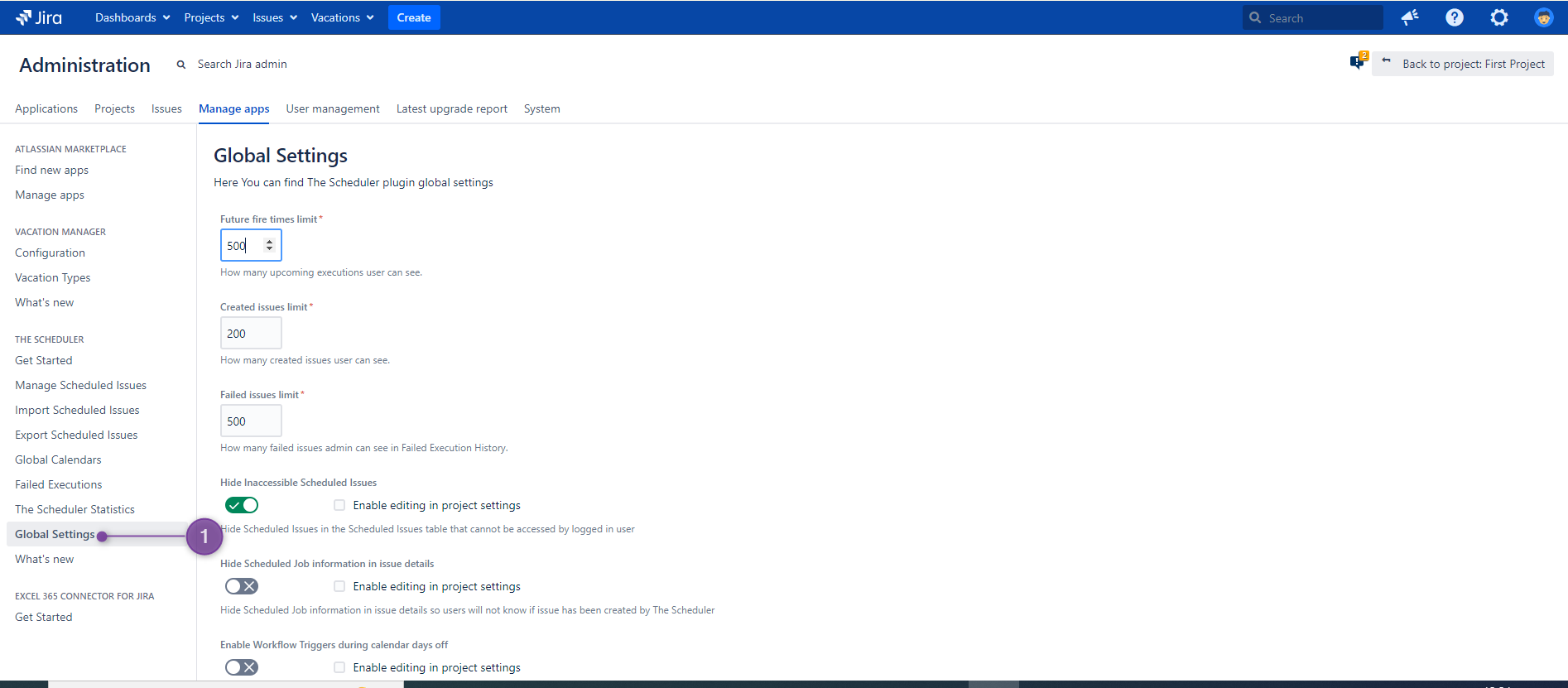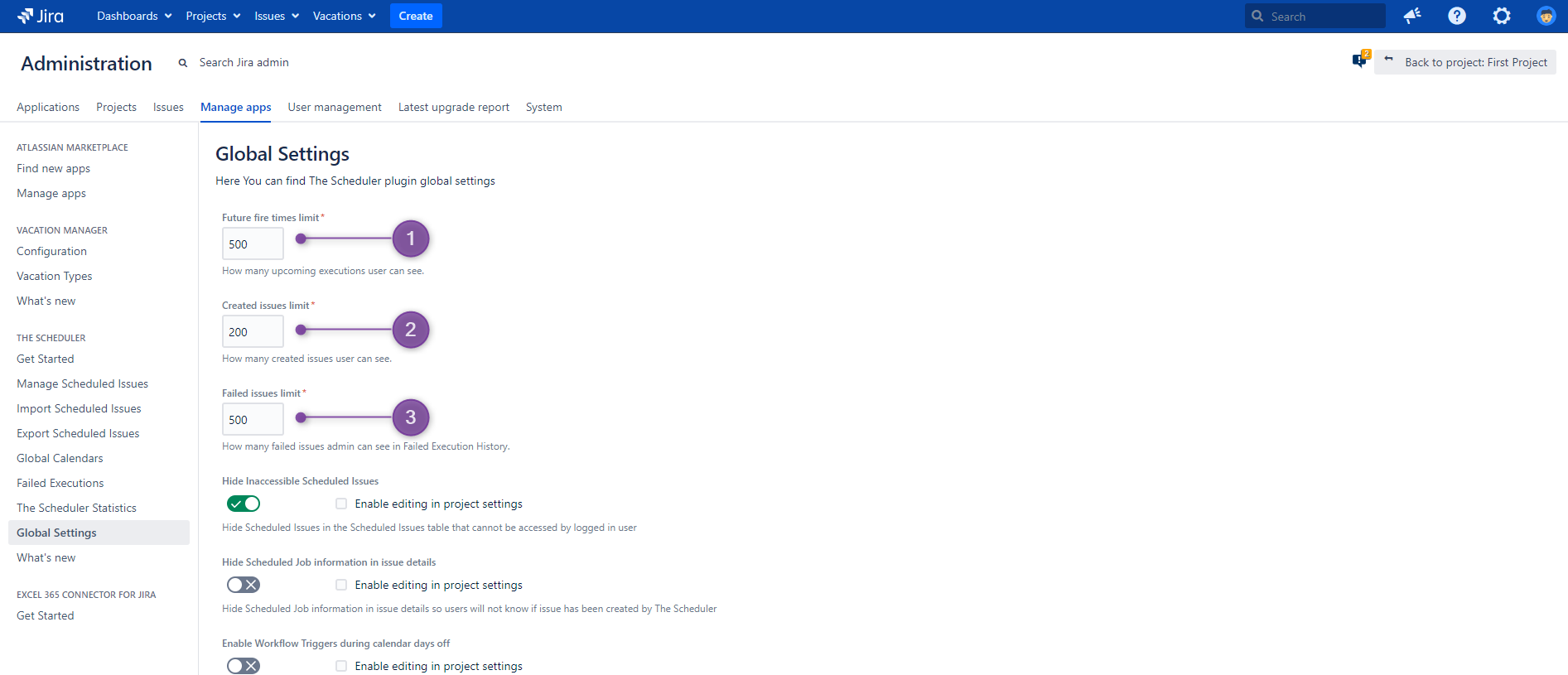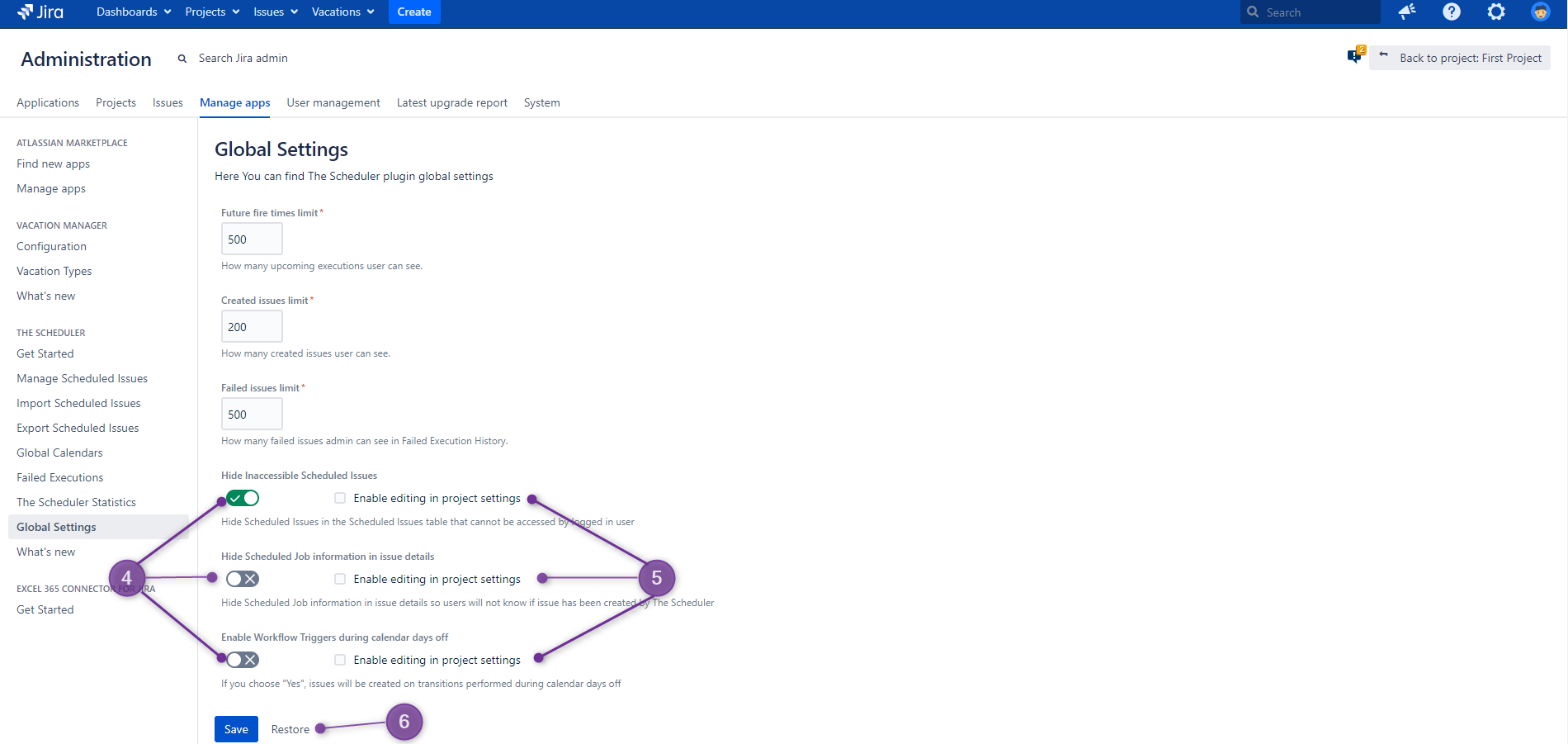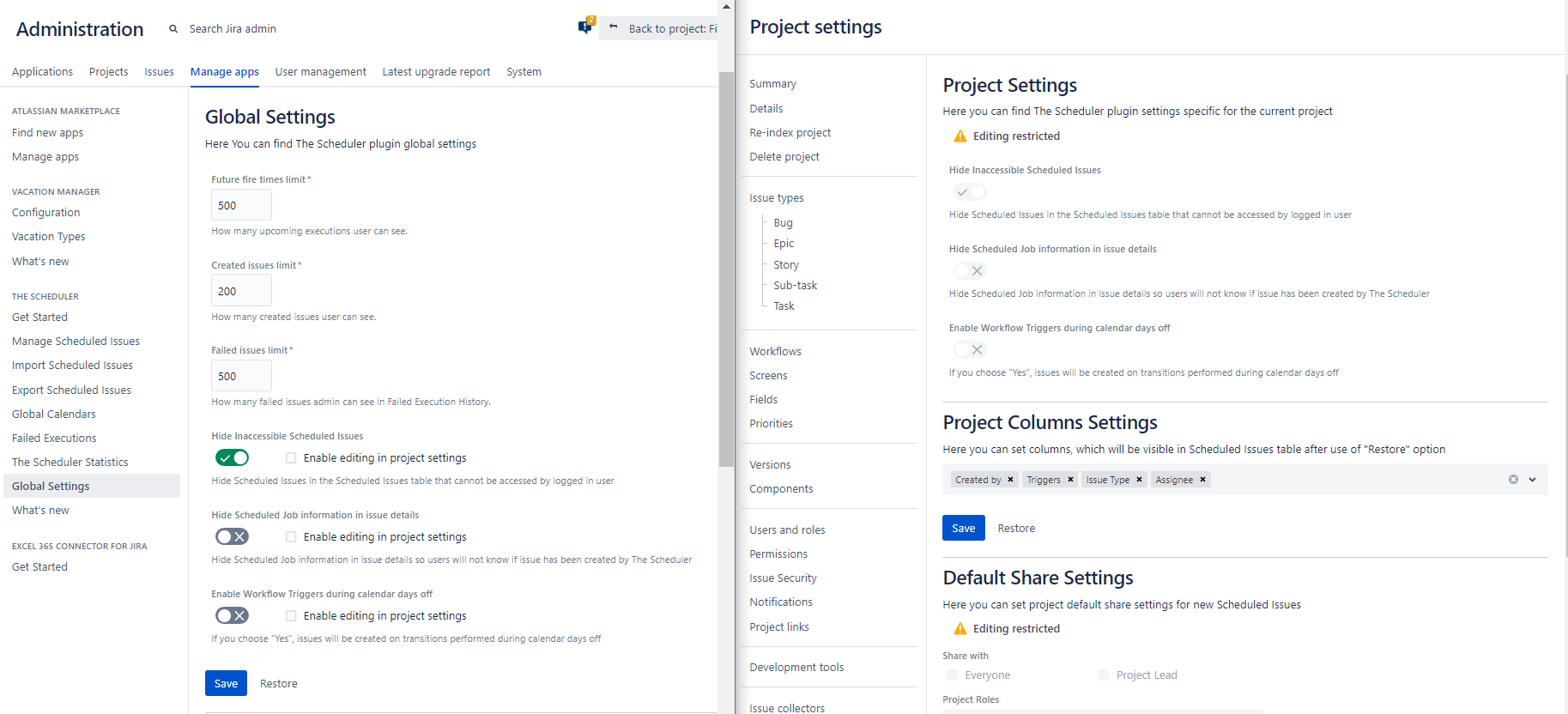Since: v6.1.0. Jira hosting: Server, Data Center
Note that in Cloud Global settings are not available
Global Settings is a place dedicated for Jira Administrators to set some of the settings that can be set globally, regardless of the project.
You can find this feature in Manage apps section in Scheduler section (1):
First set of settings is responsible for managing limits in display of future (1), historic (2), and failed (3) executions:
In next section Jira Administrator can override Project settings (4) to unify it or allow for changes (5):
Using Restore button (6) you can revert changes.
Here is comparison of Global vs Project Settings in current configuration:
As you can see if editing of option is not enabled (7), Project Administrator cannot change and see the reason why. In case if something goes wrong Project Administrator can Restore settings and get back to setting set by Jira Administrator.
Note, there is a new setting also "Enable Workflow Triggers during calendar days off" - with use of this setting administrators can, sets if it's ok to create new tasks e.g during some automatic transitions during days off.