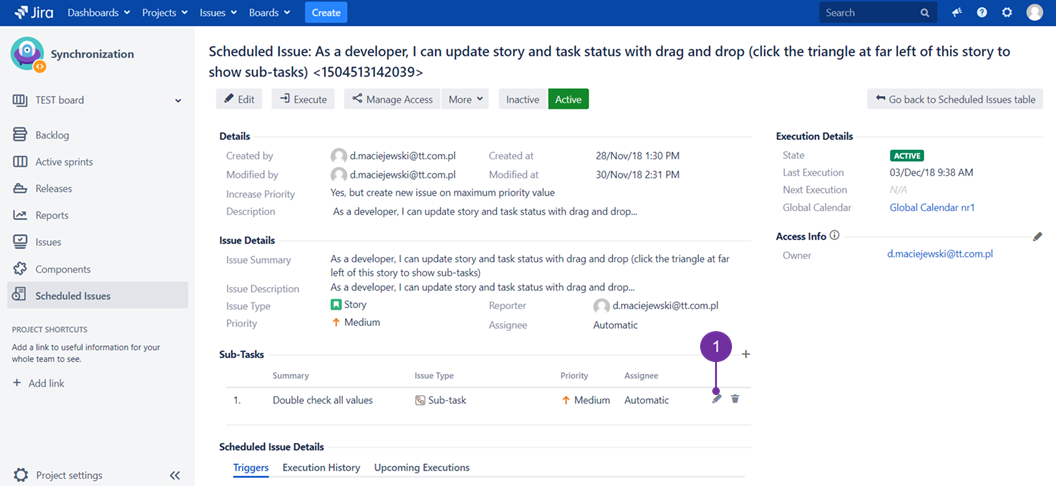If you want to edit Scheduled Issue Sub-Task, navigate to a Scheduled Issue details page (visible only after accessing particular issue) and choose Edit icon next to the Sub-Task:
The following screen will appear after clicking the pencil icon:
After completing the edition please click "Save" to finalize this procedure.