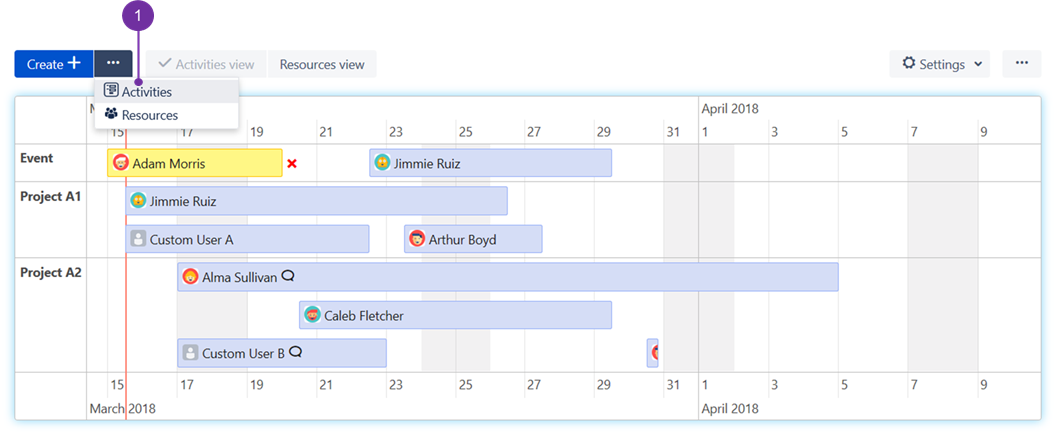The below actions are possible after clicking on "Activities" (1) of a Staffing Timeline macro:
Create and Delete activities in macro
To create activity in macro, enter its name (1), choose color (2) and then click on the Add button (3):
![]() Any activity can be edited (it will affect all related assignee activities) and deleted if needed, by clicking triple dot button (4) corresponding to it and selecting needed action.
Any activity can be edited (it will affect all related assignee activities) and deleted if needed, by clicking triple dot button (4) corresponding to it and selecting needed action.
Once "Delete" action is executed the confirmation dialog opens: