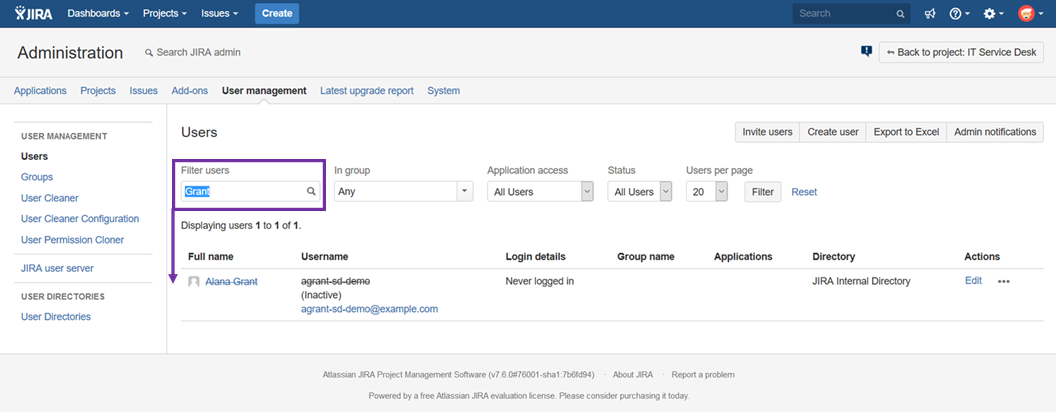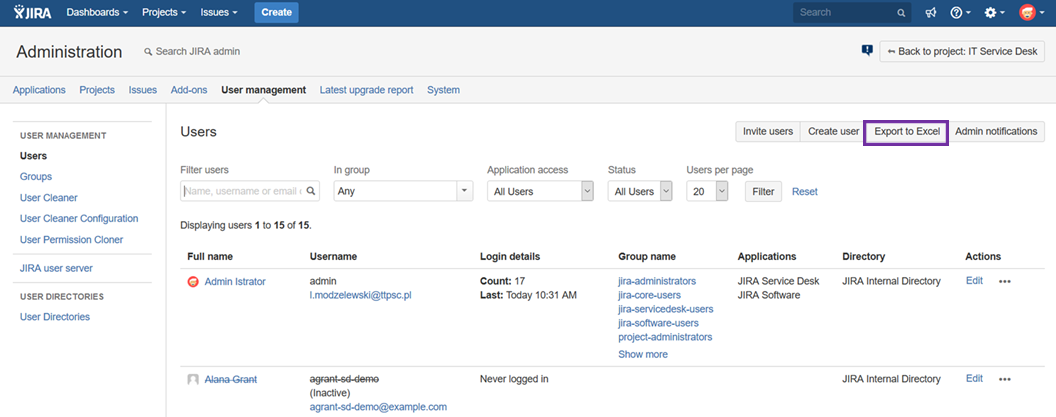First be logged as JIRA administrator and then access the visible only to such user cog icon to select "User Management":
*Before pressing "Export to Excel", you can limit the number of users by "filter user" (before clicking on "Export to Excel" button):
In order to export users to Excel perform "Export to Excel" action:
After clicking it, you may be presented with the below warning:
Evaluation only license warning:
You have evaluation license - it allows to export only 5 users. Please purchase full license to be able to take full advantage of the Admin Tools for JIRA.
Below it, the same prompt enables to select or deselect between possible columns that are to be present in Excel spreadsheet after pressing "Save File":
Other operations are the same as in Export projects to Excel [1.5.x]