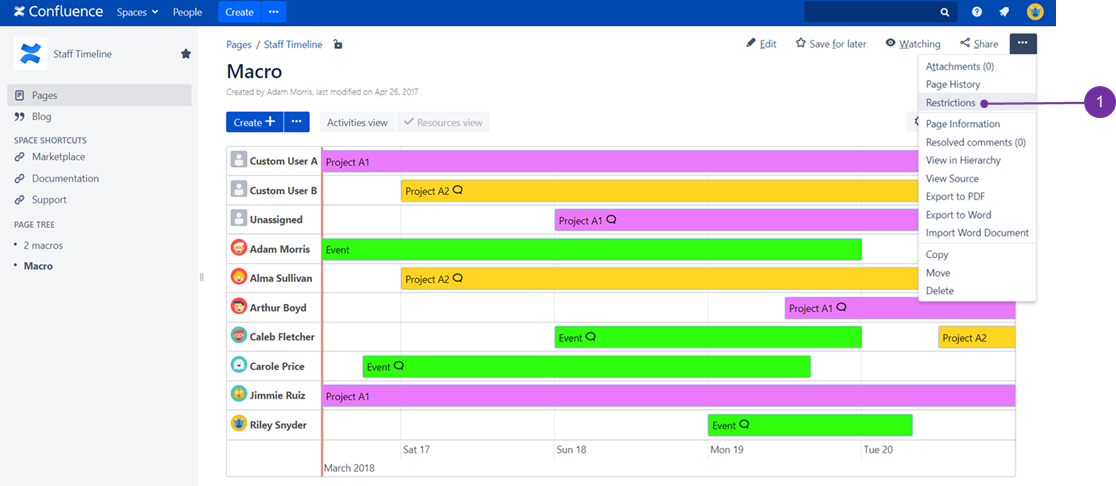You can restrict which users will be able to edit your staffing timeline macro.
To do this, go to Restrictions option in a way as illustrated below:
In an opened prompt, click here (1) to open a drop-down menu with three elements:
- No restrictions: here everyone can view an edit;
- Editing restricted: viewing is enabled for anyone, however only selected and added here people are able to edit Confluence page content;
- Viewing and editing restricted: only selected people can view page content and modify it.
After selecting particular position, like "Edition restricted" (2) prompt view should change: