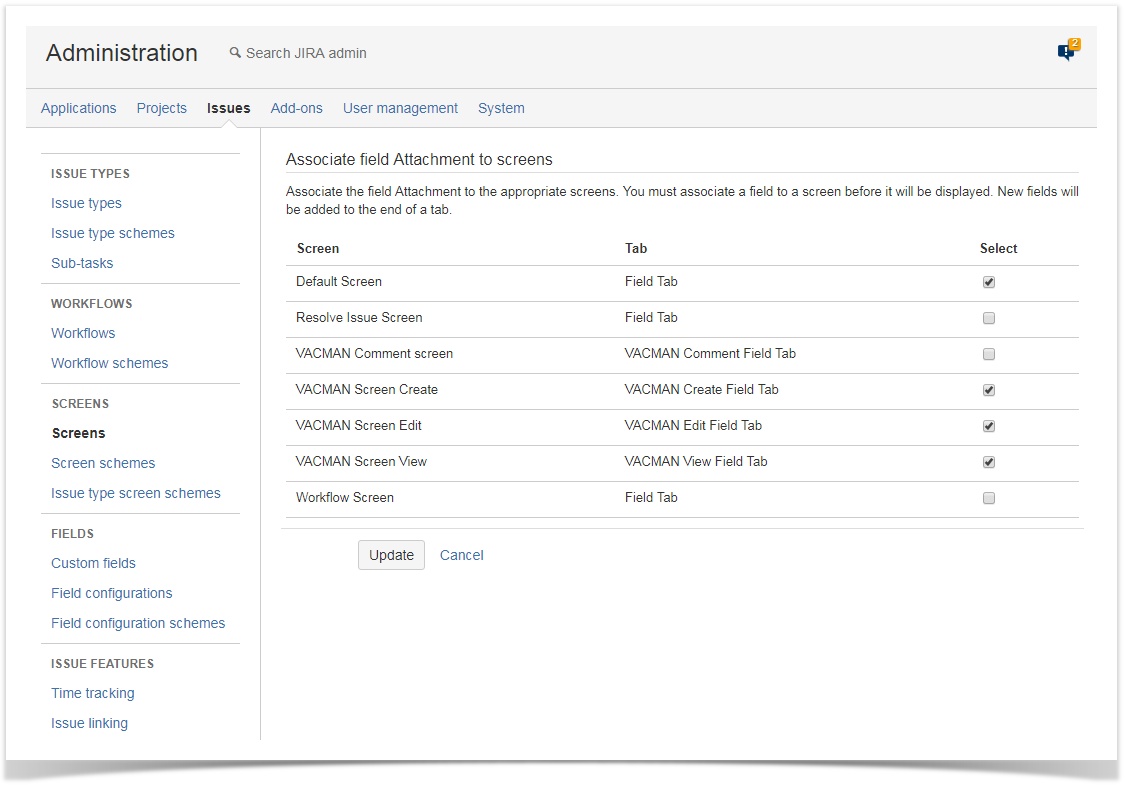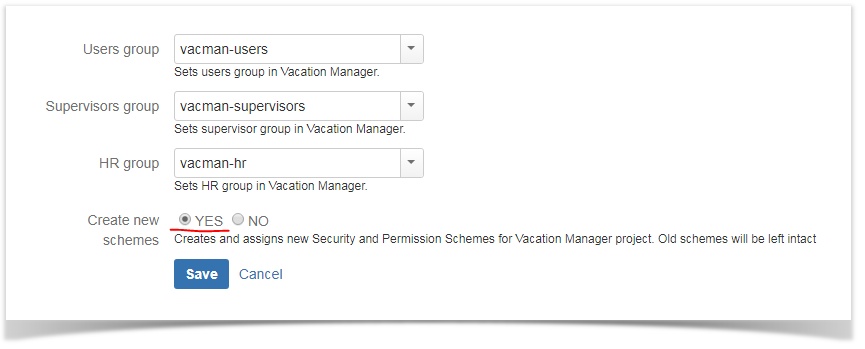Upgrading from versions older than 1.1.1
...
Upgrading from version 1.1.1
Add field "Attachments" and " Description" to "VACMAN Field Configuration".
Expand title details Expand title details - Search for Details field on VACMAN Field Configuration and click on its Screens operation
- Uncheck Create/Edit screens used by Vacation Manager (by default: VACMAN Screen Create, VACMAN Screen Edit)
- Click Update to save changes
- Click Issues in JIRA administration section
- Go to Field configurations
- Find field configuration used by Vacation Manager (by default it is VACMAN Field Configuration) and Configure it
- Search for Attachment field and click on its Screens operation
- Check Create/Edit/View screens used by Vacation Manager (by default: VACMAN Screen Create, VACMAN Screen Edit, VACMAN Screen View)
- Click Update to save changes
- Repeat process for Description field
Remove field "Details" from "VACMAN Field Configuration".
Update permission scheme by editing groups in Configuration panel and saving them without any changes.
Expand title details - In Vacation Manager configuration click Edit Groups
- Make sure you have checked YES in Create new schemes field
- Click Save to save changes.
- Vacation Manager now will automatically create new Permission scheme for Vacation Manager project
- In Vacation Manager configuration click Edit Groups
...