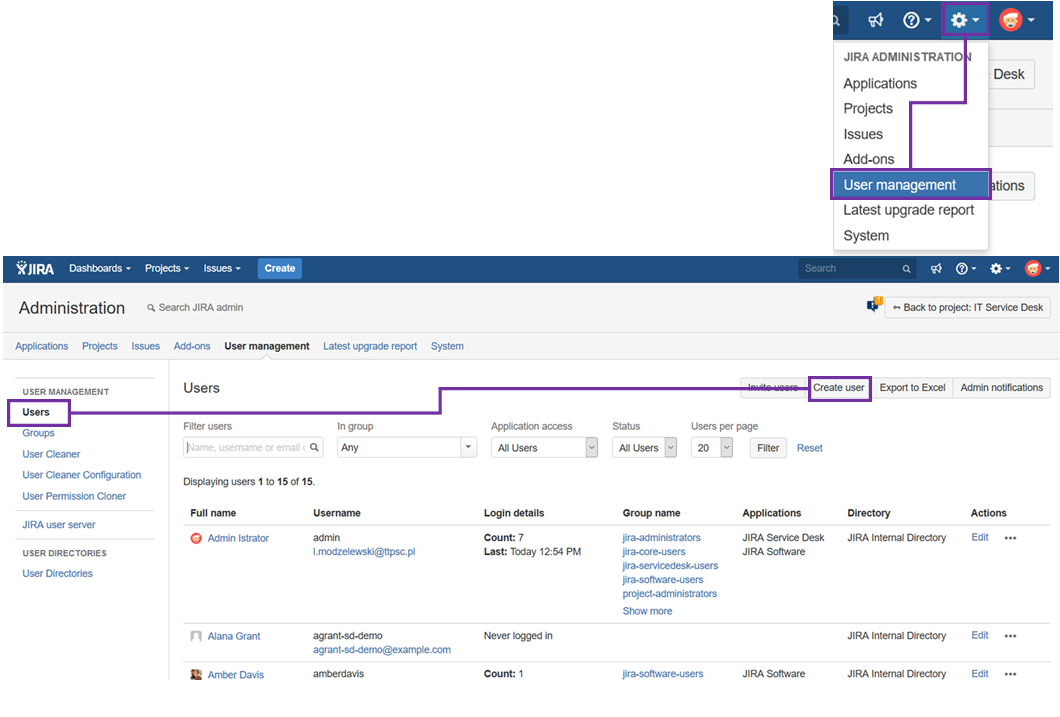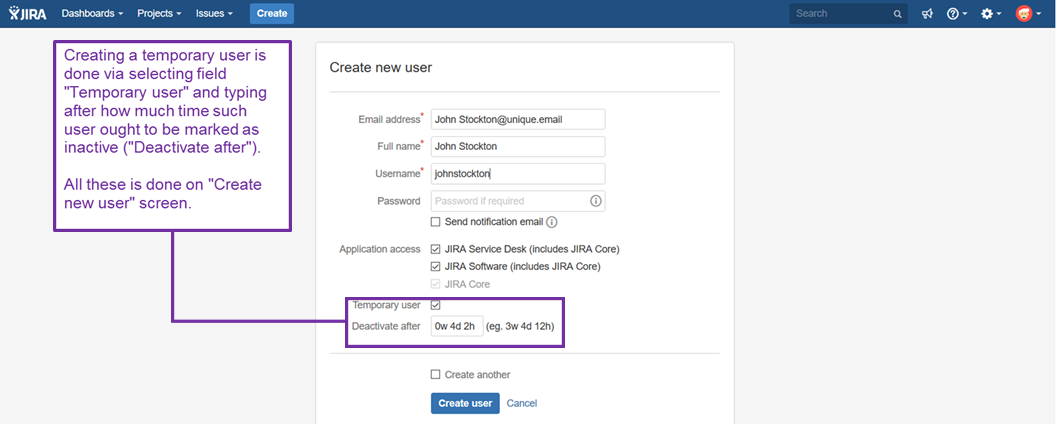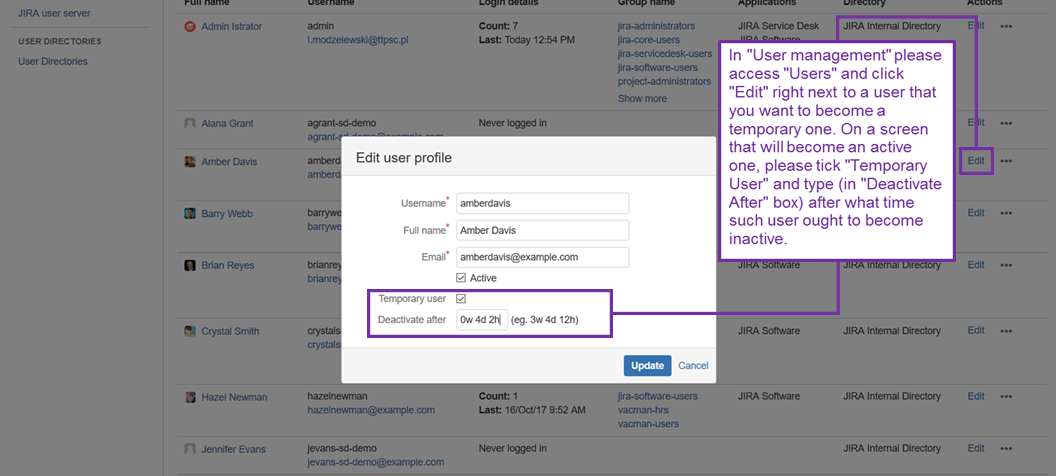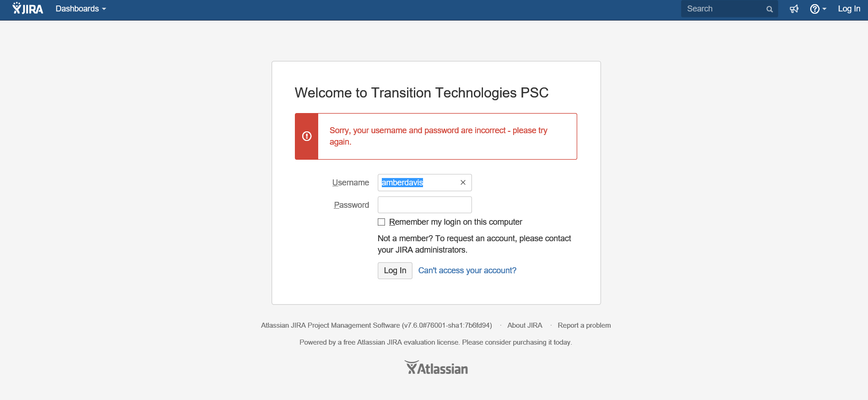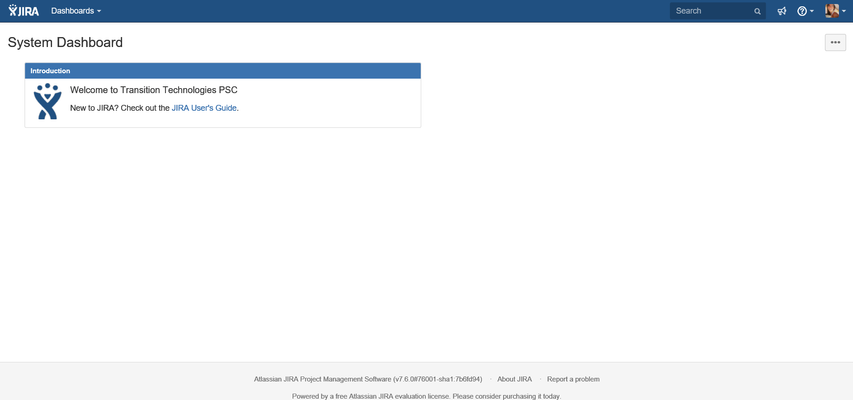...
If you need such user, then the easiest way to do so is to follow the standard way of new user creation in Jira (cog icon→User management→ Users→Create User). The below graph illustrates what options are to be selected if you decide to do so:
Making a standard Jira user a temporary one:
What happens after a life-time of a temporary user passes?
...
Deactivation effect, when user was logged off when it occurred and tries to log in again. Such message ("Sorry, your username and password are incorrect - please try again.") is to be displayed when one tries to log in despite using proper credentials:
If a user account gets deactivated when he/she is still logged in, nothing can be seen except main, blanked dashboard view screen:
![]() Deactivated users are visible as those with names strikethrough (cog icon→User management→Users)
Deactivated users are visible as those with names strikethrough (cog icon→User management→Users)
...