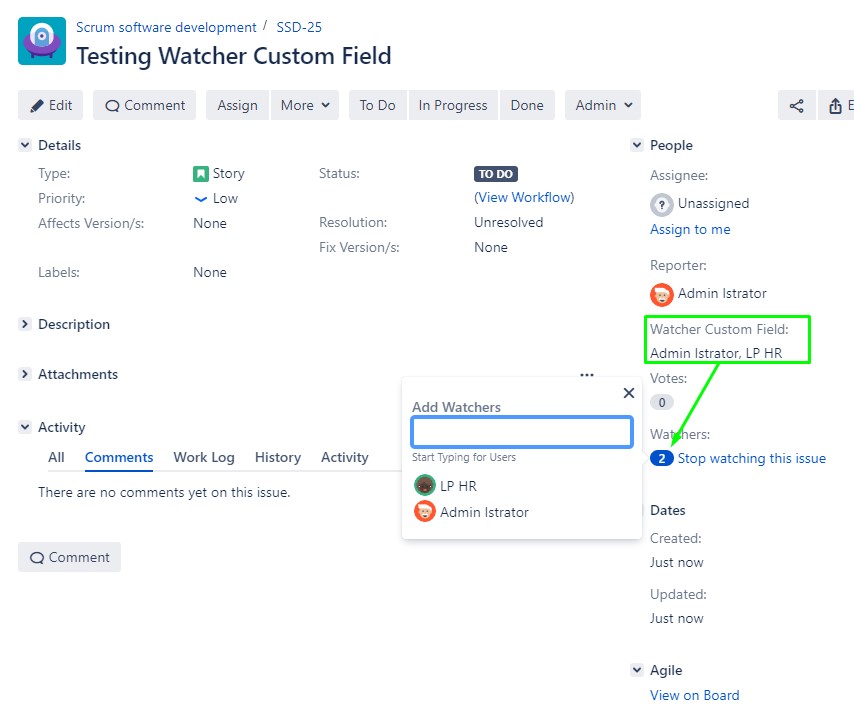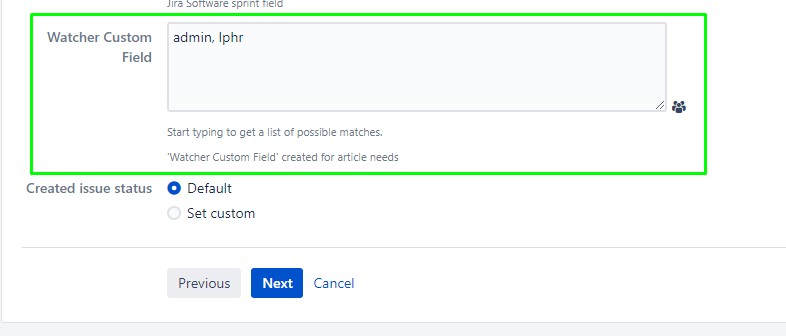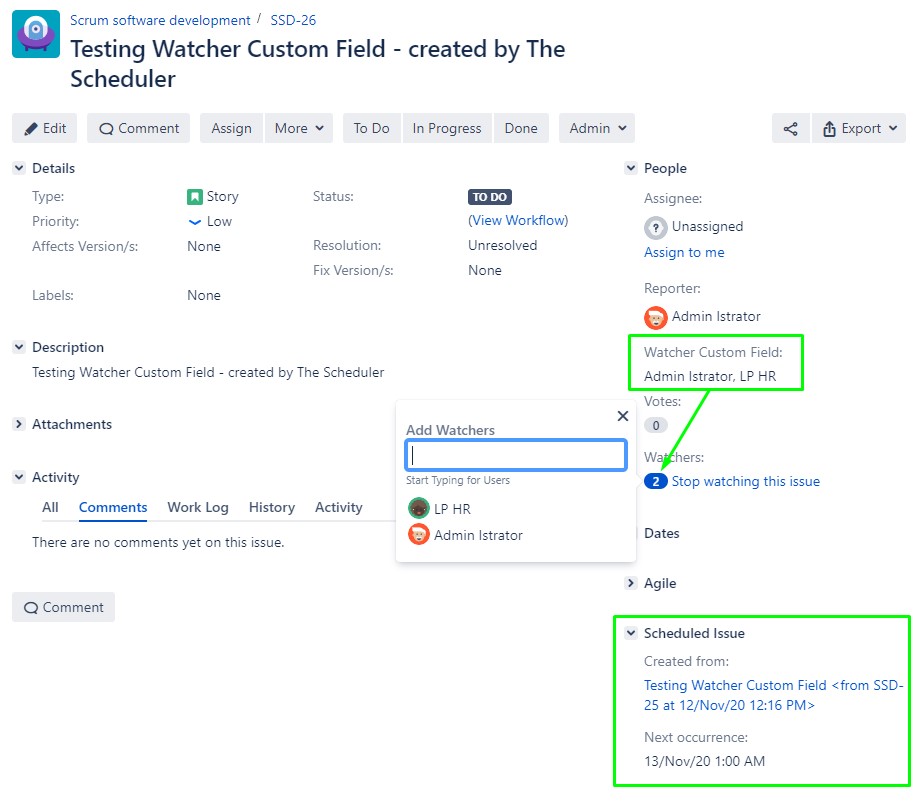...
The Scheduler displays fields available on ‘create issue screen’, Jira watchers field is not a type of field which can be included on creation screen. However, there is a workaround, with a use of 3rd party app: Watcher Custom Field for Jira
Install and configure app.
(Create watchers field type, include this field on create issue screens, set/adjust project permissions)Here you can see this field added to create issue screen:
When issue is created, you can see this field and updated watchers field:
Now let’s use it with The Scheduler:
For a quick use, I’ve scheduled the issue created in 1st step, as you can see watchers field on 2nd step of the wizard is already filled with users:
I’ve filled all the details and executed Scheduled Issue manually:
Done. Now you can easily manage watchers while creating Scheduled Issues.
| Info |
|---|
Looking for Cloud solution? Visit: How to add watchers to the Scheduled Issue |