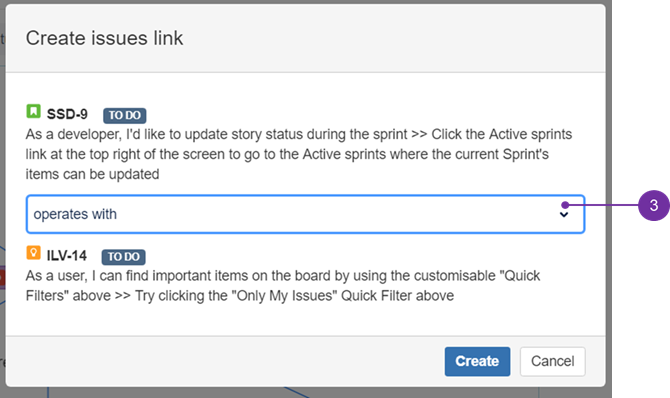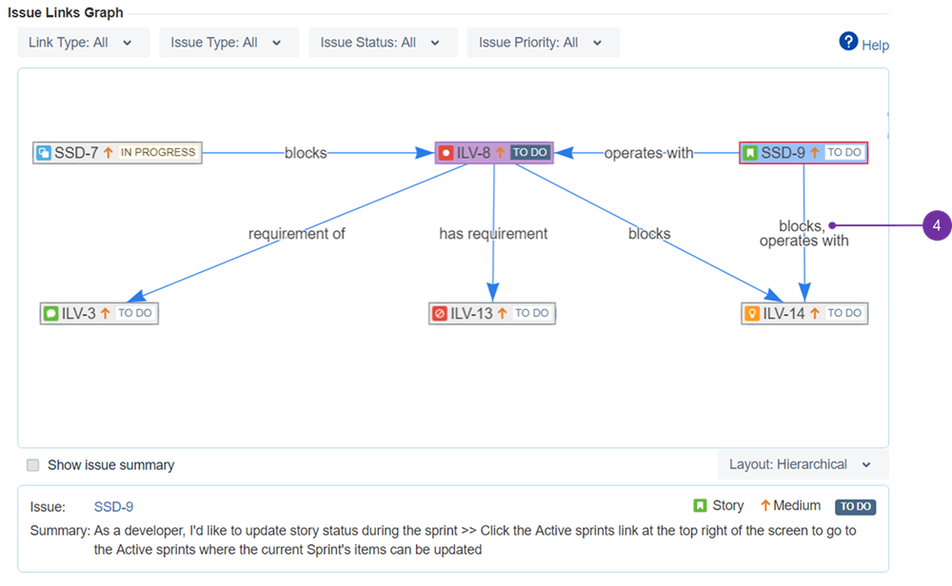...
- After releasing mouse key, dialog will appear. In it, select proper link type from a list (3):
- Page should refresh itself and after its reloading process ends, you should be able to see a linked issue by double clicking on an issue, out of which a tie has been made. It's possible to have multiple links between two issues as well. Each of it is visible on the graph and they are separated from each other with semicolon (4).