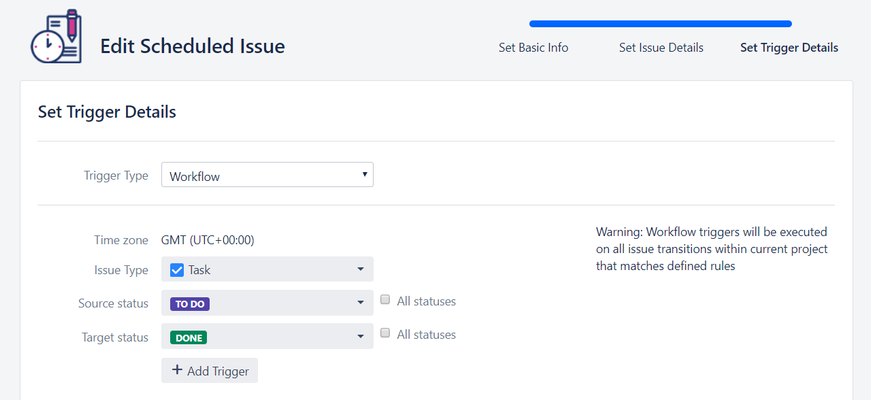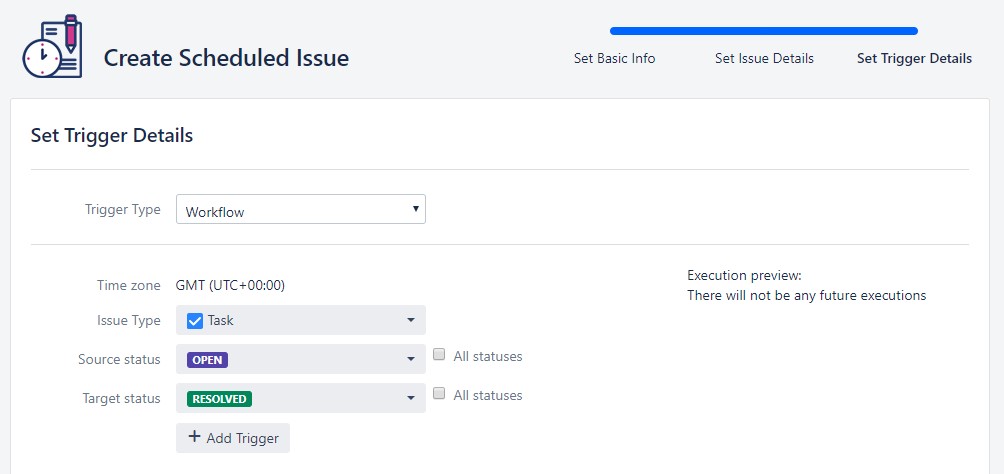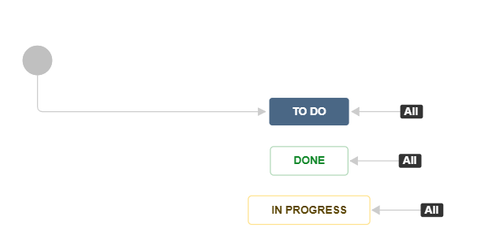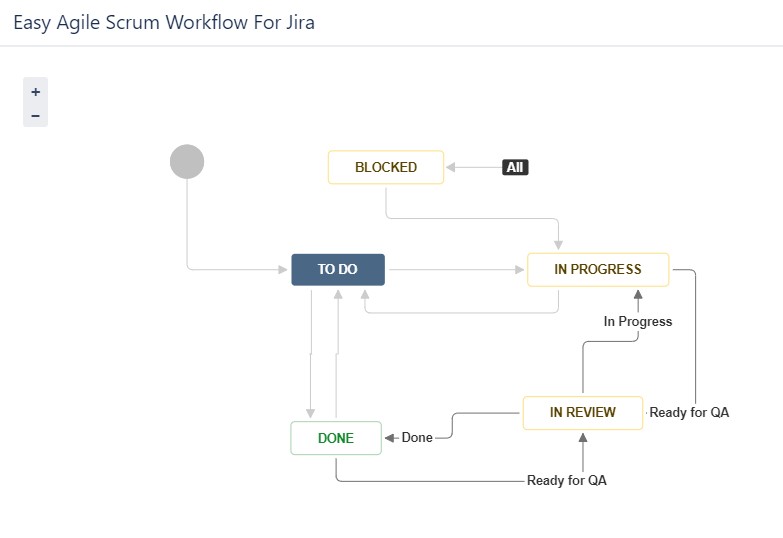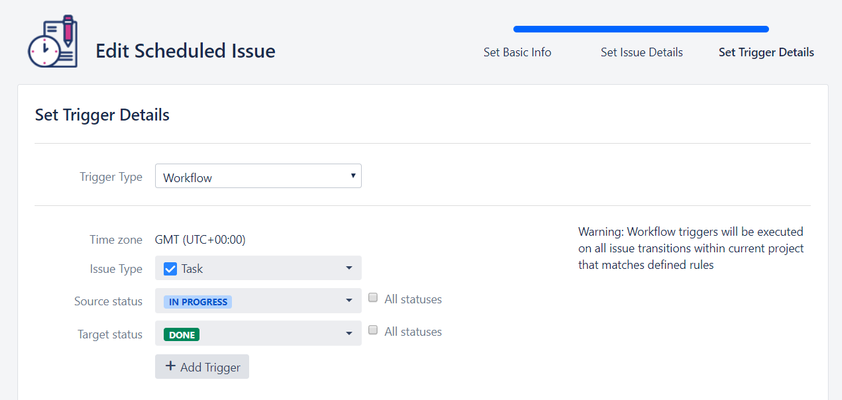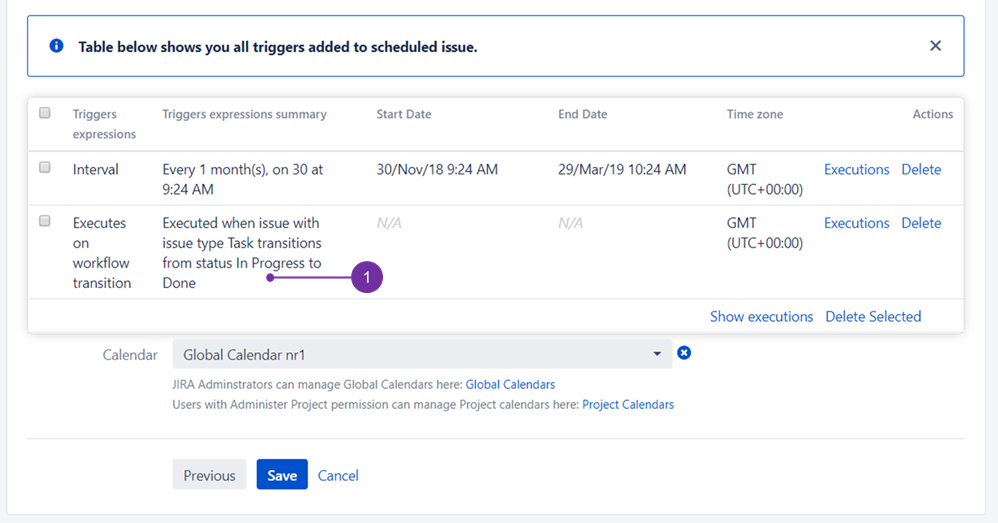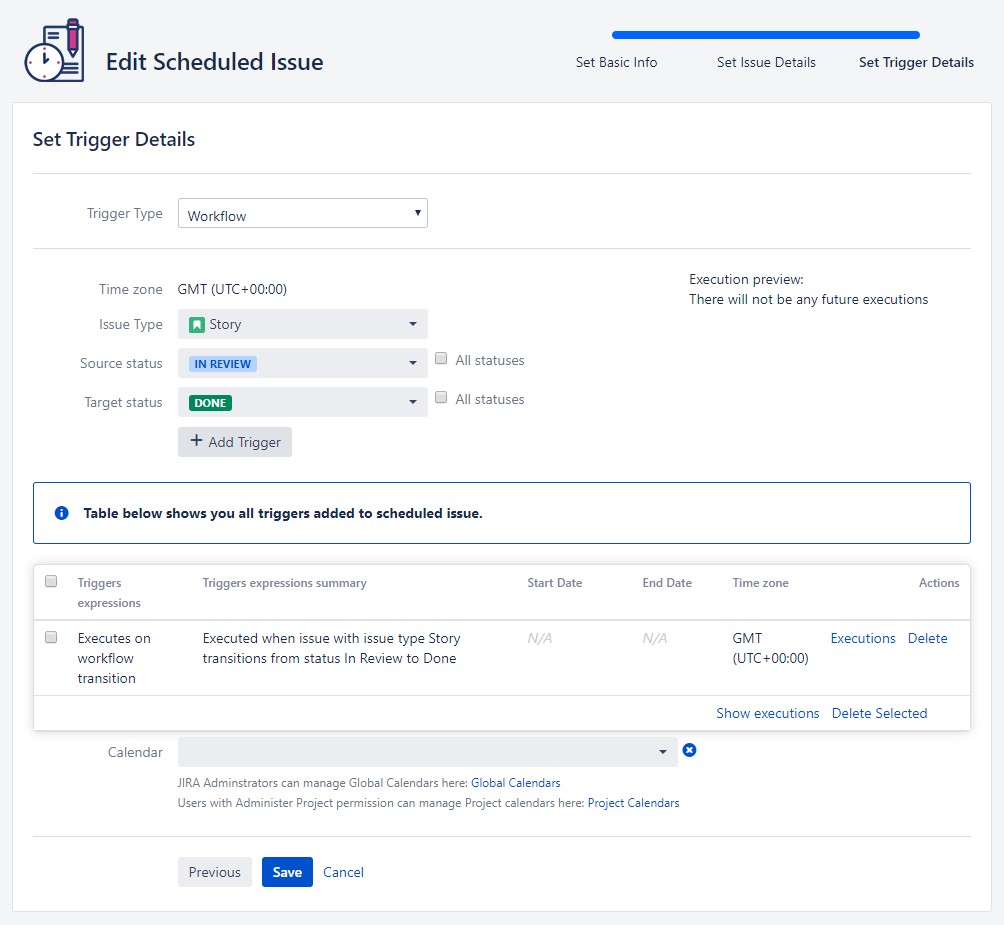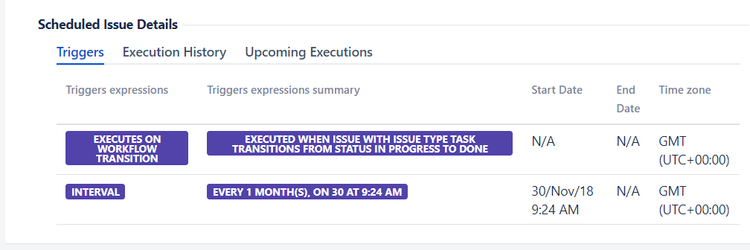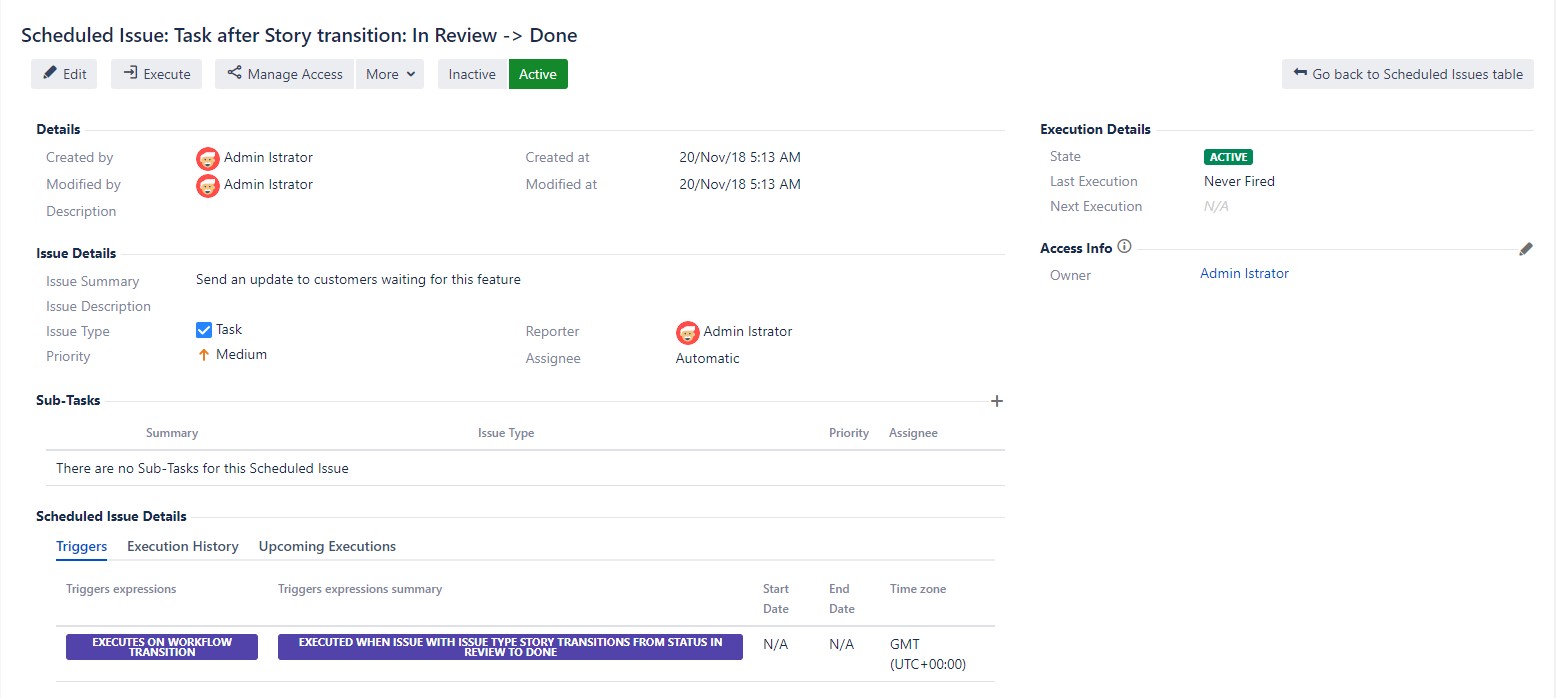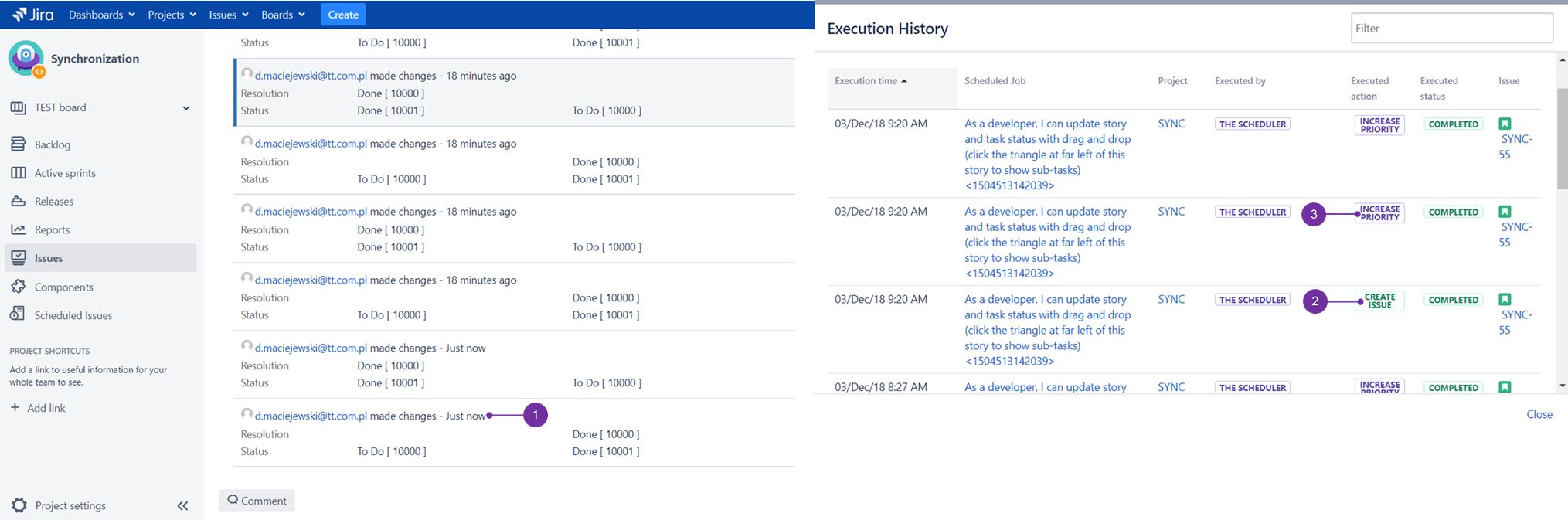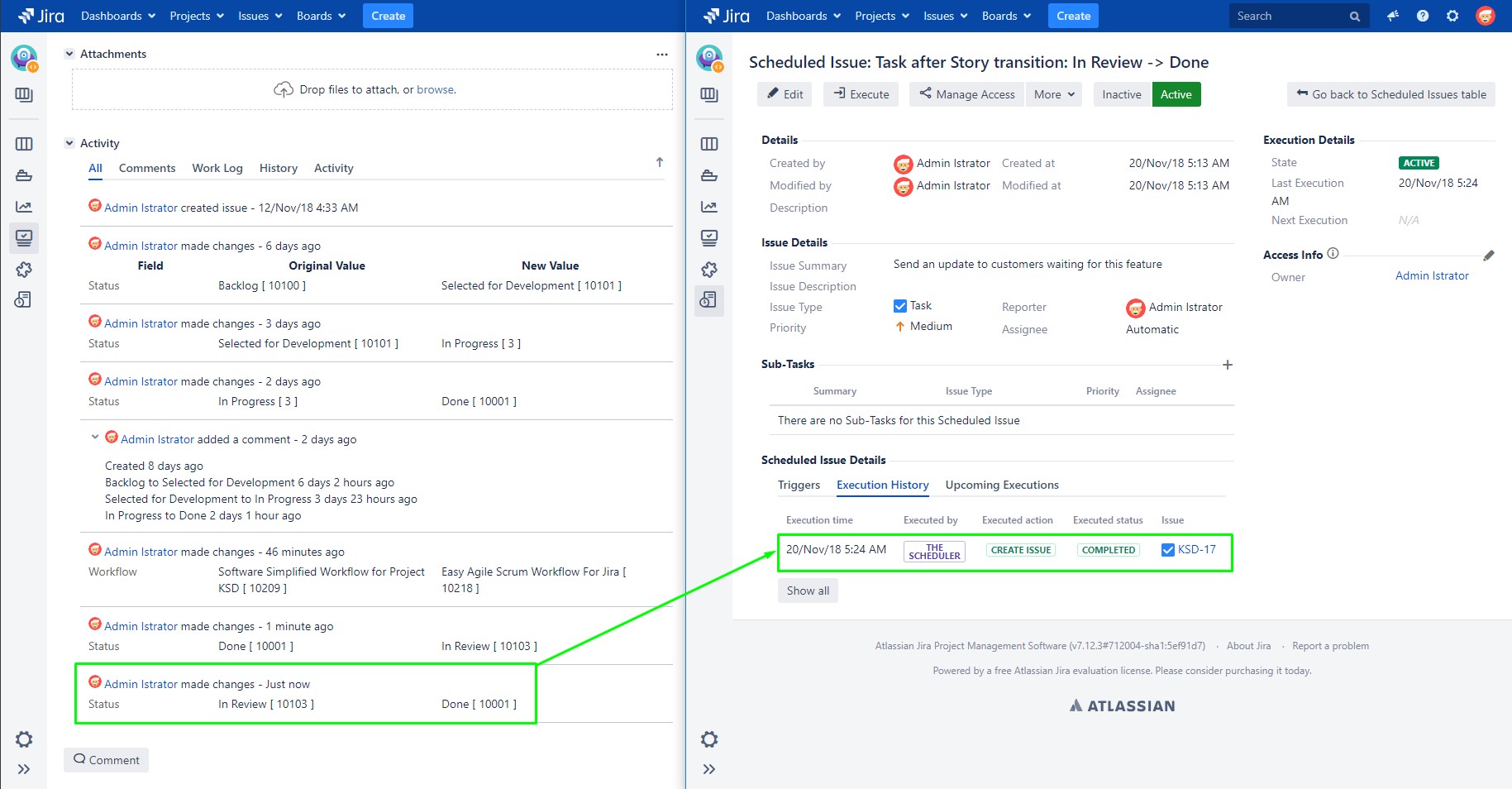In version 5.3.0 we have added new trigger type: Workflow
This trigger type is dedicated for an issue creation based on issue transition. In the last step of the wizard you can specify after which transition you want to create new issue.
...
Here is an example of workflow (Easy Agile Scrum Workflow For Jira), assigned to issue types "bug" , "epic", "story", "sub-task" and "task".and "story'.
Let's say we want to create a new Task when issue type Story is transitioned from status "In ProgressReview" to "Done".
In the first step of the wizard, we need to select issue type Task, in the second step wee need to fill all the details.
...
- Choose issue type: Story
- Pick the source status name: In Review
- Pick desired targeted status: Done
| Info |
|---|
Notice:
|
...
When you add the trigger you will see a the trigger summary (1), assuring you about chosen action, to take place during transition:
![]() Please remember to click on "Save" button after adding transitions to the below presented table.:
Please remember to click on "Save" button after adding transitions to the below presented table.:
| Info |
|---|
There is no Execution preview because issue creation is reactive to issue transition. |
...
After saving this scheduled issue , you will see the details page, with newly added trigger definition:
Now, lets see it in action: Transitioning (1) "Task" issue type form "In Progress" to "Done" created new "Story" issue type (2). Newly created issue 'Story' created new 'Task', it is visible in Execution History of Scheduled Issue:
![]() It is not always a creation of a new issue during transition - remember that it is possible to create a new issue only when particular priority has been reached. Such transition increases it till a point when a new issue can be created (i.e. issue's maximum priority has been reached). This is set on the first page of the Schedule Issue wizard, named "Basic info", if "Increase Priority" option is ticked on. The above presented scenario is such a case, where next same transition only increases priority (3), and does not create a new issue,.
It is not always a creation of a new issue during transition - remember that it is possible to create a new issue only when particular priority has been reached. Such transition increases it till a point when a new issue can be created (i.e. issue's maximum priority has been reached). This is set on the first page of the Schedule Issue wizard, named "Basic info", if "Increase Priority" option is ticked on. The above presented scenario is such a case, where next same transition only increases priority (3), and does not create a new issue,.
| Info |
|---|
We are open for feedback and feature improvements, let us know what you need! |
...