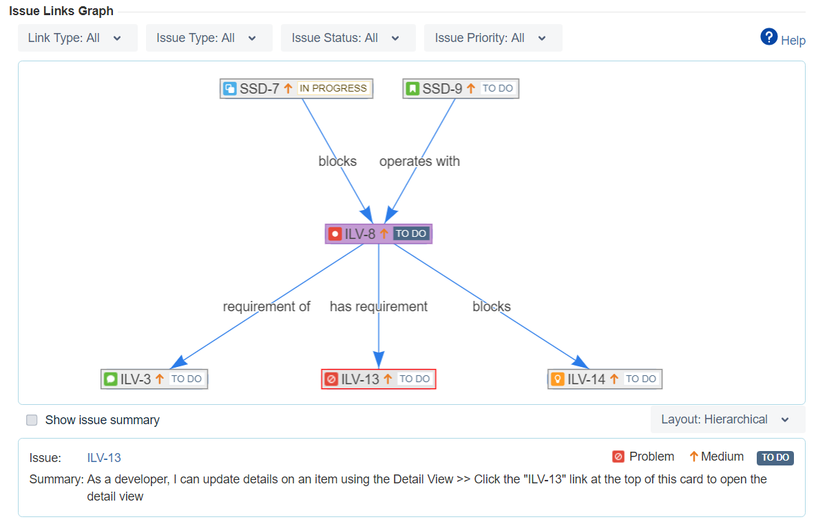Connections between issues could sometimes get complicated. In order to visualize them in a desired way, there are two graph layouts to choose from - hierarchical (2) and . This is done after clicking the drop-down menu (1):
Hierarchical layout
This layout positions issues to clearly show the hierarchy between them. It is possible to move single issue horizontally so the levels of hierarchy are not disturbed. When an issue appears or disappears, the whole graph is rebuild to visualize new hierarchy for visible issues.
Disordered layout
This layout does not position issues in any particular way. It is possible to freely move issues. Moving single issue could affect positions of nearby issues so the graph would stay readable. When an issue appears or disappears, the graph adapts to that change by showing slow animation. Disordered layout is better for situations when issues are dynamically appearing and disappearing, because it is easy to keep track of these changes.