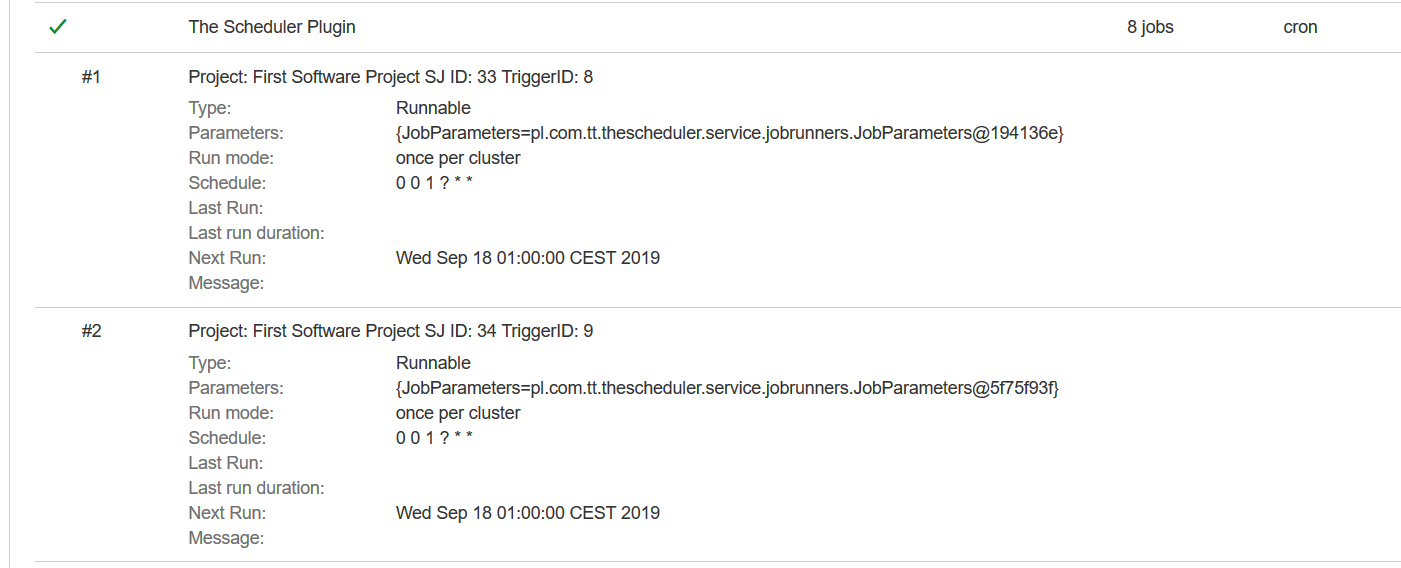If you want to search for Scheduled Issue trigger jobs in Jira internal scheduler, you need to determine ID of Scheduled Job that you are investigating. You can find it in Scheduled Issue Details Page URL, which you can access from Scheduled Issue list in project:

This URL should be in format: "http://<jira_url>/projects/FSP?selectedItem=pl.com.tt.jira.plugin.theschedulerpro:scheduled-issues-project-tab-panel-link&scheduledJobId=XX", where XX is the Scheduled Issue ID.
Now when you have Scheduled Issue ID, you can find its triggers in Jira internal scheduler by performing following steps:
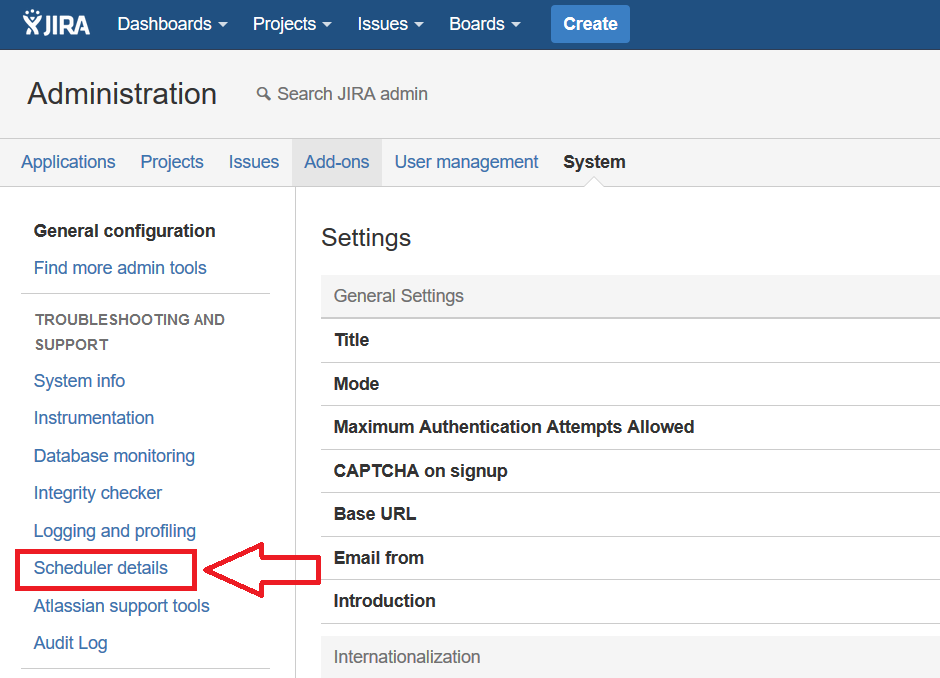

Trigger list should look like in the following example: