About section contains 3 tabs:
News (1): The News section provides updates and announcements related to Excel 365 Connector.
Version History (2): In the Version History section, you can find a comprehensive record of all previous versions of Excel 365 Connector.
What's New (3) Explore the latest features and improvements in the most recent version of Excel 365 Connector. Form here you can also go to the release notes in documentation: Release Notes
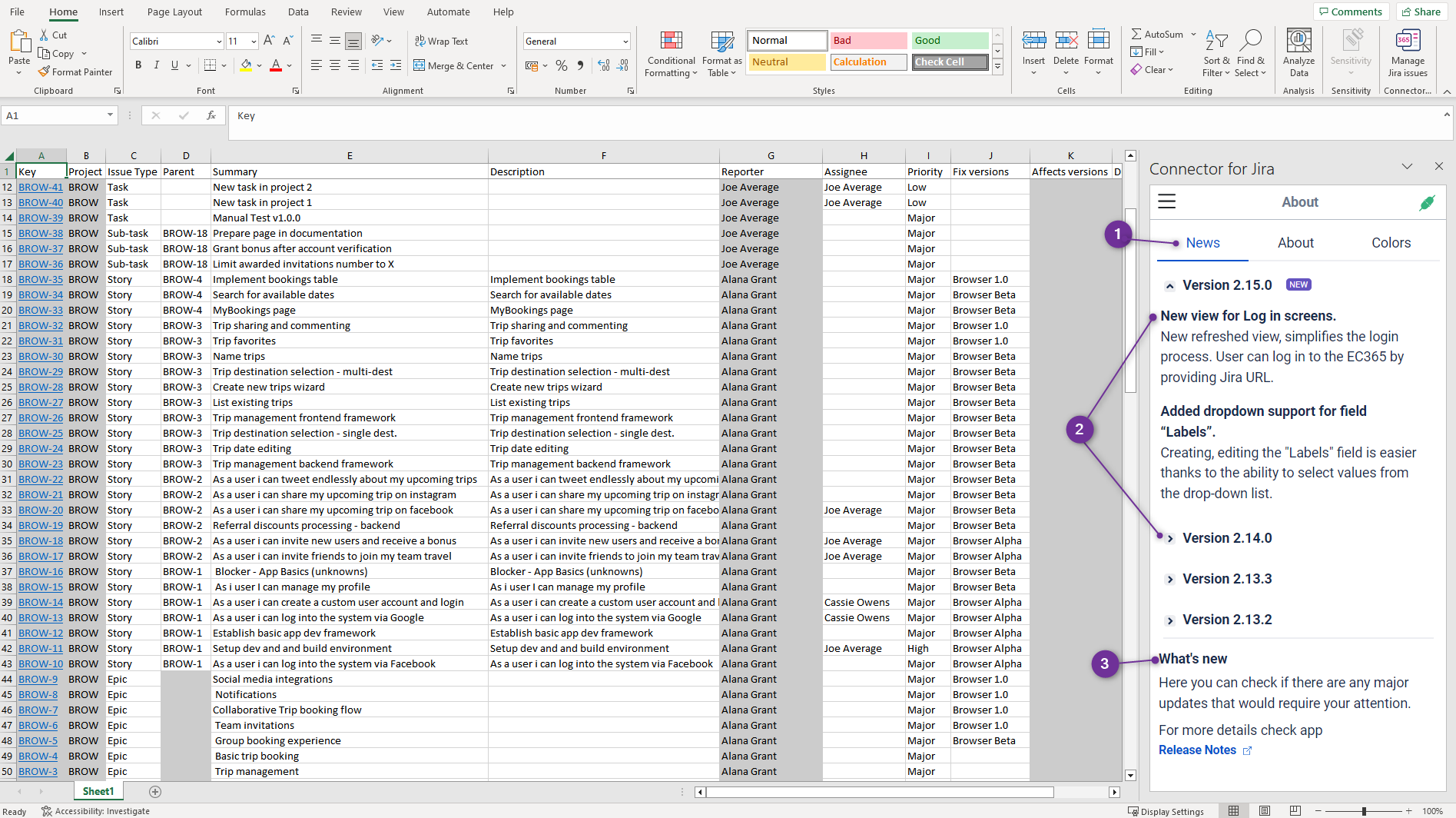
About (1) contains three subsections:
Software Information (2) - information about the browser and operating system used by Excel Connector 365
Application Information (3) - the number of the installed version of Excel Connector 365
Jira Information (4) - information about the Jira instance, such as platform and addon version
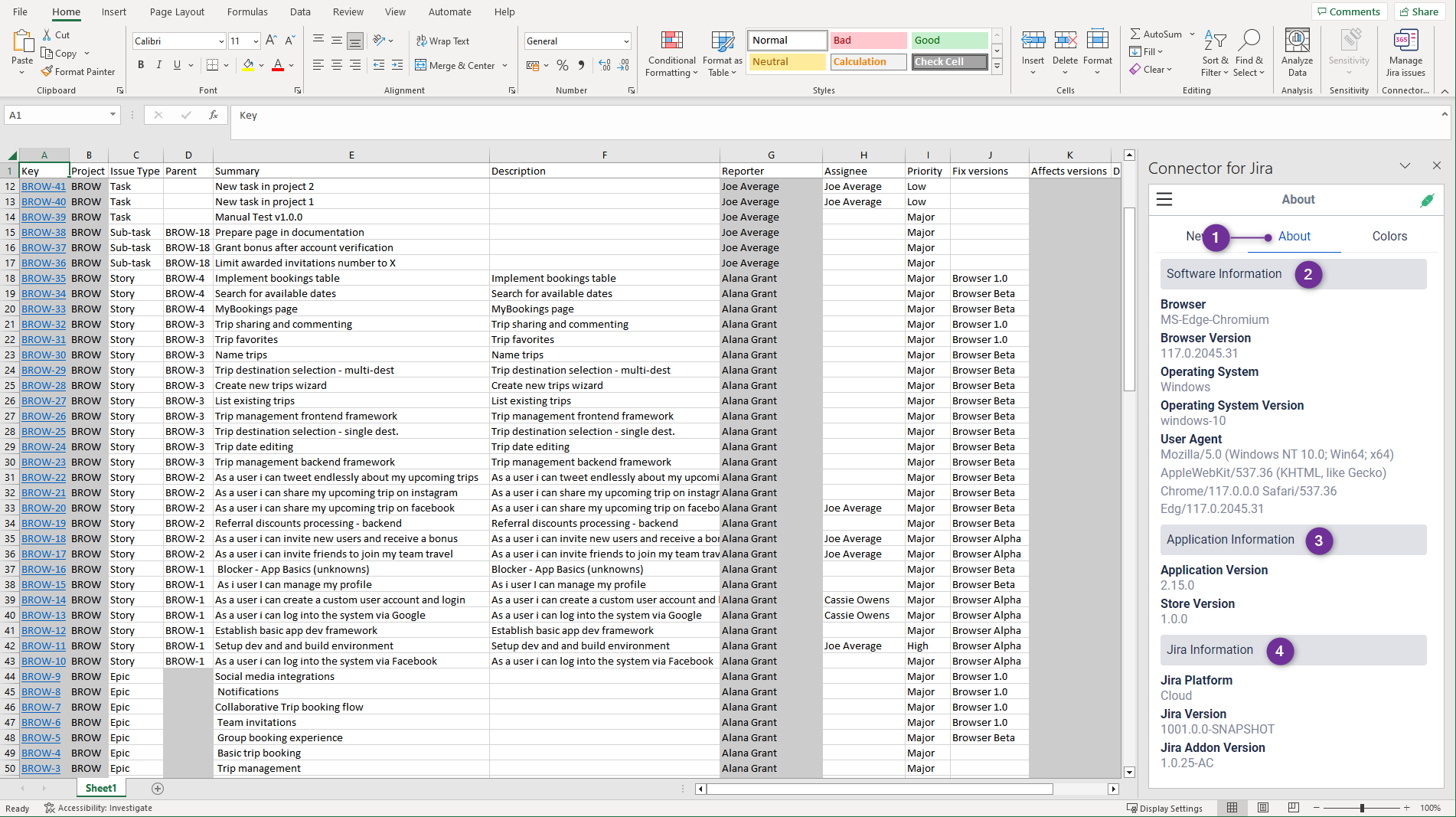
Colors (1) is the last subsection of the About menu. Here you will find information on how to enable ,,Automatically coloring cells” (2). There is also a legend of colors used in Excel cells (3).
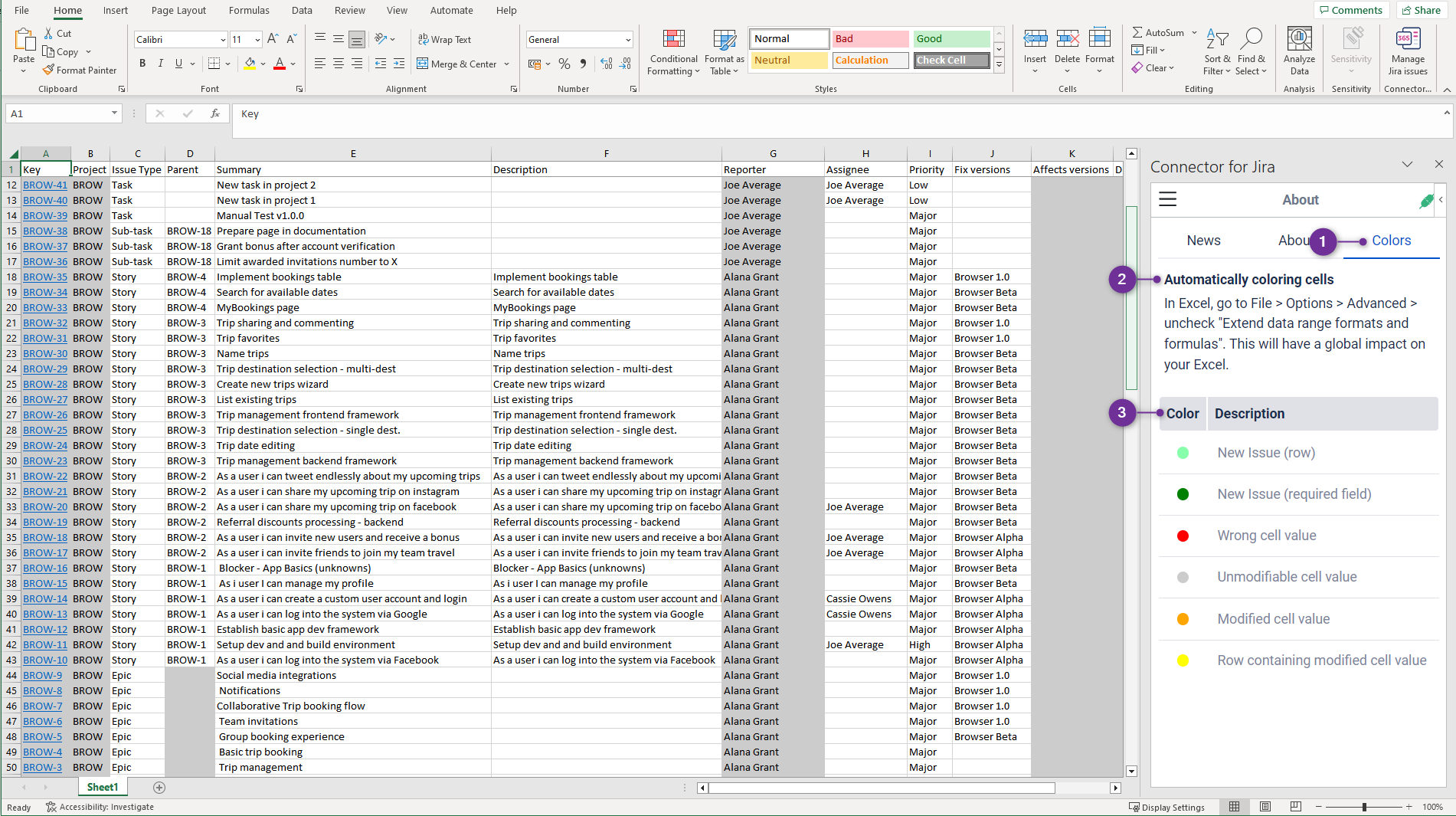
Here you can see coloring in action:
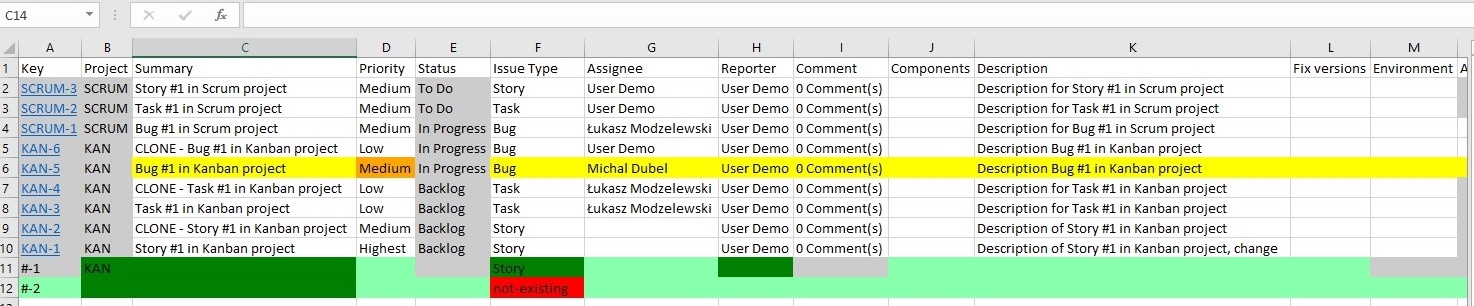
Light Green | That’s the row, where will be data for new issue. |
Green | Fields required to create a new issue. |
Red | Wrong data eg. not existing issue type / wrong field format. |
Gray | Field blocked by settings in Jira / Data cannot be formatted. |
Orange | There was a change in priority field. |
Yellow | This is the row where changes occur. |