Go to “Integrity checker” in system support section, then check option for checking duplicate permissions:
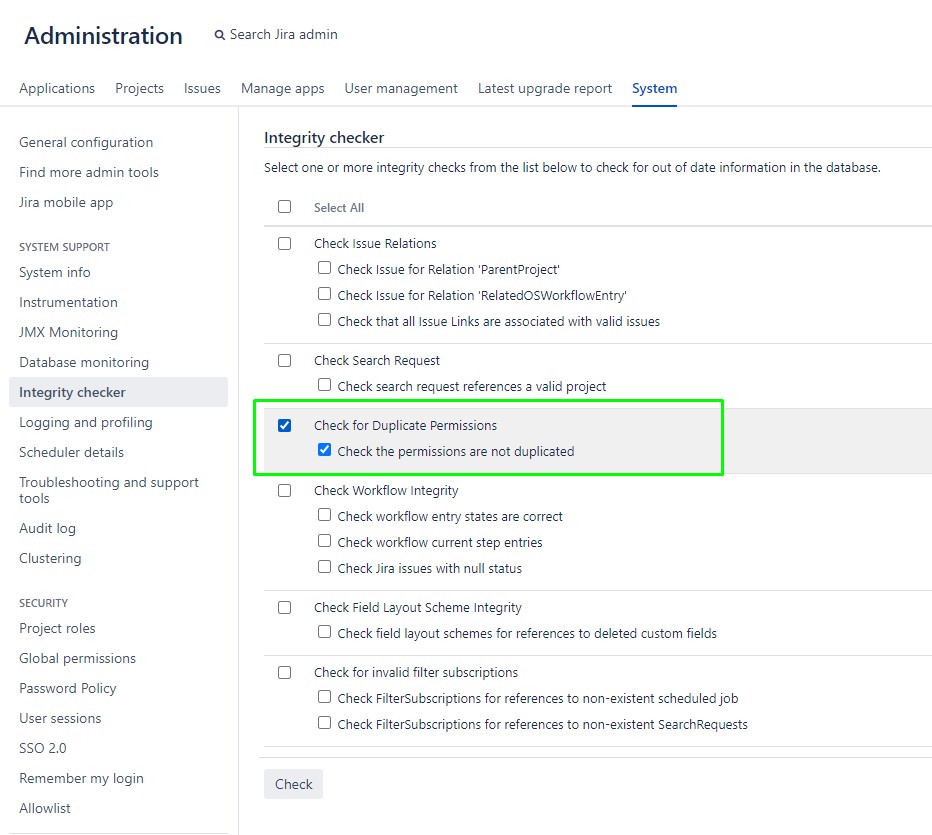
Use fix action to solve problems
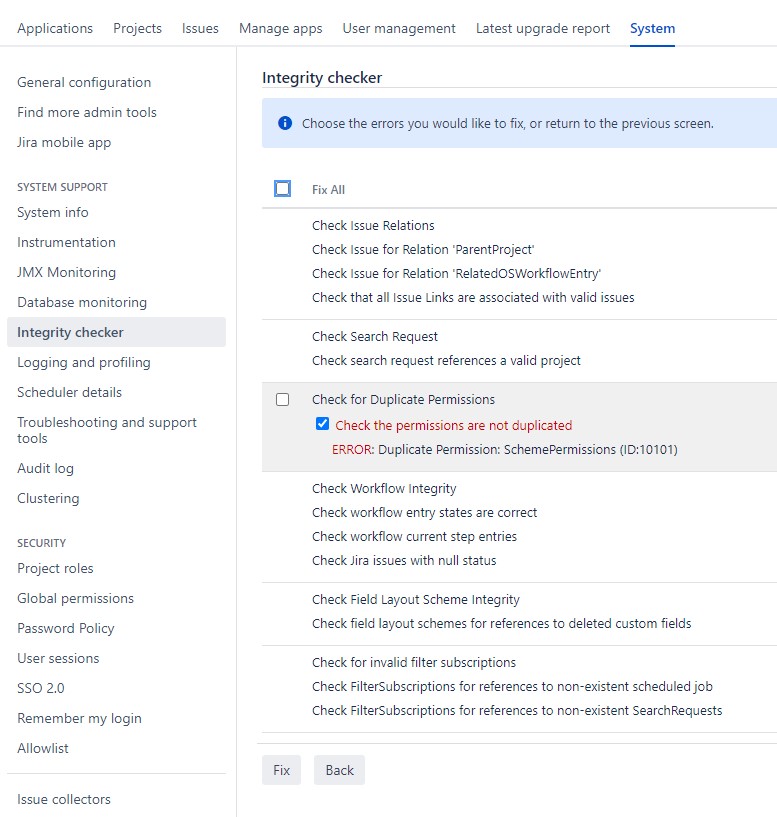
Then uninstall and install The Scheduler again, check if app work - if it works great!
.
.
.
If it doesn’t → then create a support request and send us fresh Jira logs ( How to gather application logs ), we will analyze it and figure out some new solutions (and update this page ![]() )
)