You can add your own marker to highlight important dates and milestones.
Add Marker
To add marker to the Timeline click on the triple dot button (1) and from the drop-down menu select "Markers" (2).
Prompt will appear. Here, you need to select date (2) and obligatory description (1) for the new Marker. When all is set, press "Add button" (3) to place it on the graph and on the list of markers in this menu:
As mentioned, added marker appears on the Timeline (1):
Update date of Marker
To update date of marker just drag it to the given timestamp. You are able to perform this technique when mouse cursor changes to (1).
![]() After a while you should also be able to spot a baloon hint with information about current date and time assigned to your marker (2).
After a while you should also be able to spot a baloon hint with information about current date and time assigned to your marker (2).
Delete Marker
To delete marker click on the triple dot button (1) and from the drop-down menu select "Markers" (2):
%20-%20accessing%20relevant%20menu.png?version=1&modificationDate=1521551175052&cacheVersion=1&api=v2)


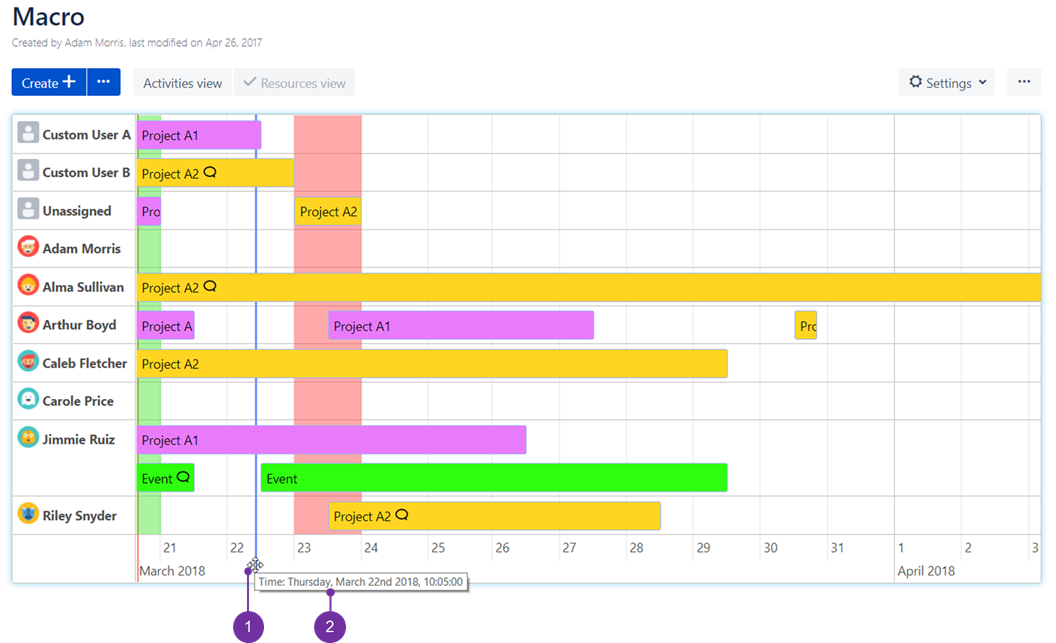
%20-%20removing%20markers.png?version=1&modificationDate=1521558851586&cacheVersion=1&api=v2)