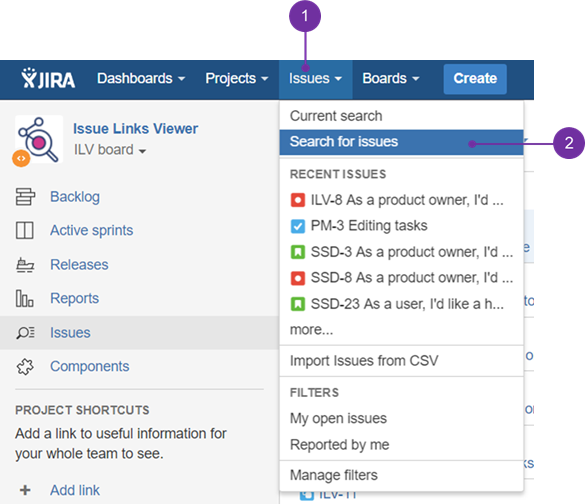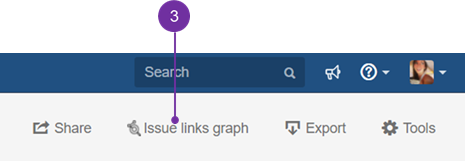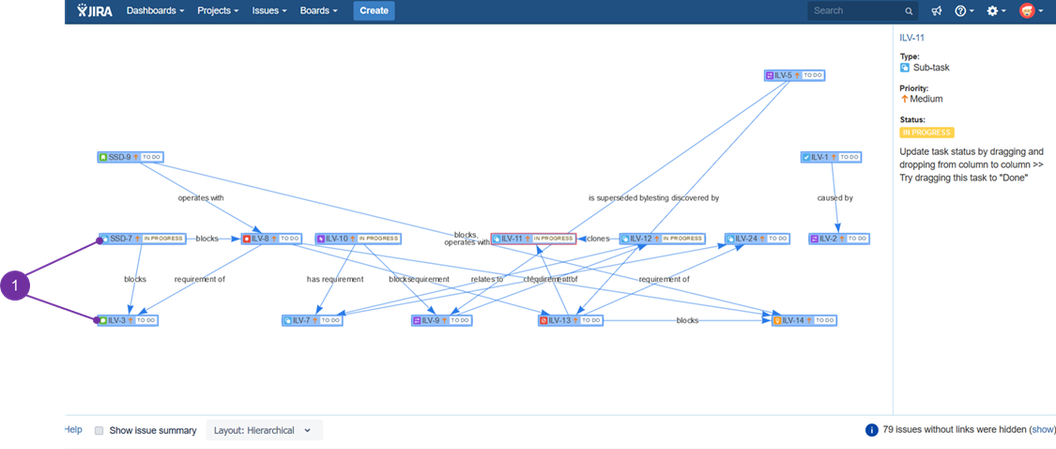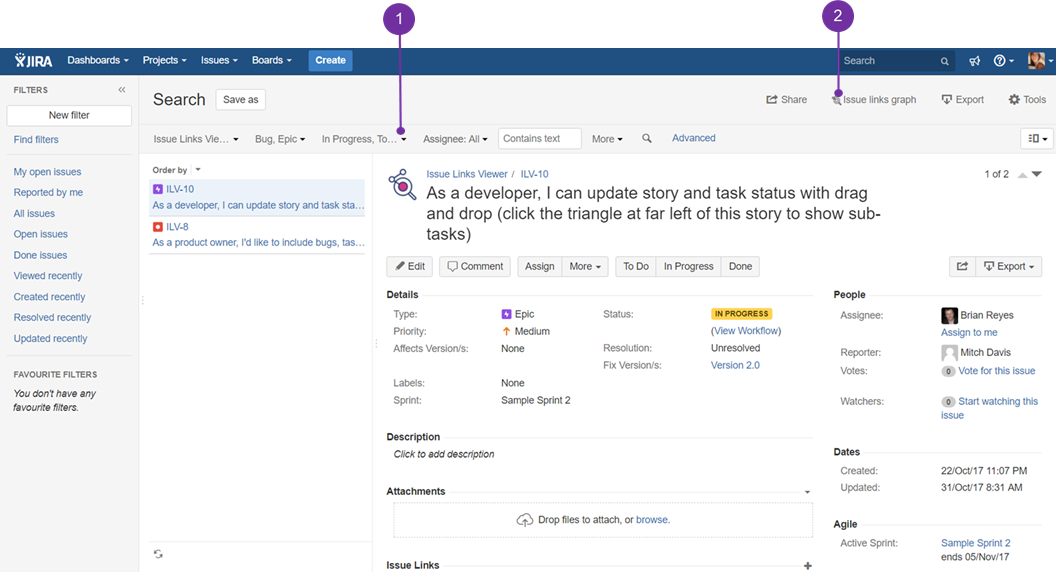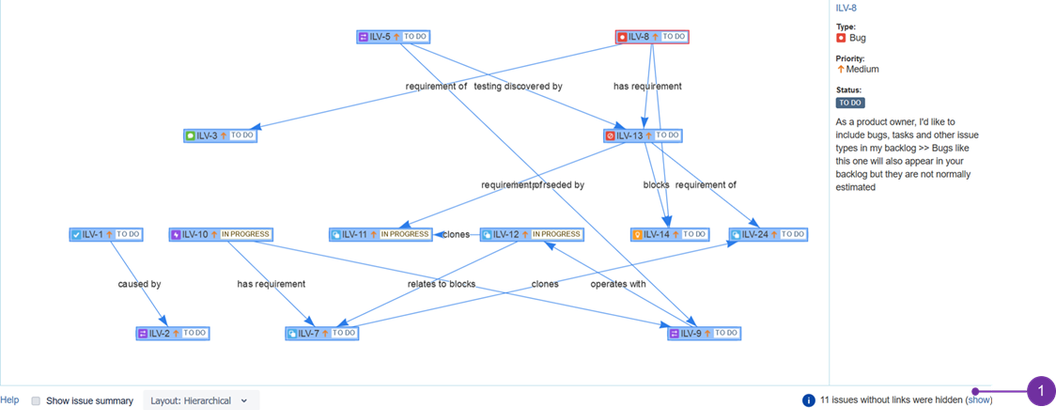To access global graph view please go to "Issues" (1) and from a drop-down menu select "Search for issues" (2)
Next, please click on "Issue links graph" button in the right upper corner of the screen (3)
This graph displays all issues that match provided search criteria. It is a powerful tool for visualizing connections between issues in a project, as well as those who have ties within many projects (1).
It uses Jira's search possibilities to get issues of particular interest (1). To access it, click on the button (2) on issues search page:
By default, all issues that have no links are hidden. Click (1) to show them.