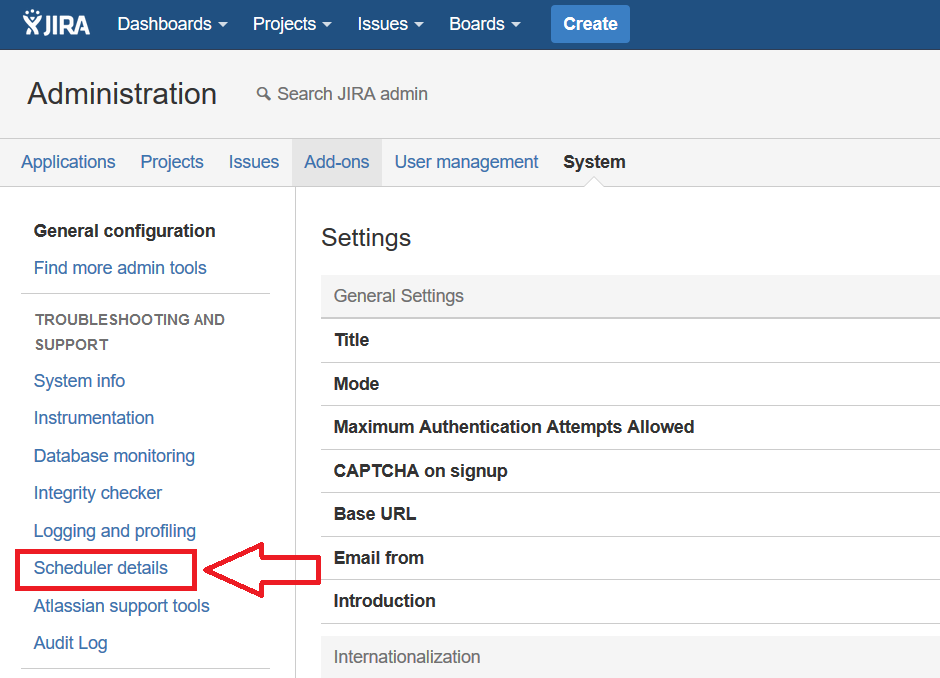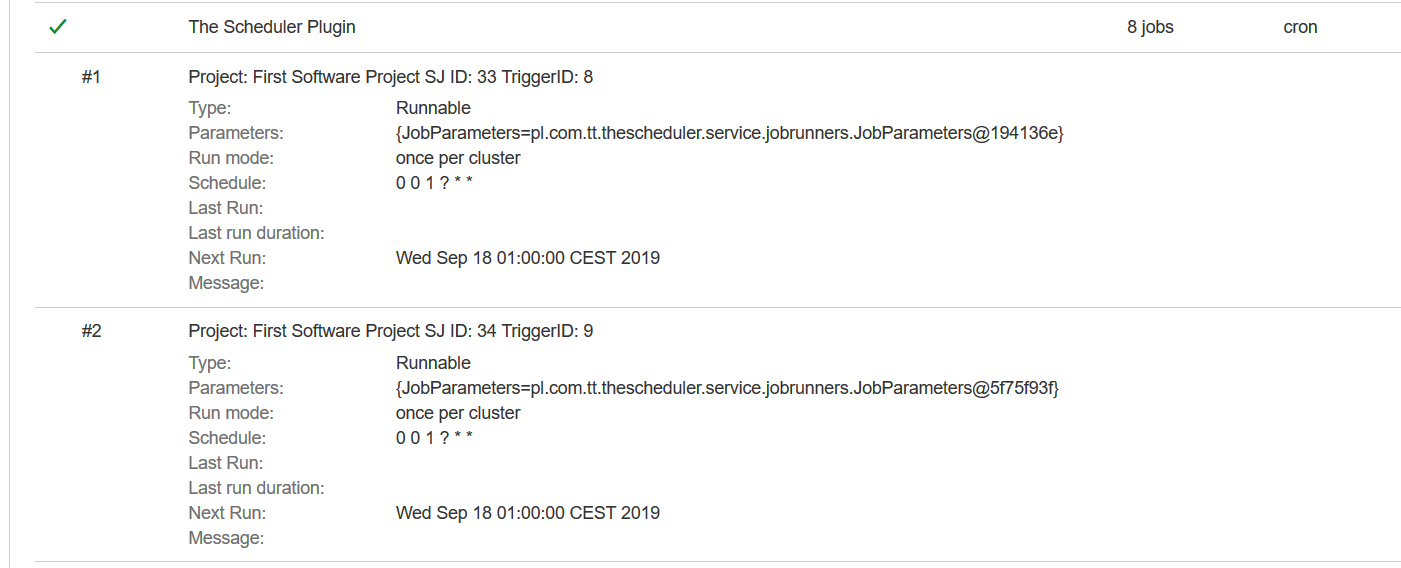...
- As Jira Administrator, navigate to Jira Administration → System, and click into Scheduler Details link on the right (or use shortcut '.' period to open Jira search dialog, and search for "Scheduler Details"):
- On the opened page, find group with name "The Scheduler Job" and click "Show More":
...
- Find all trigger jobs that contains in name "SJ ID: XX", where XX is Scheduled Issue ID obtained in earlier steps.
Trigger If everything is fine, trigger list should look like in the following example:
If you are seeing red errors, please make screenshots and included it in support request - we will analyze it further and might ask you for additional details