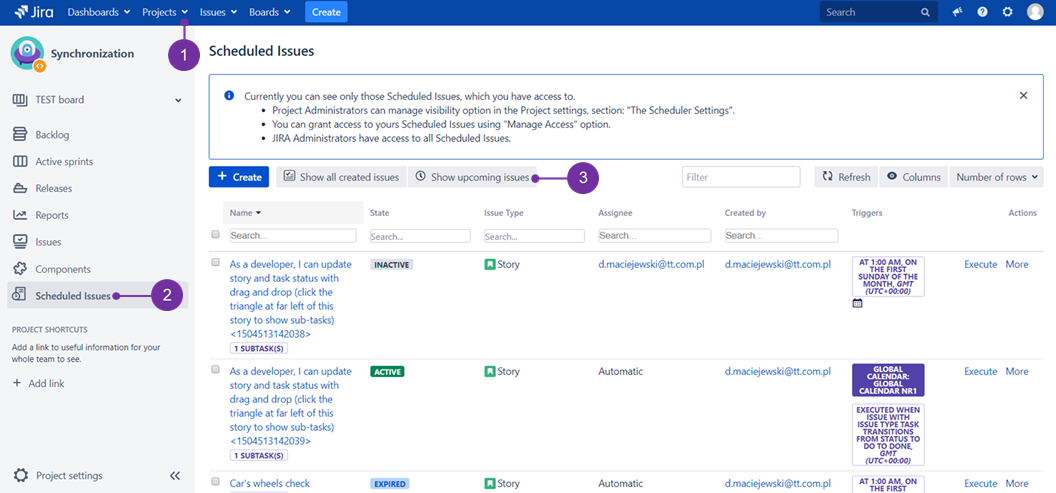Since 4.2 version of The Scheduler, you can see the issues that will be created by the plugin by using "Show Upcoming Issues" feature. There are two ways to use it:
- Show upcoming issues in the a project, by clicking "Show upcoming issues" button:
...
Use the drop-down menu cloaked under the "Projects" (1) to access a desired one and then go to the below located "Scheduled Issues" (2).
"Show upcoming issues" (3) is located at the central area of the page.
The following dialog box will appear:
...