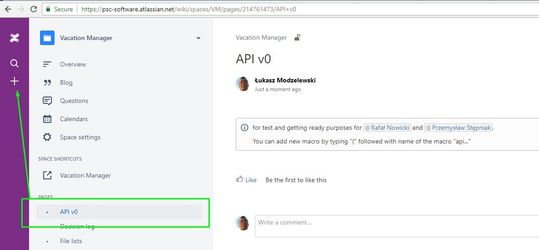| Info |
|---|
for test and getting ready purposes for Rafał Nowicki (Unlicensed) and Przemysław Stępniak (Unlicensed), You can add new macro by typing "{" followed with name of the macro "api..." Try adding pages in right structure, to add a child page, use create button, while being on some page like in the example, if I press "+" child page will be add under API v0:
Again, here is a linkt to the installed plugin: https://marketplace.atlassian.com/apps/1215048/render-api-docs-macro-for-confluence?hosting=cloud&tab=overview Jira API example: https://docs.atlassian.com/jira-software/REST/7.3.1/?_ga=2.41209122.1498904015.1533540483-602244908.1531817866 Link from Michal Dubel (Unlicensed) : https://github.com/psenger/Swagger-To-Confluence-MarkDown Another link, looks like it might be useful when installed on Jira Server: https://marketplace.atlassian.com/apps/1211542/atlassian-rest-api-browser?hosting=server&tab=overview |
| Child pages (Children Display) |
|---|