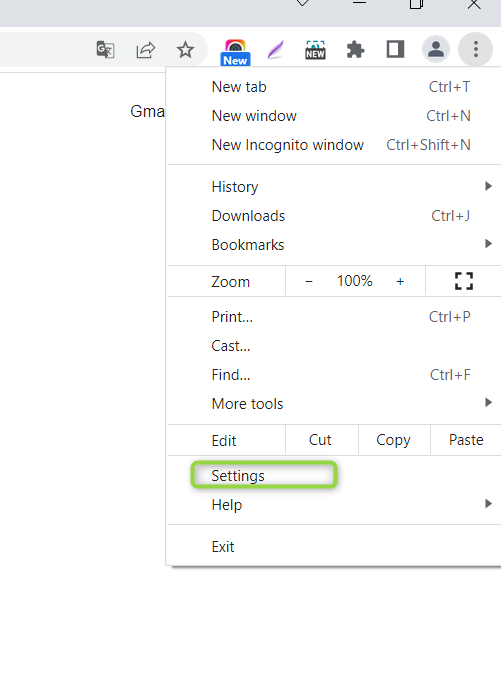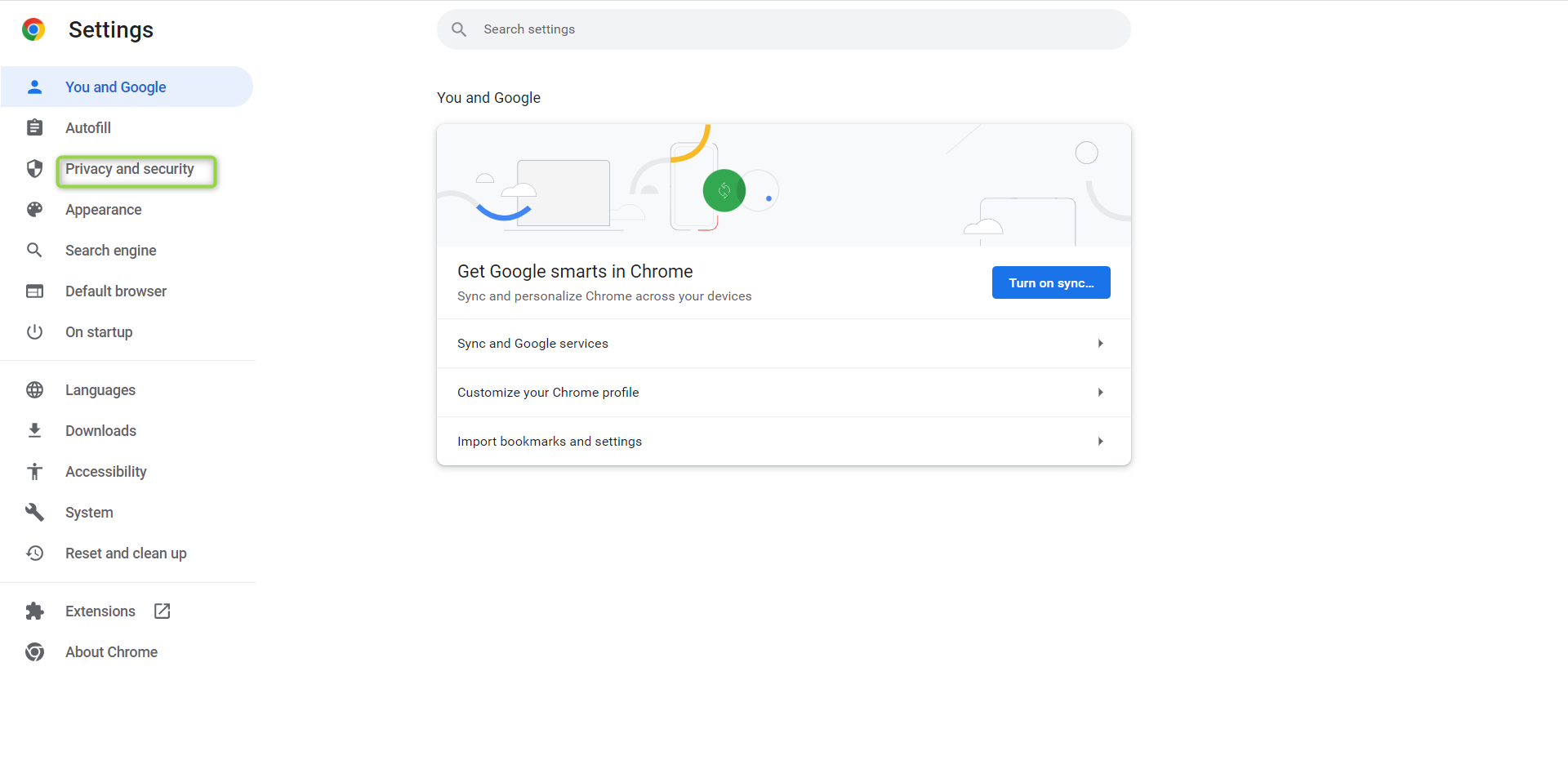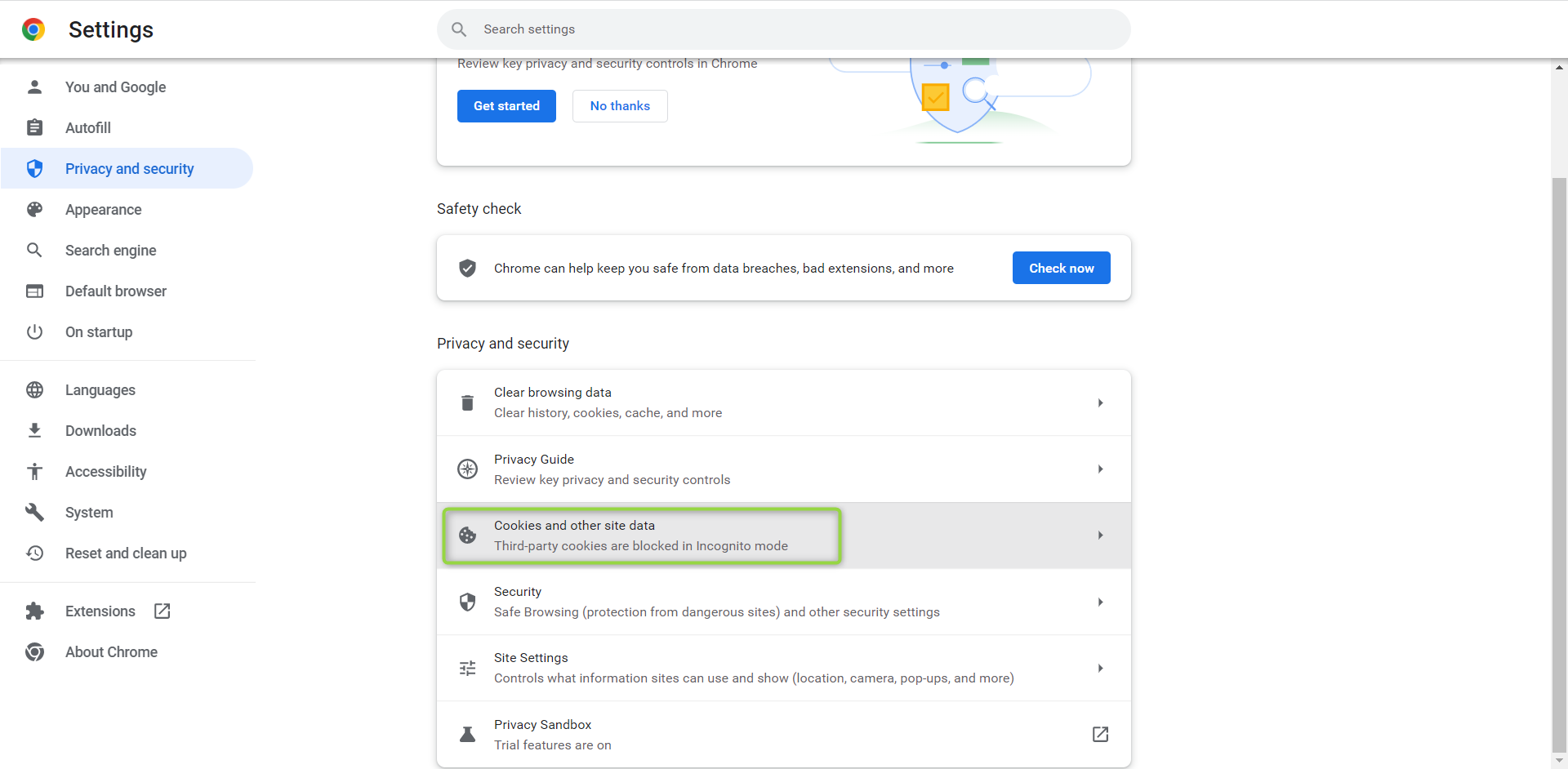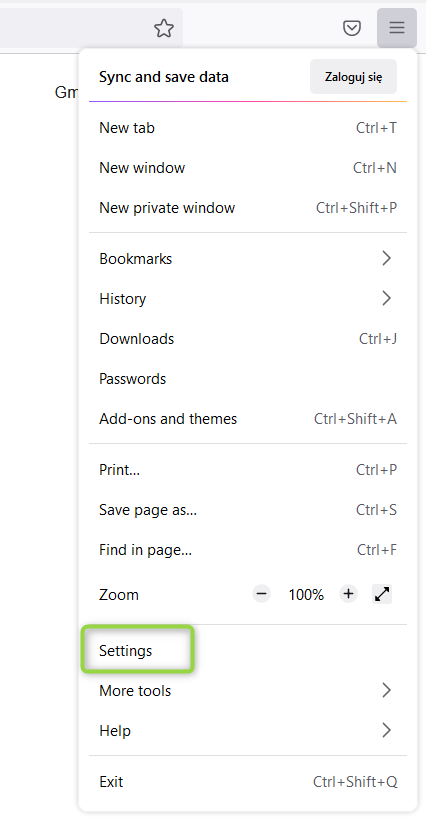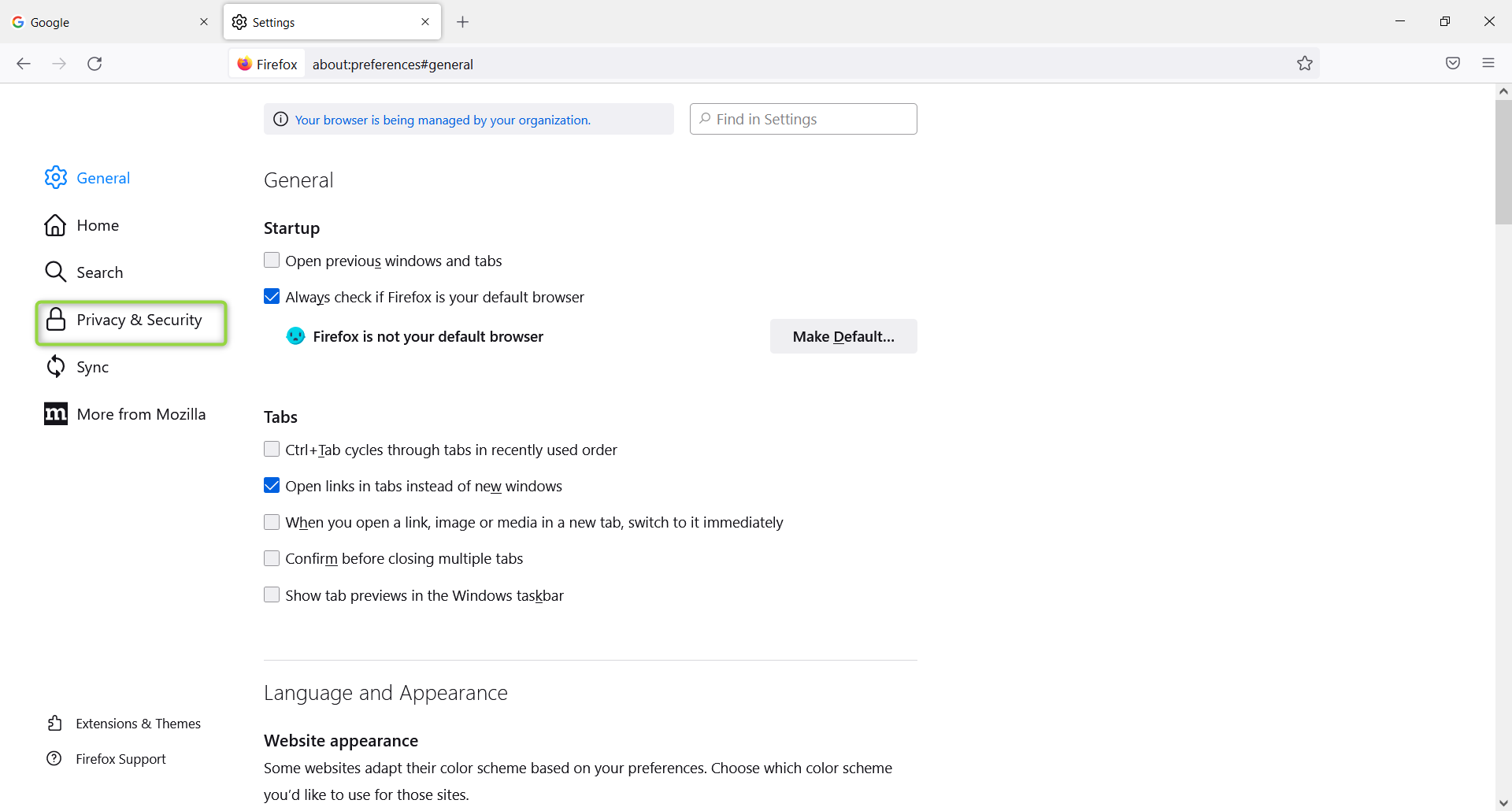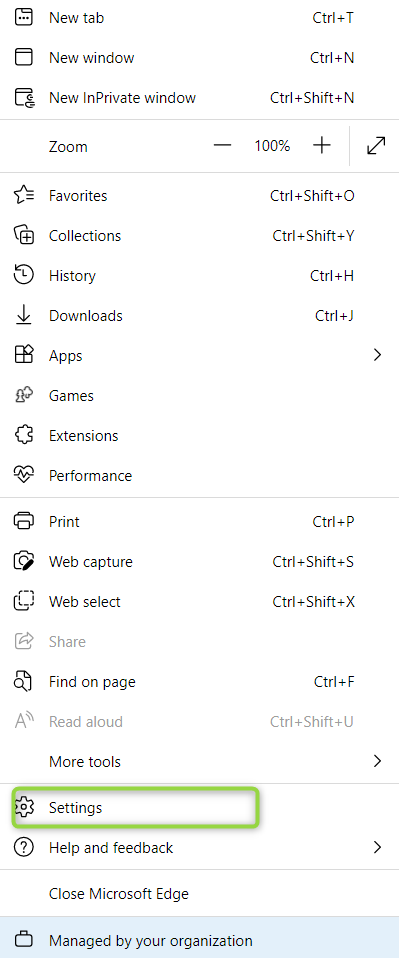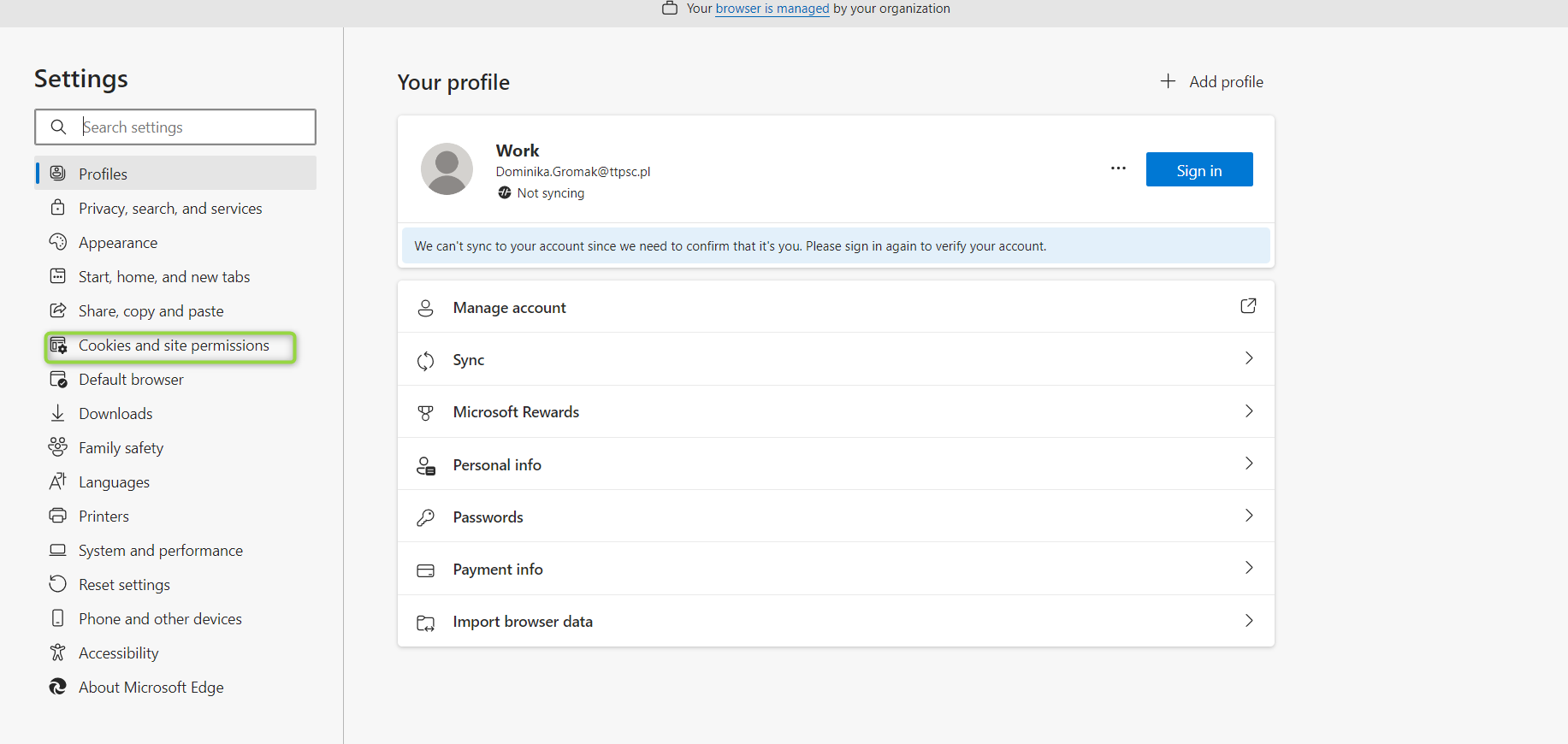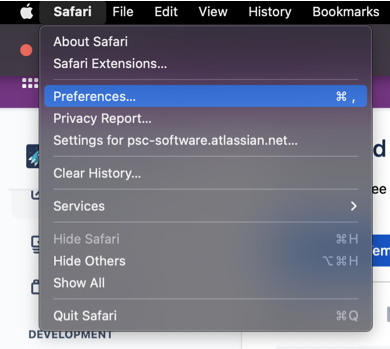...
Cookies are required to run our apps properly. Sometimes required cookies can be blocked in the browser. In such case, you have to make sure that your browser will allow cookies from our domain https://the-scheduler.ttae.com.pl Below you can find info how to enable cookies in popular browsers:
| Table of Contents | ||||
|---|---|---|---|---|
|
Chrome
Go to “three dots” menu at right top, and press Settings:
Then proceed to Privacy and security
Next proceed with Cookies and other site data:
then here check Allow all cookies:
...
Firefox
Go to right top “three lines” menu, and click Settings
Then proceed to Privacy & Security:
then here check Standard option:
...
Edge
Go to menu at right top, and click Settings:
here click on Cookies and site permissions:
then check Allow sites to save and read cookie data (recommended) option:
...
Safari
| Note |
|---|
This browser is blocking third-party cookies: https://jira.atlassian.com/browse/JSDCLOUD-9287 |
To use our app (and other connect apps with enforced security) you need to enable cross site tracking.
Go to Safari → Preferences
...
Navigate to ‘Privacy’, then uncheck ‘Prevent cross-site tracking', it should look like on the screenshot:
...
...
| Info |
|---|
If enabling cookies doesn’t solve you problem with particular app, please contact our apps support with all the details. We will do our best to help you! |