...
You can add new subtask to Scheduled Issue from it's details page, by clicking:
- More -> Add Sub-Task (1)
- Or the "+" icon above the sub-tasks table (2)
...
You can enter Sub-Task field values here. By choosing Save button, Sub-Task will apear appear in the Sub-Tasks table (1):
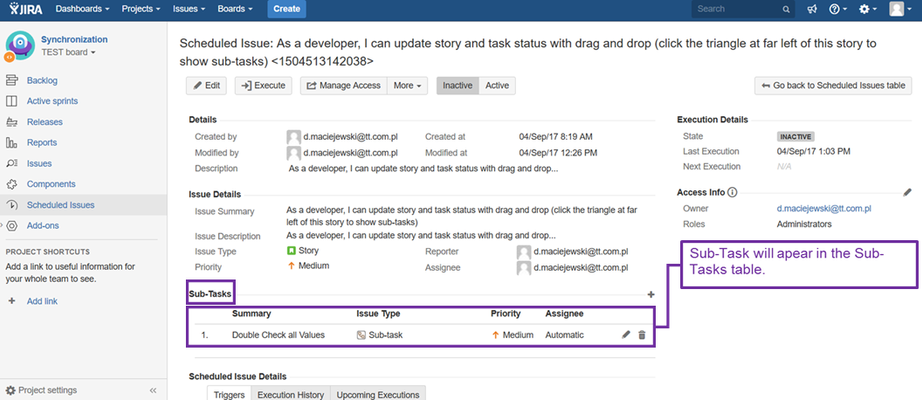
%20-%20su-task%20table%20and%20its%20content%20added.png?version=1&modificationDate=1544088967813&cacheVersion=1&api=v2)