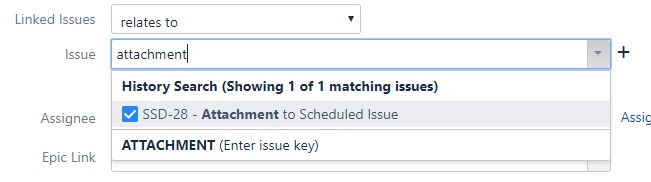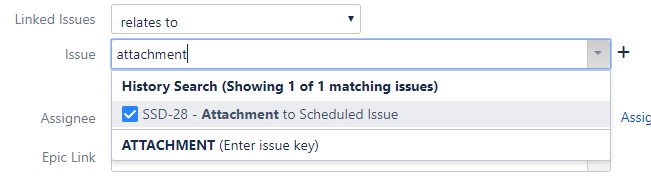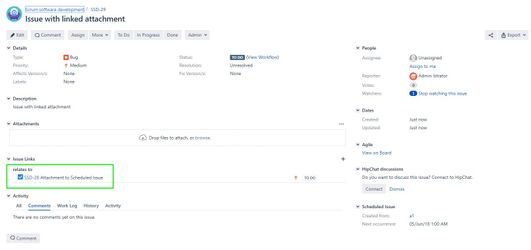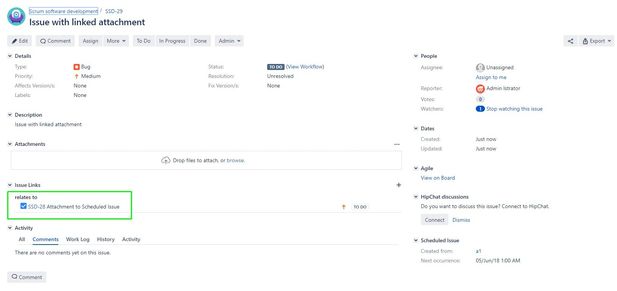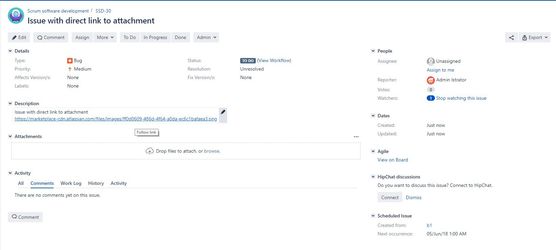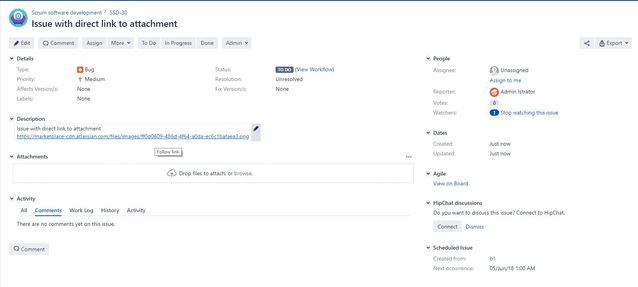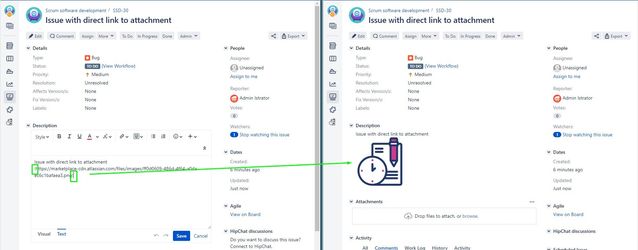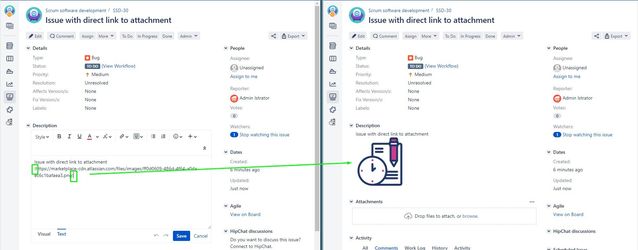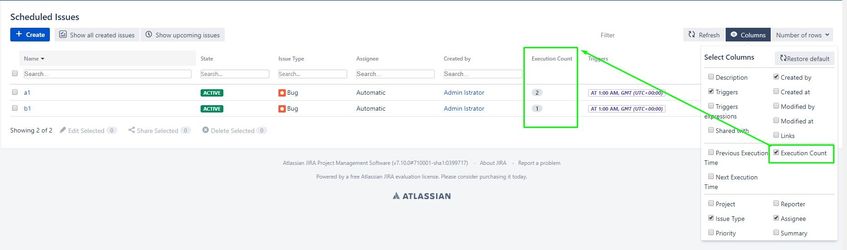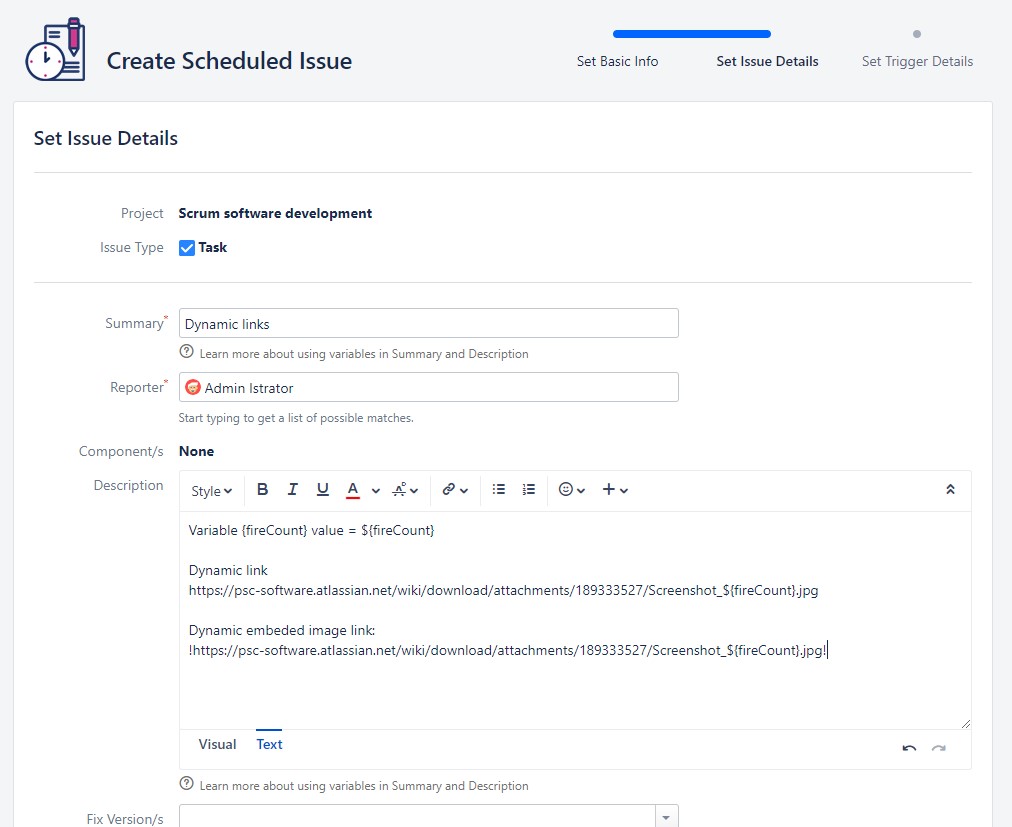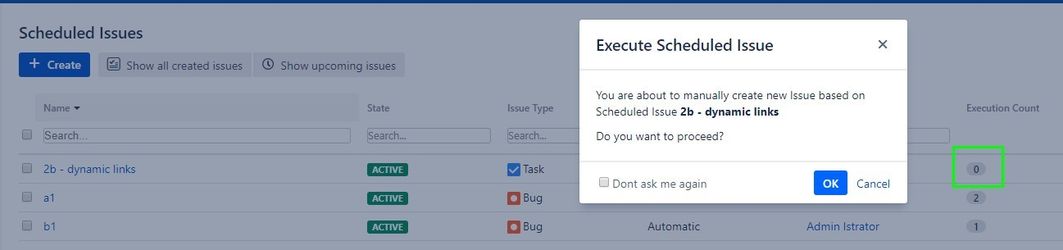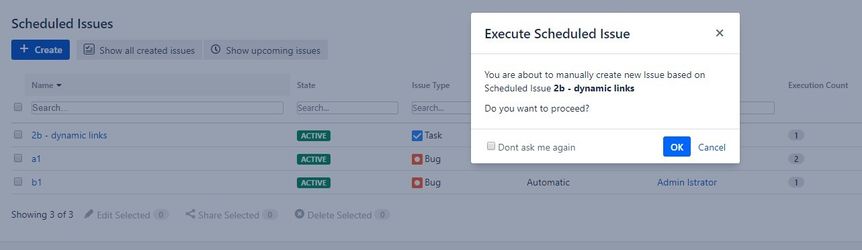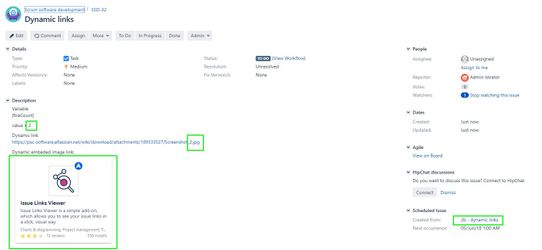...
Here are few ideas that might help you to use attachment or attachments in scheduled issues.
If you need the same attachment in all of the Scheduled Issues:
Use linking feature to SI with the issue including desired attachment:
Linking issue in Scheduler wizard:
After Execution of the Scheduled issue it will be linked to the issue with the file:
Use direct links in the SI description:
Description is up to you! So you can add direct links to needed attachment eg. Confluence pages / attachments, other Jira tickets / attachments or Google Drive files.If you are using images you can embed them into tickets with the use of '!' around the image url:
If you need different files each time the Scheduled Issue is executed
Editing scheduled issue, is not an option as editing SI through the wizard takes more steps to complete than adding an attachment to already created issue
What you can do is leverage the power of predefined values in SI description!
With predefined values you can create link that would change dynamically as the valued of variable changes, basically you should use those to change direct link to the file from 1.b and 1.c (examples above)
Let's take look at first variable "${fireCount}" - it would change with each execution of Scheduled Issue and you can see current value in the table:You need to know the structure of the URL to know where to put the variable (below you will see the file list with the attachments used to create this example)
First image link look like this: https://psc-software.atlassian.net/wiki/download/attachments/189333527/Screenshot_1.jpg?api=v2
Second image link: https://psc-software.atlassian.net/wiki/download/attachments/189333527/Screenshot_2.jpg?api=v2
Third image link: https://psc-software.atlassian.net/wiki/download/attachments/189333527/Screenshot_3.jpg?api=v2
It looks like the pattern is the same.After we trim the end, this would be our base attachment url: https://psc-software.atlassian.net/wiki/download/attachments/189333527/Screenshot_1.jpg
Now we need to make it dynamic - change "1" into "${fireCount}": https://psc-software.atlassian.net/wiki/download/attachments/189333527/Screenshot_${fireCount}.jpg
Seconds before first execution, take a look at the table it have '0' executions
after successful issue creation
next execution and result

You can experiment with available predefined values and formats/separators to match your file name needs.
| Info |
|---|
Remember it is a part of the issue details, and this URL syntax depends on your configuration - make sure to test it and if the files are accessible to task assignee / end user |
| Info |
|---|
Won't do - possibly never.
|
Page attachments (feel free to test it with these screenshot links):
| Attachments | ||||||||
|---|---|---|---|---|---|---|---|---|
|
Related issues:
https://bitbucket.org/apdc/the-scheduler/issues/320/add-ability-to-attach-files-from-scheduled
...