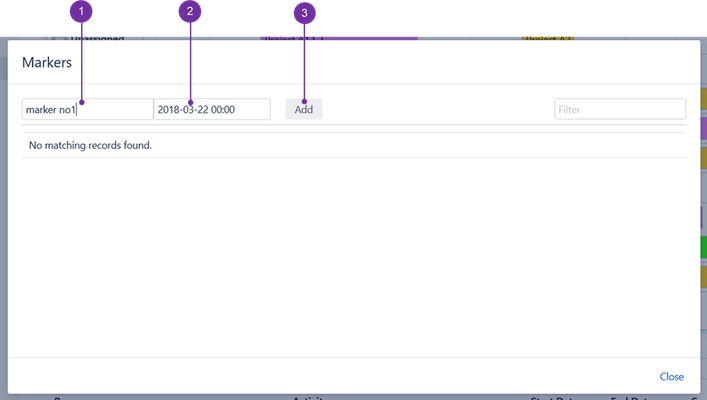...
To add marker to the Timeline click on the triple dot button "Add Marker" and select date and description(optional(1) and from the drop-down menu select "Markers" (2).
Prompt will appear. Here, you need to select date (2) and obligatory description (1) for the new Marker. When all is set, press "Add button" (3) to place it on the graph and on the list of markers in this menu:
As mentioned, added marker appears on the Timeline:
%20-%20accessing%20relevant%20menu.png?version=1&modificationDate=1521551175052&cacheVersion=1&api=v2)