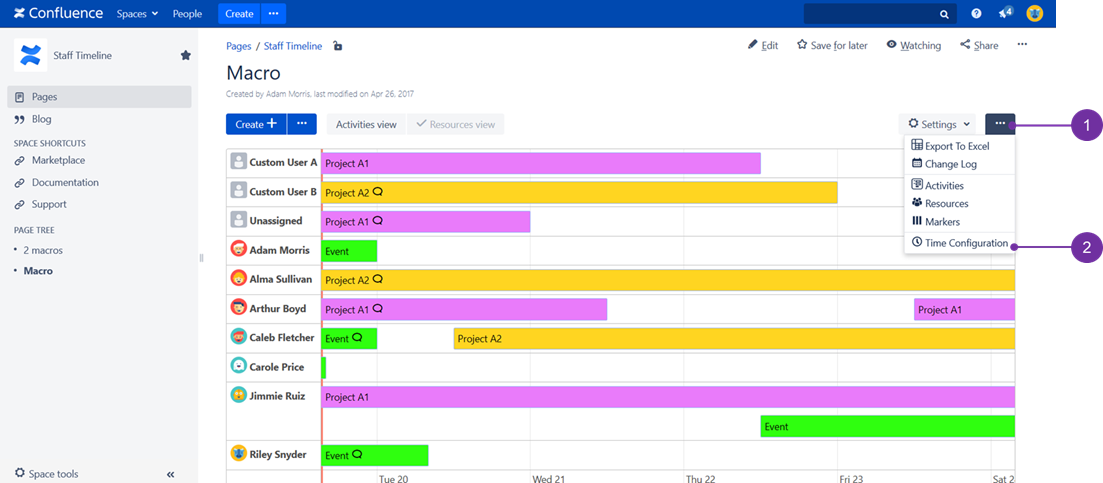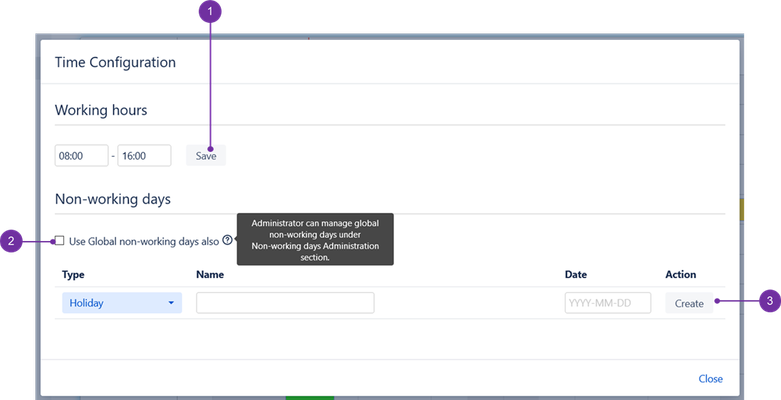...
To configure it please click on triple dot button (1) (nore Export to Excel is available only in Server version) and then 'Time Configuration" (2).
...
To set working hours enter start and finish time. To submit the changes press "Save" button (1):
...
You can use both types of Non-working days together in time, by enabling option "use global Non-working days also" (2) - as pointed out "Administrator can manage global non-working days under Non-working days Administration section".
To create a non-working day please select its type, input its name, date and use "Create" (3) button.