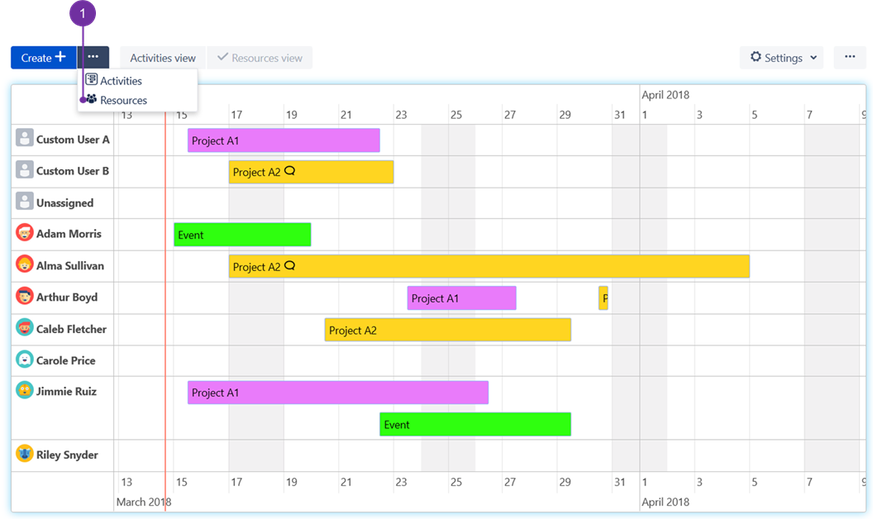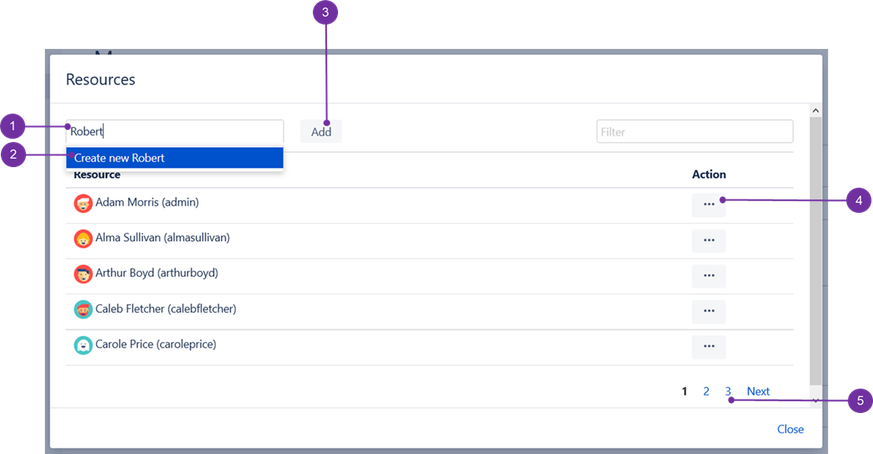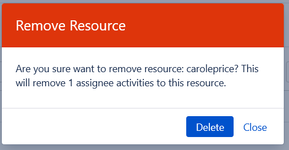![]() The below actions are possible after clicking on "Resources" (1) of a Staffing Timeline macro:
The below actions are possible after clicking on "Resources" (1) of a Staffing Timeline macro:
...
New prompt should load:
...
To add a resource that is not a Confluence user, one can consider typing its name in "Choose resource" search field (1). After that you need to click on the below shown "Create new resource name" (2) and click "Add" button (3).
...
If you choose to delete a resource you are to see similarly looking prompt:
...