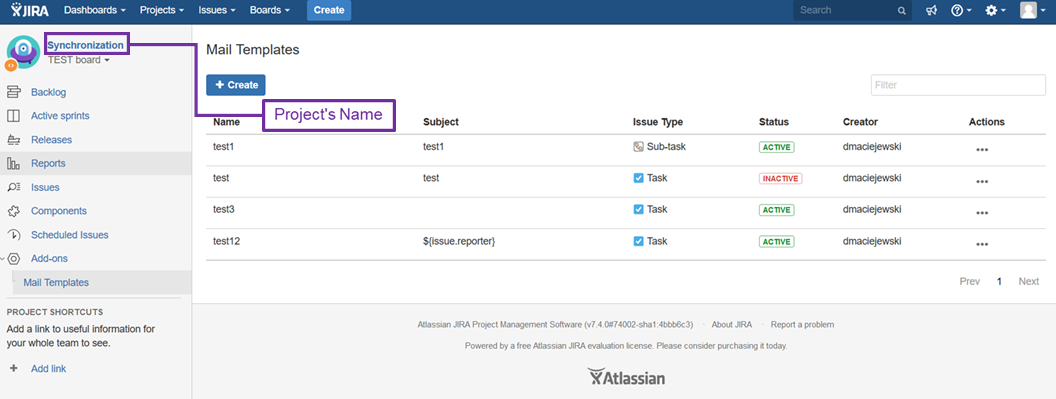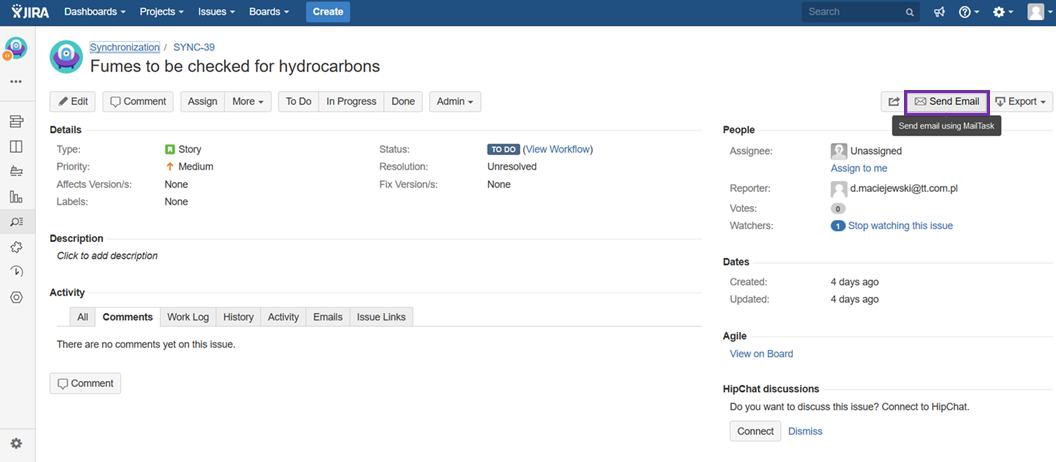...
To manage project mail templates go to the Mail Templates page under Add-ons section in a project:
On this page you will see all mail templates assigned for the following project and tied with a particular issue type (as presented in an example below):
This table showing most important information like template name, subject, issue type, status and creator of template. You can edit or change status of your mail template.
Status can be change changed by activation or deactivation of a mail template:
Created templates(excluding deactivated templates) will be available for selection in the Send Email dialog on a view issue screen: