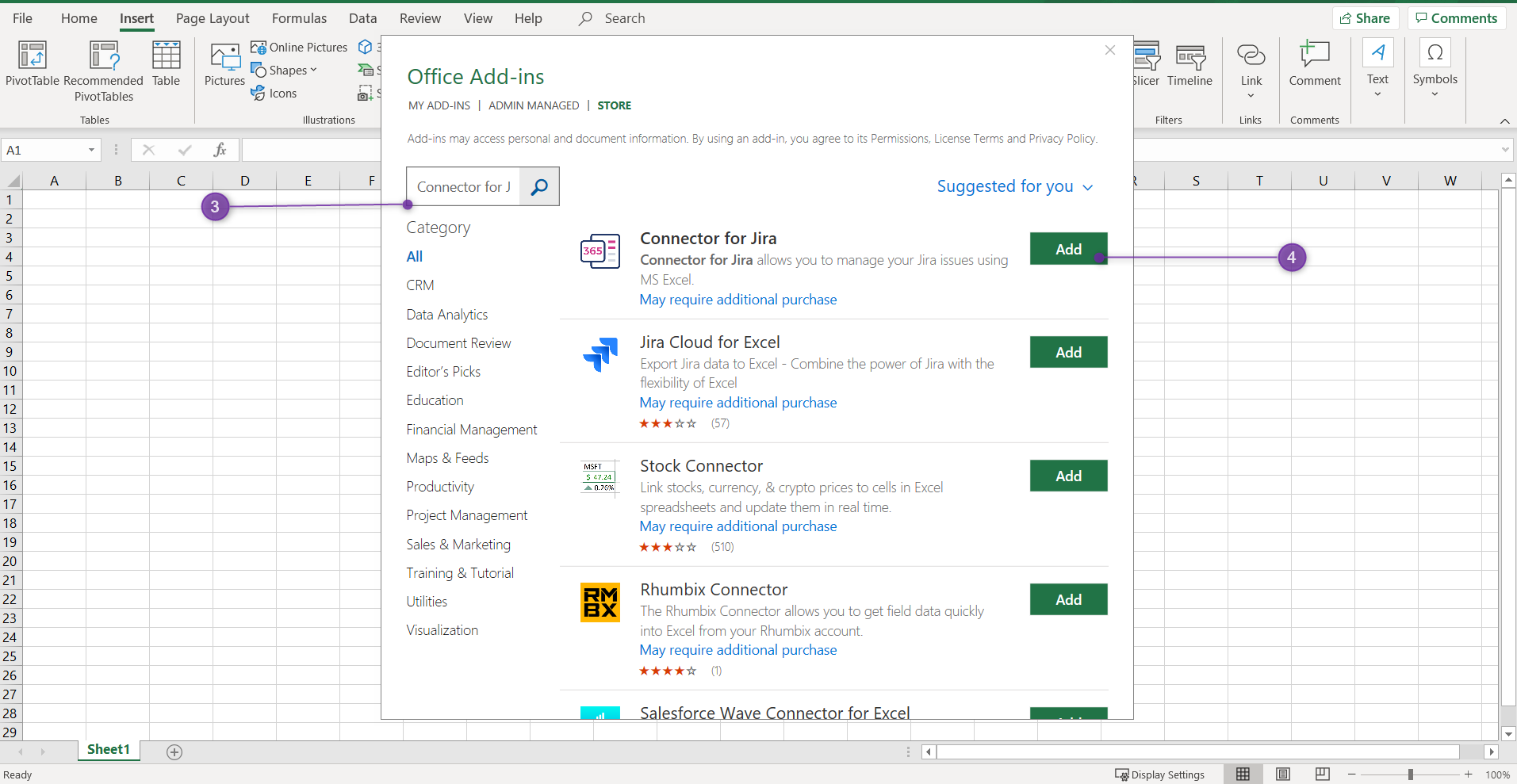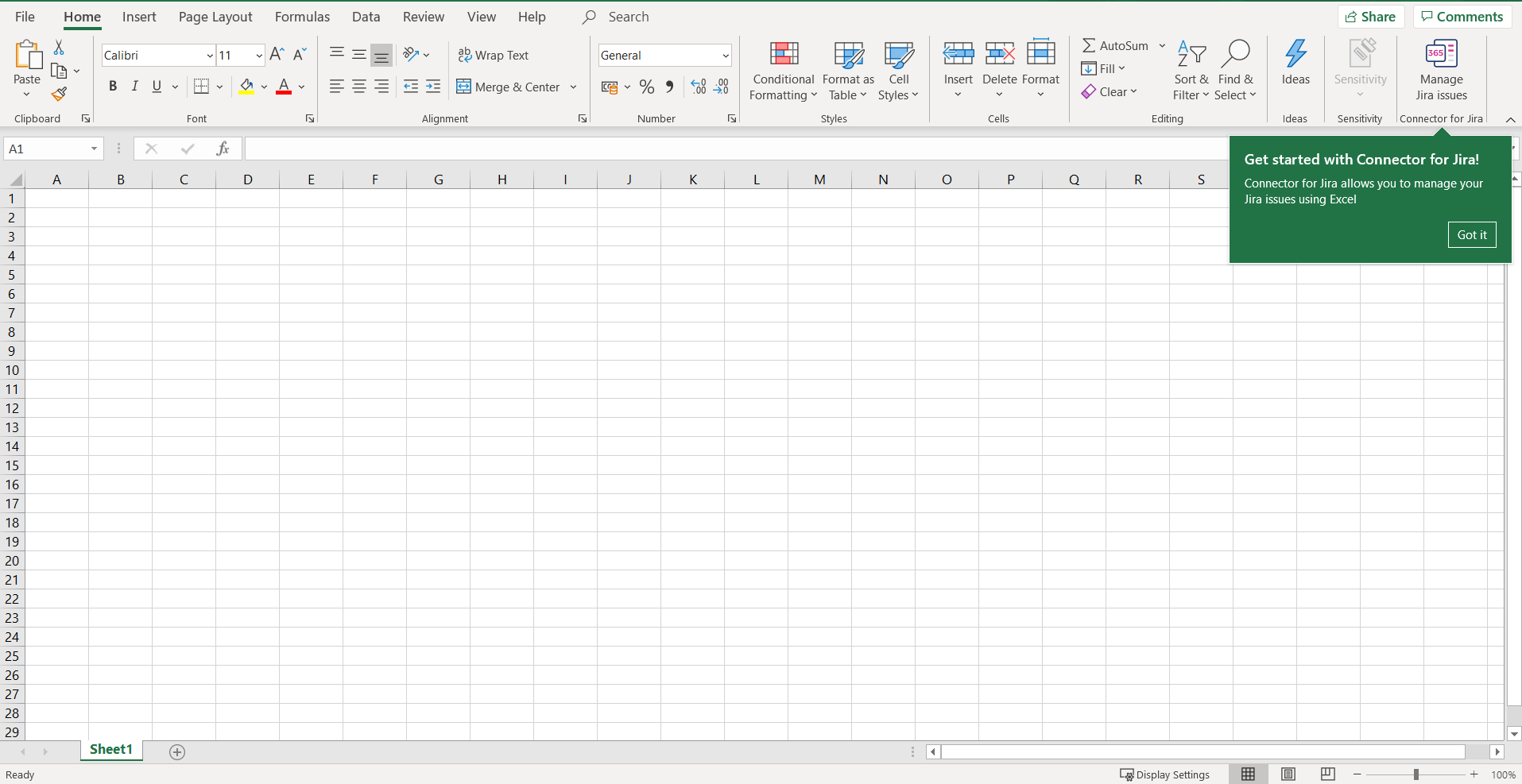...
Installing Excel 365 Connector from MS Store
...
To do:
- create step by step instructions how to install add-in
- update with screenshots from MS Store
:
...
Step by step instructions:
Click “Get Add-ins“(2) in Insert tab(1) in Excel
In Store tab search(3) “Connector for Jira”
Click Add(4)to begin install add-in
After installation you will see Manage Jira issues in Home tab