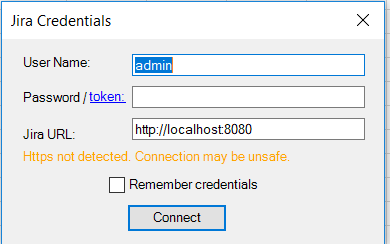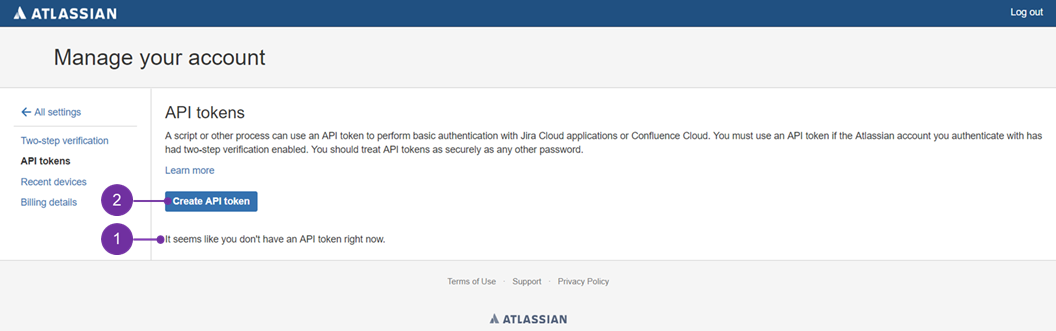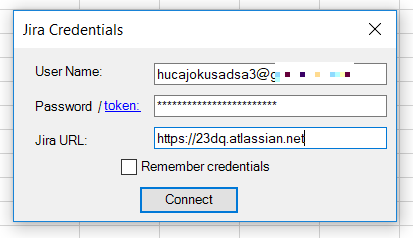...
Once created it shall be possible to use API Token for logging into Jira from Excel Connector (same input field as for password based logging in):
...
 The below content will present on an example, how to create such token and how to use it with Excel Connector add-in:
The below content will present on an example, how to create such token and how to use it with Excel Connector add-in:
- Log in to your profile and then as marked with (1) access your profile settings, then click on "Manage your account" (2):
...
3. If you can see this message (1) it means there's no token created and therefore, to do so simply click on "Create API token" (2) button:
4.Before generating a token, one needs to create a label tied with it - name it as you wish and press "Create" button:
...
![]() Always keep it in a safe place
Always keep it in a safe place
5. [TBC] - dok. jak ygląda w Excelu logowanieWhen one tries to log in to Jira Cloud via Excel Connector, procedure is nearly the same as before, except for the password - as you can see, since v3.6.2 of the add-in you are now informed that token code can be typed in here: