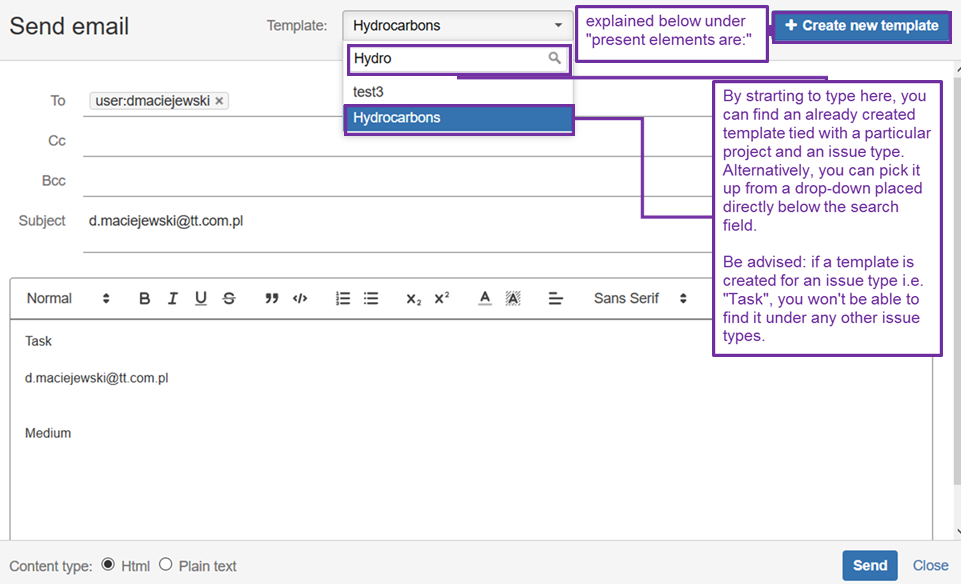In order to perform send mail action in a project by using already created Mail Task's created template, please follow the below steps:
1) Open any incident in a project where you have your project mail template created (i.e. see below)
2) You will be presented with similar prompt as the one below:
present elements are:
...
Content type - Possibility to select if the email is to be sent in HTML or Plain Text format;
Send button - final step - after pressing it, mail gets sent;
Close - cancel email edition and doesn't send anything.