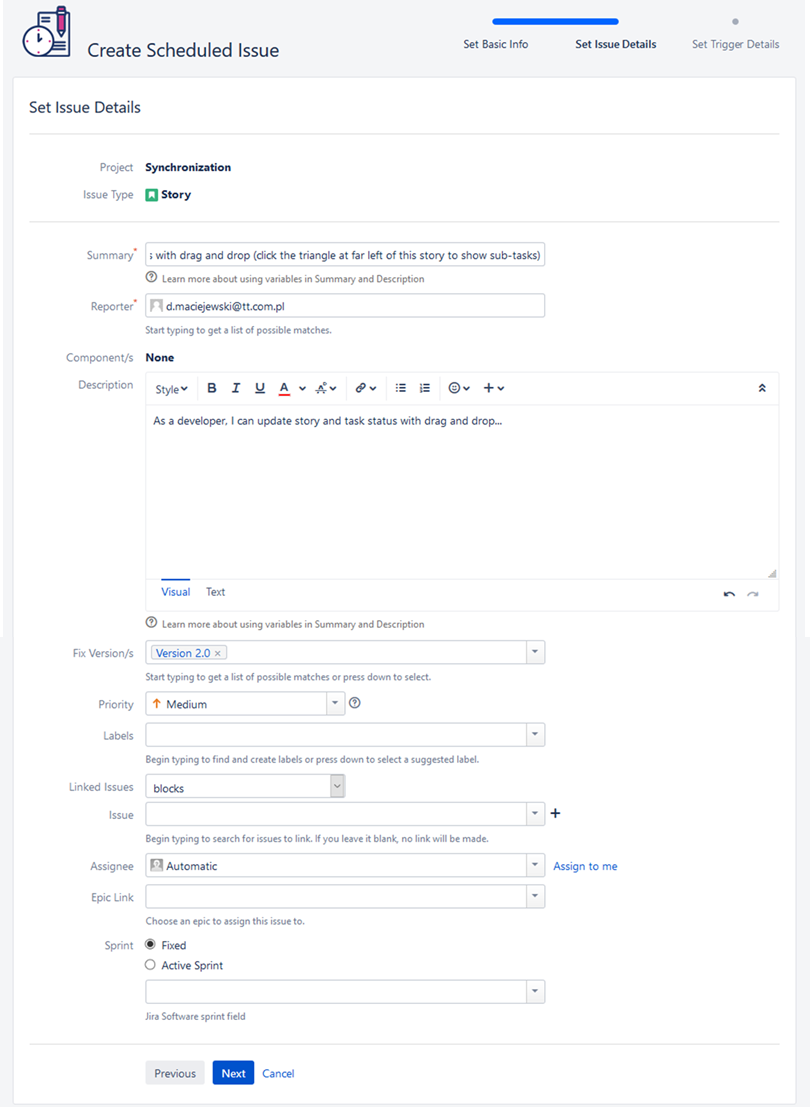...
Open second wizard page by pressing the "Next" button and enter all required and optional values for a picked issue type:
On a third, final step you can define, issue creation schedule, if you don't set any trigger details and just press "Create" button you will create a template, that could be executed manually allowing you to create issue with all the details with a push of the button. There are few trigger types available, you can even add multiple triggers if on trigger doesn't cover your needs.
To add a trigger: select desired "Trigger Type" (1), "Interval" (2) and its , optional "Start/End Date" (3).
Multiple triggers can be added to a single scheduled issue that is to be created. For each trigger you can use different "Calendar" (5).
...