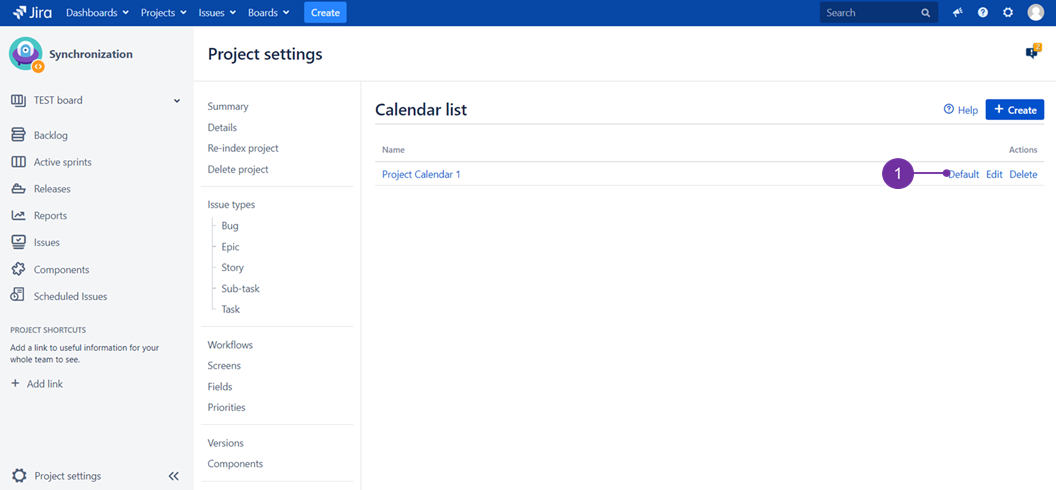...
Calendar can be assigned to a Scheduled Issue on the third step of Create Scheduled Issue or Edit Scheduled Issue wizard (as presented here). It is possible to choose from Global Calendars or Project Calendars created for a particular project.
Default Calendars
It is possible to select "Default calendar" within each project (taking below shown action for one of Project Calendars) and for the whole Jira (for when doing it with Global Calendars). This means, during creating new Scheduled Issue, that calendar will be selected by defaultpreselected by default. The below image presents setting it, in such manner for the first of mentioned:
After clicking on "Default (1), it is to be set as a one preselected automatically during scheduled issue creation wizard. To undo such action click on "Clear default" (it replaces "Default" state).