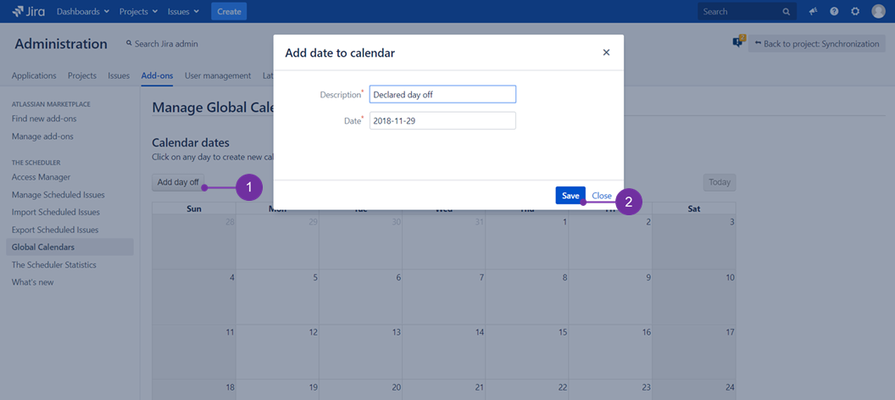...
Within calendar you can add days in which Scheduled Issues will not perform any action. This means, any planned executions in those days for Scheduled Issues using that calendar will be marked as "Calendar day off". However, it still will be possible to manually execute Scheduled Issue.
To do so, open an existing calendar and press "Add day off" (1) button and in the pop up provide needed description and date, then click "Save" (2).
Using Calendar
Calendar can be assigned to Scheduled Issue on the third step of Create Scheduled Issue or Edit Scheduled Issue wizard. It is possible to choose one of the Global Calendars or Project Calendars created for the current project.
...