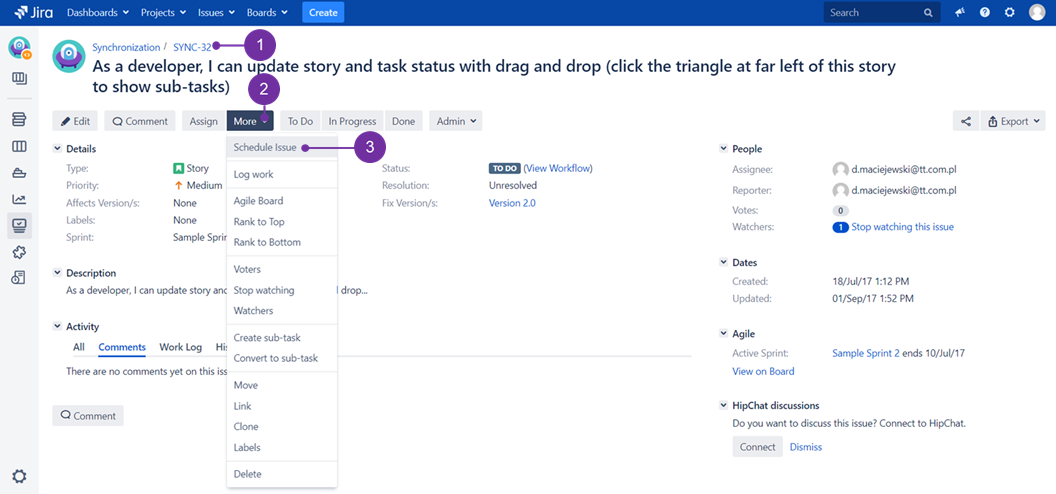...
2. Or by choosing Schedule Issue action hidden inside "More" menu. This method is available only if you have an issue already created, so first one needs to access any existing issue (1), next click "More" (2) and "Schedule Issue" (3):
![]() In case of performing "Schedule Issue" action via the below illustrated method, the creation form will be filled by values taken automatically from a current issue (i.e. name, description etc.). Be advised:
In case of performing "Schedule Issue" action via the below illustrated method, the creation form will be filled by values taken automatically from a current issue (i.e. name, description etc.). Be advised:
- The Create Scheduled Issue wizard opens directly after selecting "Schedule Issue".
- The attribute Name is required and must be unique in the project.
- The attribute Issue Type is required and determines the type for Issues that are created when a Scheduled Issue is fired.
Open second wizard page by pressing the Next button.
...