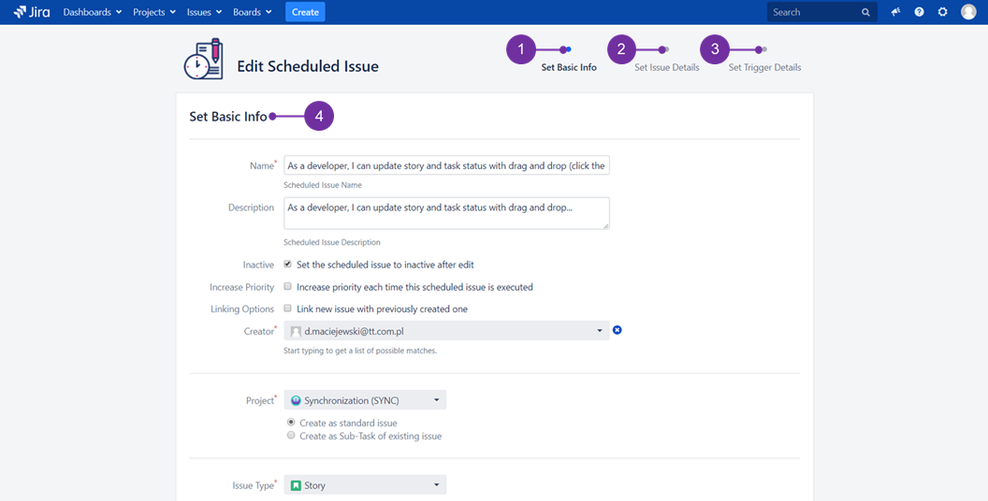...
- Set Basic Info (1) - information about SI;
- Set Issue Details (2) - data provided here will be used to create the SI;
- Set Trigger Details (3) - here you set specify, when you want created, defined earlier issue ;to be created.
![]() Currently accessed screen of the wizard always contain proper header (4) as presented above.
Currently accessed screen of the wizard always contain proper header (4) as presented above.
The Scheduler copies all fields from an issue's creation screen and follows the field permissions. So all , which means that all of the add-on users are able to see only field fields available to them.
What's more, even already created issues are subject of validation. When changing permissions the wrong issues cease , invalid (in terms of permissions) fields ceases issue creation. In this case, scheduled issue creator just have to edit invalid Scheduled Issue (or contact to the JIRA Jira administrator to do it). The edit form will add missing files or remove the forbidden fields by default.
You can create new Scheduled Issues in two ways:
- By preesing pressing Create button on the Scheduled Issues page.
...