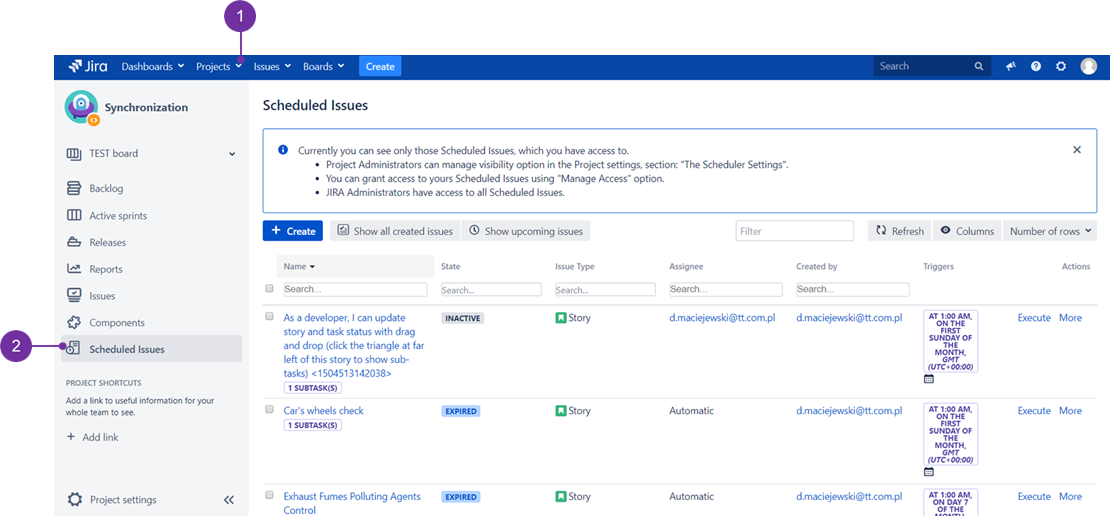The Scheduled Issues table is the place where you can see all created Scheduled Issues for the project. You can access Scheduled Issues table by clicking on Scheduled Issues icon located on left panel of the Project page. To do so, use the drop-down menu cloaked under the "Projects" (1) to access a desired project and then go to the below located "Scheduled Issues" mentioned access link (2):
NOTE: Only users with the granted permission to manage Scheduled Issues can access that table. JIRA Administrators can set permissions in the Access Manager.
...