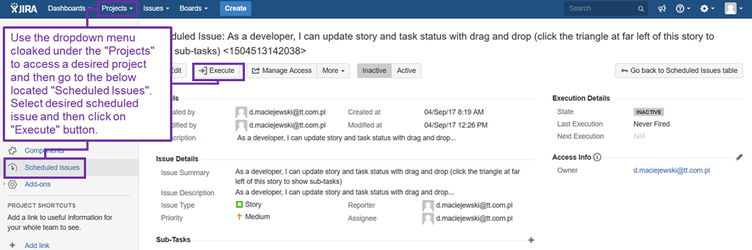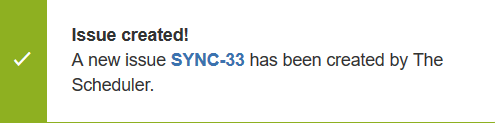Using the Execute action it is possible to force planned action execution without waiting for next valid point of time.
...
You can Execute Scheduled Issue by choosing one of the links:
- By choosing Execute link next to the Scheduled Issue in Scheduled Issues table:
- Or by entering Scheduled Issue details page and clicking Execute button:
The fired (executed) Scheduled Issue is being displayed as a pop up with proper information: