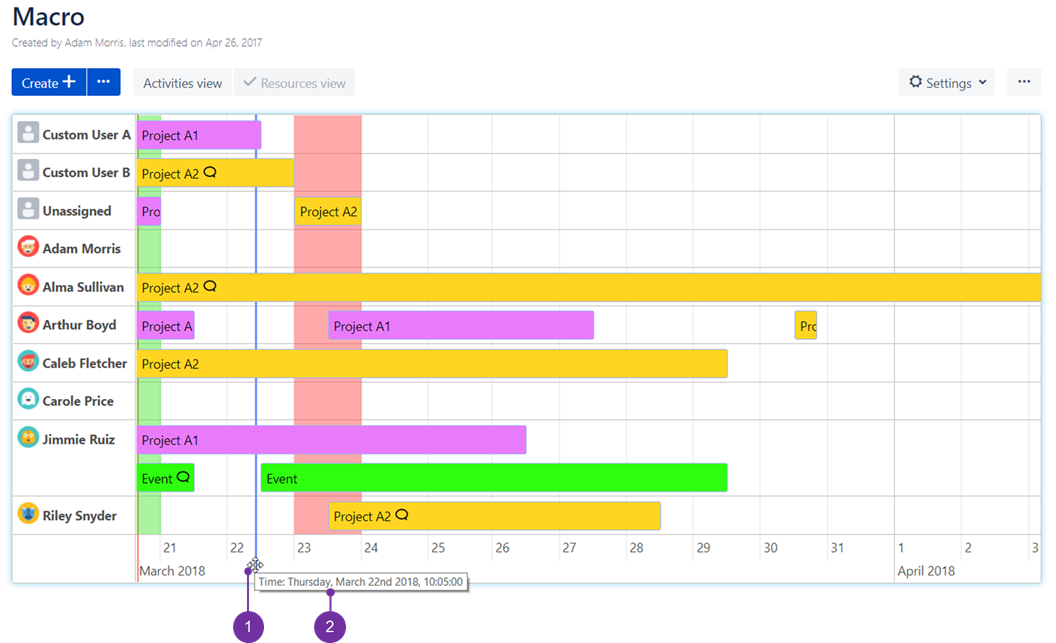...
As mentioned, added marker appears on the Timeline (1):
Update date of Marker
To perform a minor update of date of a marker, just drag it to the given timestampa desired date and then release mouse button. You are able to perform this technique when mouse cursor changes to (1).
![]() After a while you should also be able to spot a baloon hint with information about current date and time assigned to your marker (2).
After a while you should also be able to spot a baloon hint with information about current date and time assigned to your marker (2).
If more detailed edition (or to move marker to a distant date) is needed, please click on the triple dot button (1) and from the drop-down menu select "Markers" (2):
...