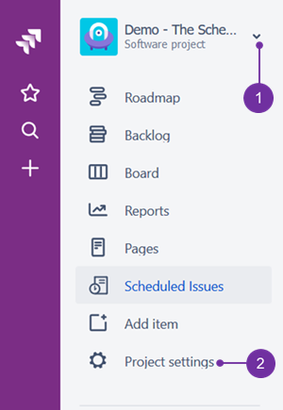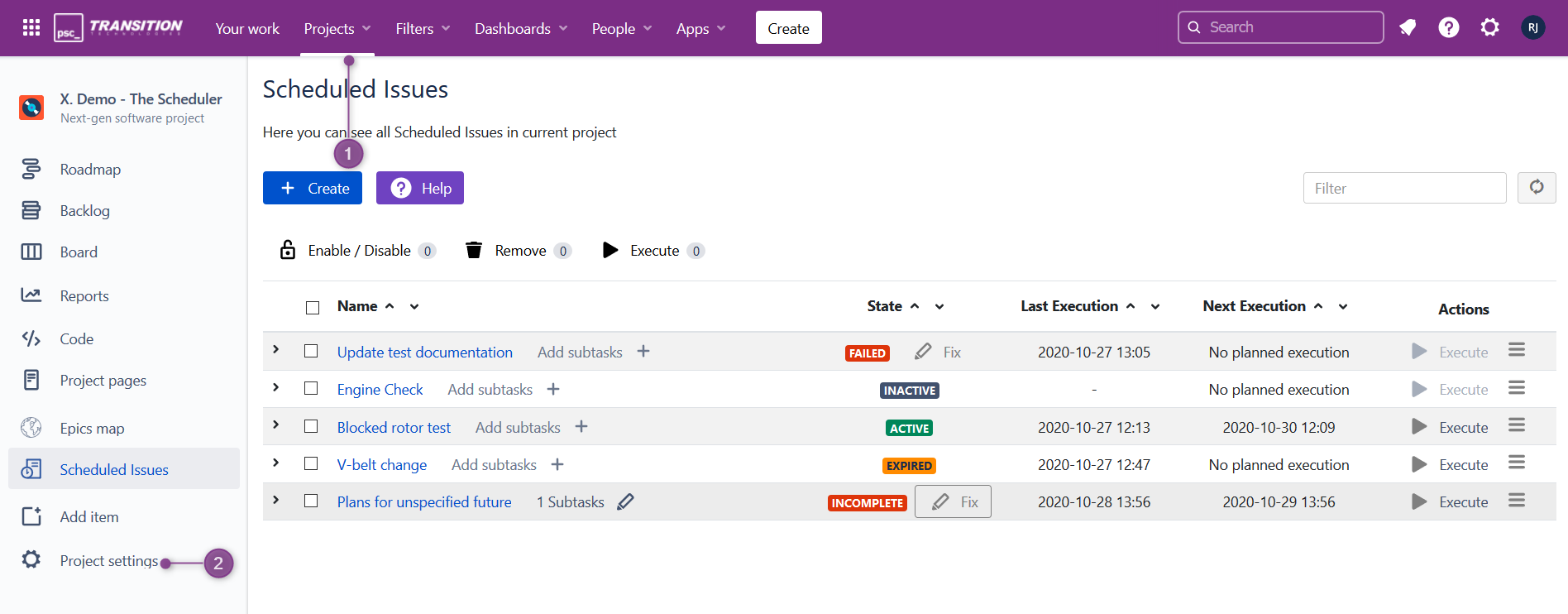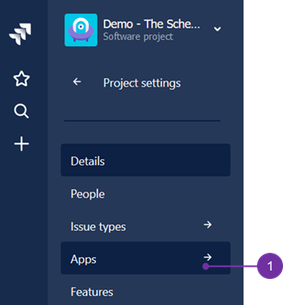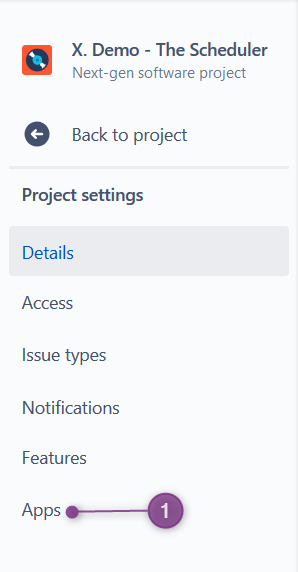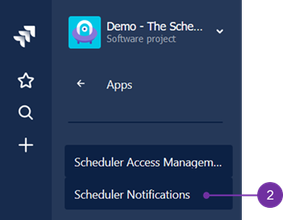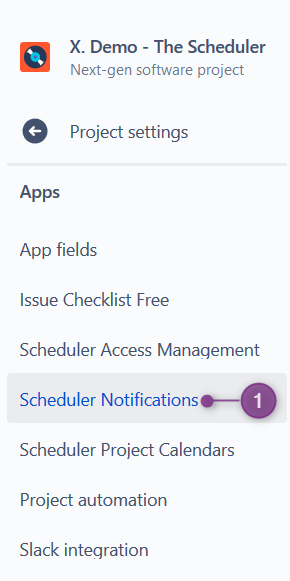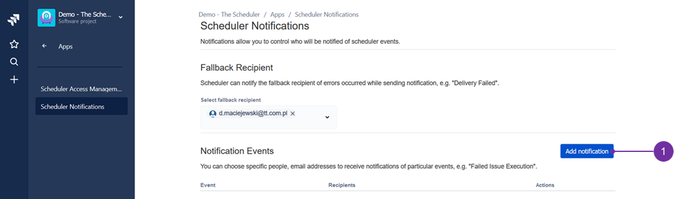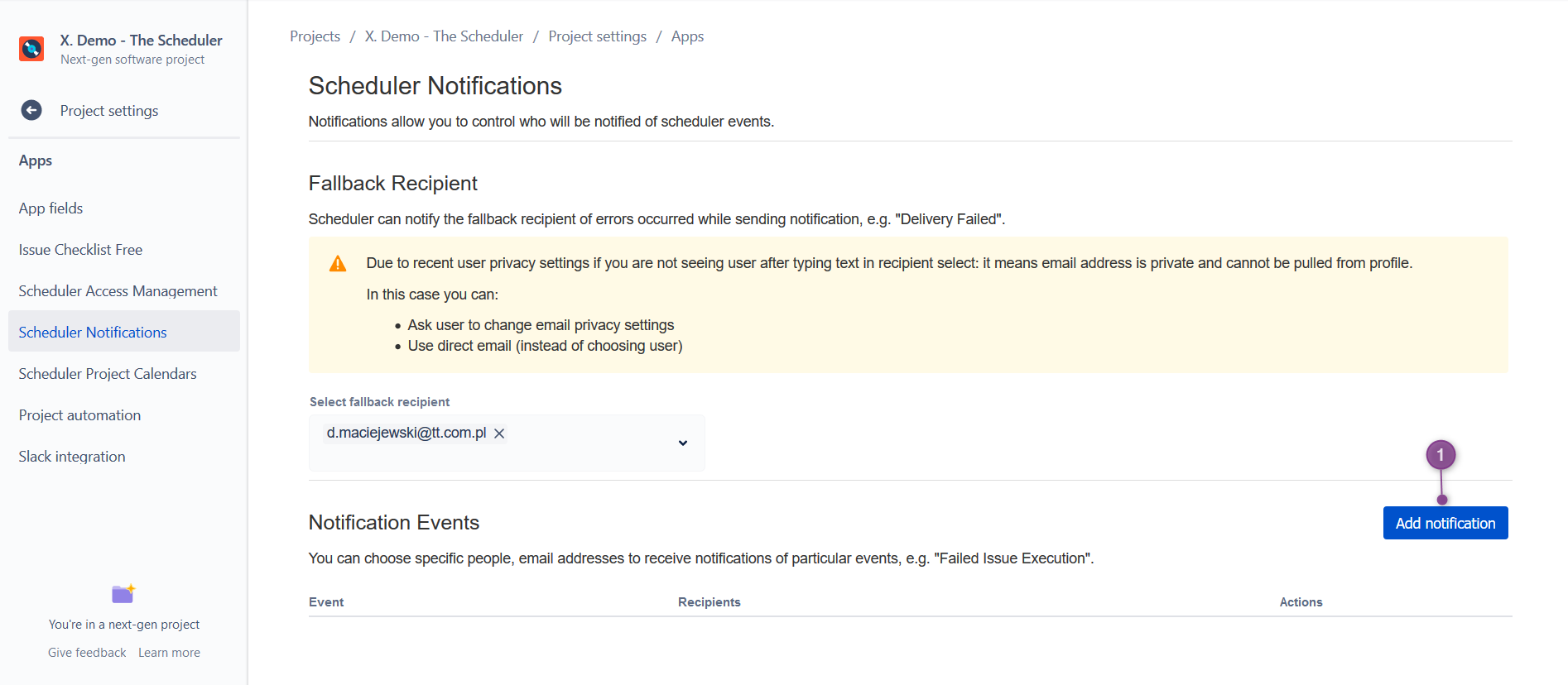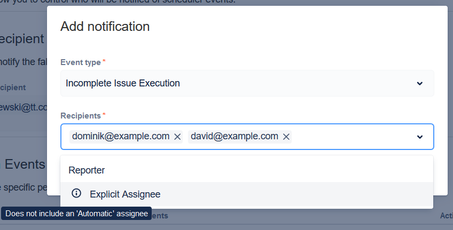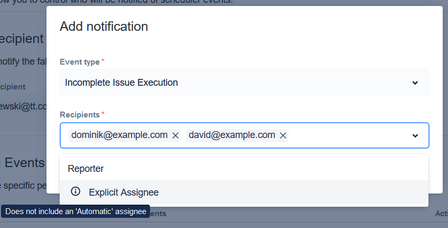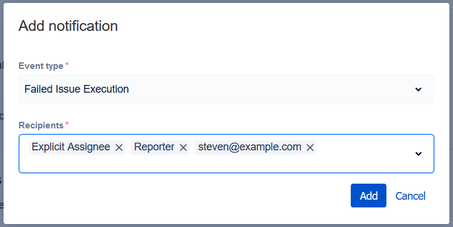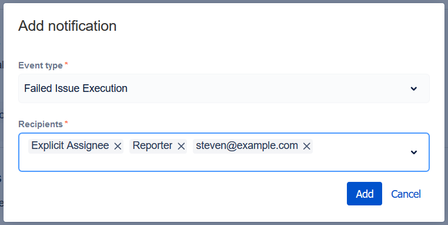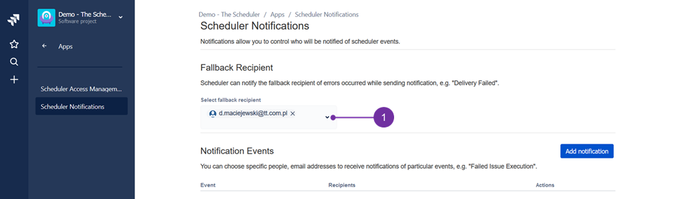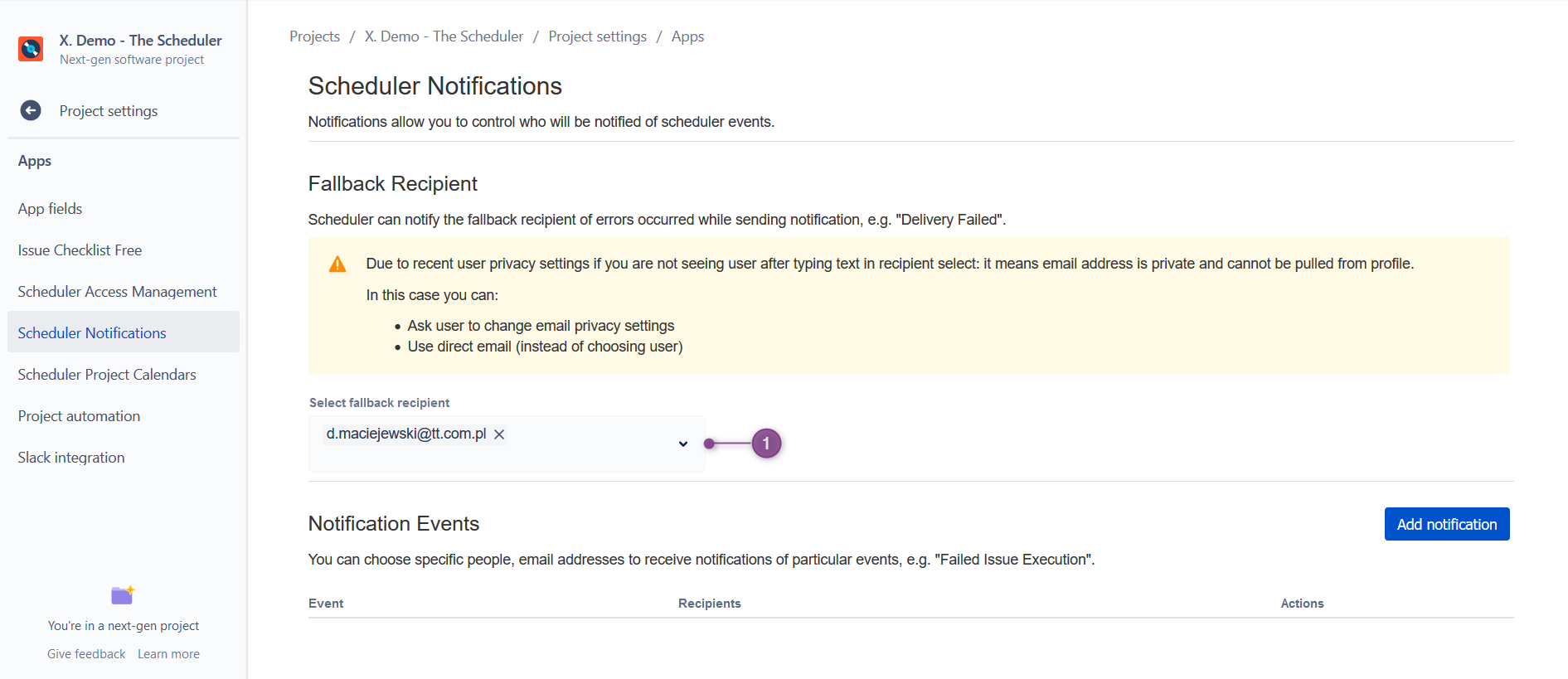This feature allow you to send notifications to users, about failure or incomplete issue executions. It is located in Project Settings here is an exemplary way to get to it:
From the "Projects" drop-down menu (1) please select a desired project, in which you plan to amend or add new scheduler notification(s). After that please scroll down and access "Project Settings" (2).
On a newly loaded panel on the left hand go to "Apps" (1↓):
then "Scheduler Notifications" (2↓):
As a result, you ought to get such view as presented below:
To add a notification, use "Add Notification" button as presented above (1↑):
![]() You can set up notifications for:
You can set up notifications for:
"Incomplete Issue Execution" ↓ - it would send an email when issue execution was interrupted and the whole job is not done (e.g. only 2 out of 4 sub-tasks were created):
![]() From the "Recipients" drop-down menu you may also select:
From the "Recipients" drop-down menu you may also select:
"Reporter" - set reporter of the Scheduled Issue
"Explicit Assignee" - any particular (it doesn't include "Automatic Assignee") person that has been set as an "Assignee" in the Scheduler Issue Wizard.
2. "Failed Issue Execution" ↓ - this notification would be sent if at a planned time it is not created for some reason:
![]() In this case, you can also set up recipient(s). It could be related to the Failed Scheduled Issue details. By doing so, you can send a message to a Reporter or an Assignee, or you can send a message to some custom email address.
In this case, you can also set up recipient(s). It could be related to the Failed Scheduled Issue details. By doing so, you can send a message to a Reporter or an Assignee, or you can send a message to some custom email address.
![]() Be advised in case of "Explicit Assignee" - currently it doesn't work for Automatic Assignee
Be advised in case of "Explicit Assignee" - currently it doesn't work for Automatic Assignee
3. If something goes wrong and failure message cannot be delivered to any of configured Recipients, there is an option to set a "Fallback Recipient" (1↙). For this recipient you can choose from your Jira users or add a custom email address.
![]() We strongly recommend you to fill-in this field, to protect and enhance your business continuity.
We strongly recommend you to fill-in this field, to protect and enhance your business continuity.